Loading ...
Loading ...
Loading ...
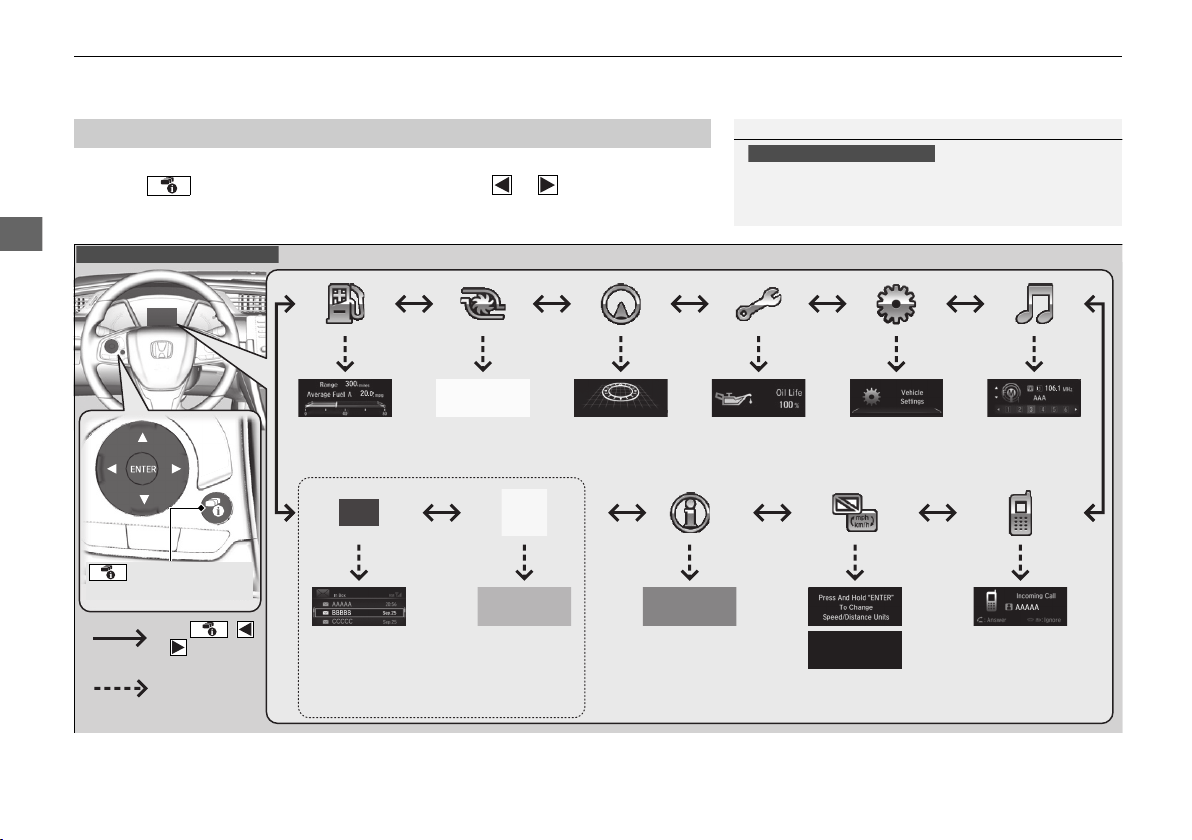
114
uuGauges and Driver Information InterfaceuDriver Information Interface
Instrument Panel
■ Main displays
Press the (display/information) button and press or to change the
display. Press ENTER to see detailed information.
*1:You can add the contents using the audio/information screen.
■
Switching the Display
1Switching the Display
You can edit, add, and delete the meter contents
using the audio/information screen.
2 Customizing the Meter P. 245
Models with Display Audio
(Display/
Information) Button
Press , ,
or .
Press ENTER.
Range &
Fuel
Turbo Meter
*
Navigation
*
&
Compass
*
Maintenance
Minder
TM
Customize
*
Audio
*
Phone
*
Speed Unit &
Disp OFF
Warning
Messages
Average
Speed
*
&
Elapsed Time
*
Mail
*
Optional contents
*1
:
Models without SPORT mode
* Not available on all models
19 CIVIC 4D HCM_HMIN_J (KA KL KC)-31TBA6301.book 114 ページ 2018年10月26日 金曜日 午前7時42分
Loading ...
Loading ...
Loading ...