Loading ...
Loading ...
Loading ...
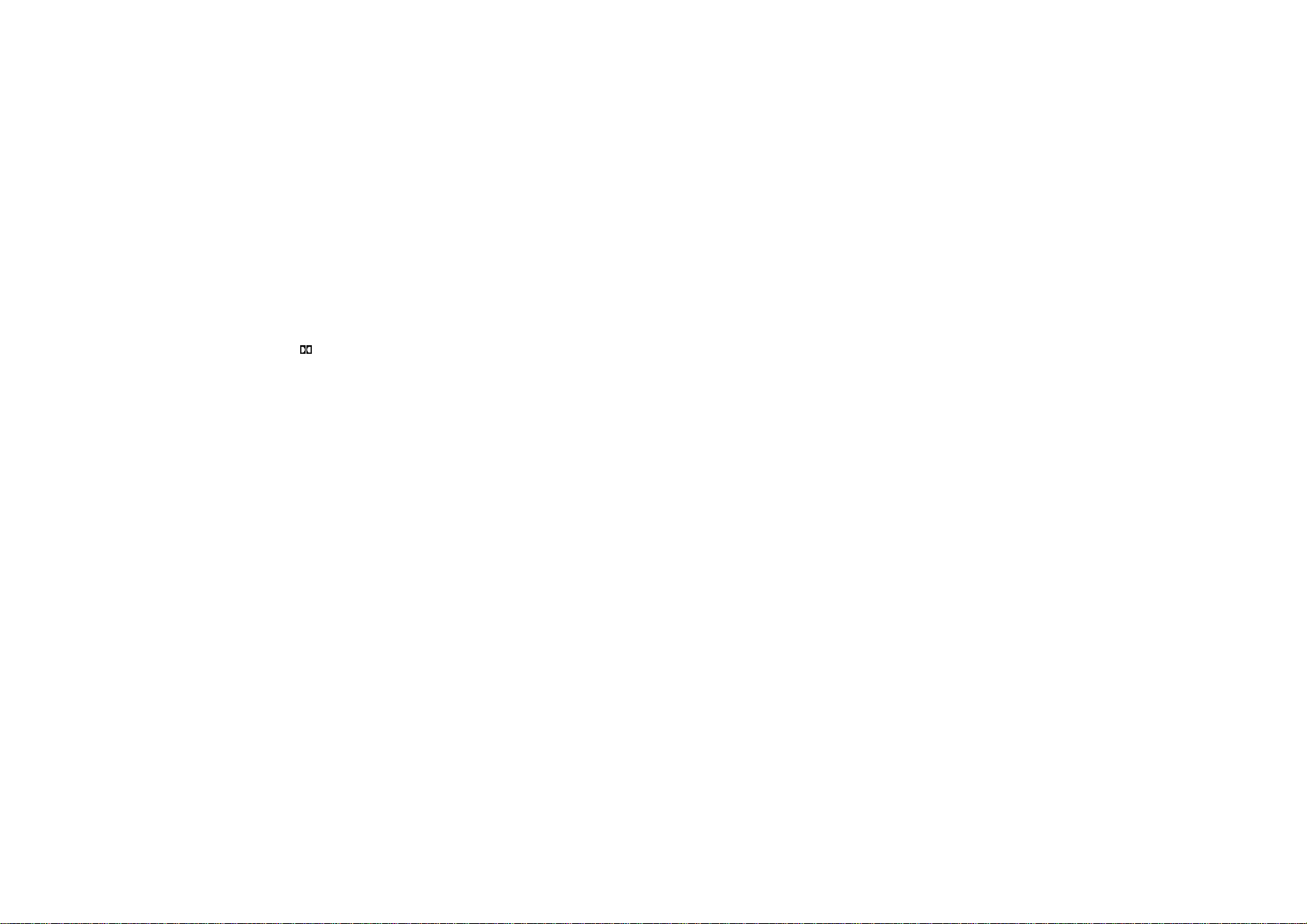
’03 4Runner_U (L/O 0208)
168
2003 4RUNNER from Aug. ’02 Prod. (OM35795U)
The Dolby NR mode reduces tape noise
by about 10 dB. For best sound reproduc-
tion, play your tapes with this button on
or off according to the mode used to re-
cord the tape.
∗
: Dolby noise reduction manufactured under license from
Dolby Laboratories Licensing Corporation. “DOLBY” and the
double D symbol
are trademarks of Dolby Laboratories
Licensing Corporation.
FM
Push the “FM” button to turn on the radio
and select the FM band. “FM1”, “FM2” or
“FM TYPE” will appear on the display.
This system allows you to set twelve FM
and six RDS stations, three for each of
the preset button. If the RDS is off or
RDS stations are not preset to the preset
buttons, “FM TYPE” will not appear on the
display.
LOAD
This button is used to load the compact
discs in the compact disc player. This
player can store up to six discs.
To load one compact disc only, quickly
push and release the button, then insert
a compact disc. After the disc is loaded,
the shutter of the slot will close.
If no compact disc is inserted, the shutter
will close after 15 seconds.
To load multiple compact discs, push and
hold the button (until you hear a beep
when the audio system is on), then insert
the first compact disc. After the disc is
loaded, the shutter of the slot will close.
After a few seconds, the shutter will auto-
matically open again so the next disc can
be inserted. The same process can be
applied for loading the rest of the discs.
If the player is full of discs, “DISC FULL”
will appear on the display.
If no compact disc is inserted, the shutter
will close after 15 seconds.
PWR·VOL (Power and Volume)
Push “PWR·VOL” to turn the audio system
on and off. Turn “PWR·VOL” to adjust the
volume.
RDS (Radio Data System)
Your audio system is equipped with Radio
Data System (RDS). RDS station providing
good reception is automatically selected if
current reception worsens.
The “RDS” button turns the RDS on and
off. This button is operational except in
AM mode.
To turn on the RDS, push and hold this
button until you hear a beep and “RDS”
will appear on the display. At this time,
the radio starts to search the RDS sta-
tions and “RDS SEARCH” will flash on the
display.
Quickly push and release this button when
the RDS turns on, the radio starts to
search the RDS stations and “RDS
SEARCH” will flash on the display.
When the RDS stations are found,
“FOUND” and the number of the RDS sta-
tions will appear on the display, and you
will hear two beeps. The stations will be
preset to the preset buttons.
If the RDS stations can not be found, “NO
RDS ST” will appear on the display and
you will hear a beep, and the display
returns to the previous mode.
To turn the RDS off, push the button until
you hear a beep again.
Loading ...
Loading ...
Loading ...