Loading ...
Loading ...
Loading ...
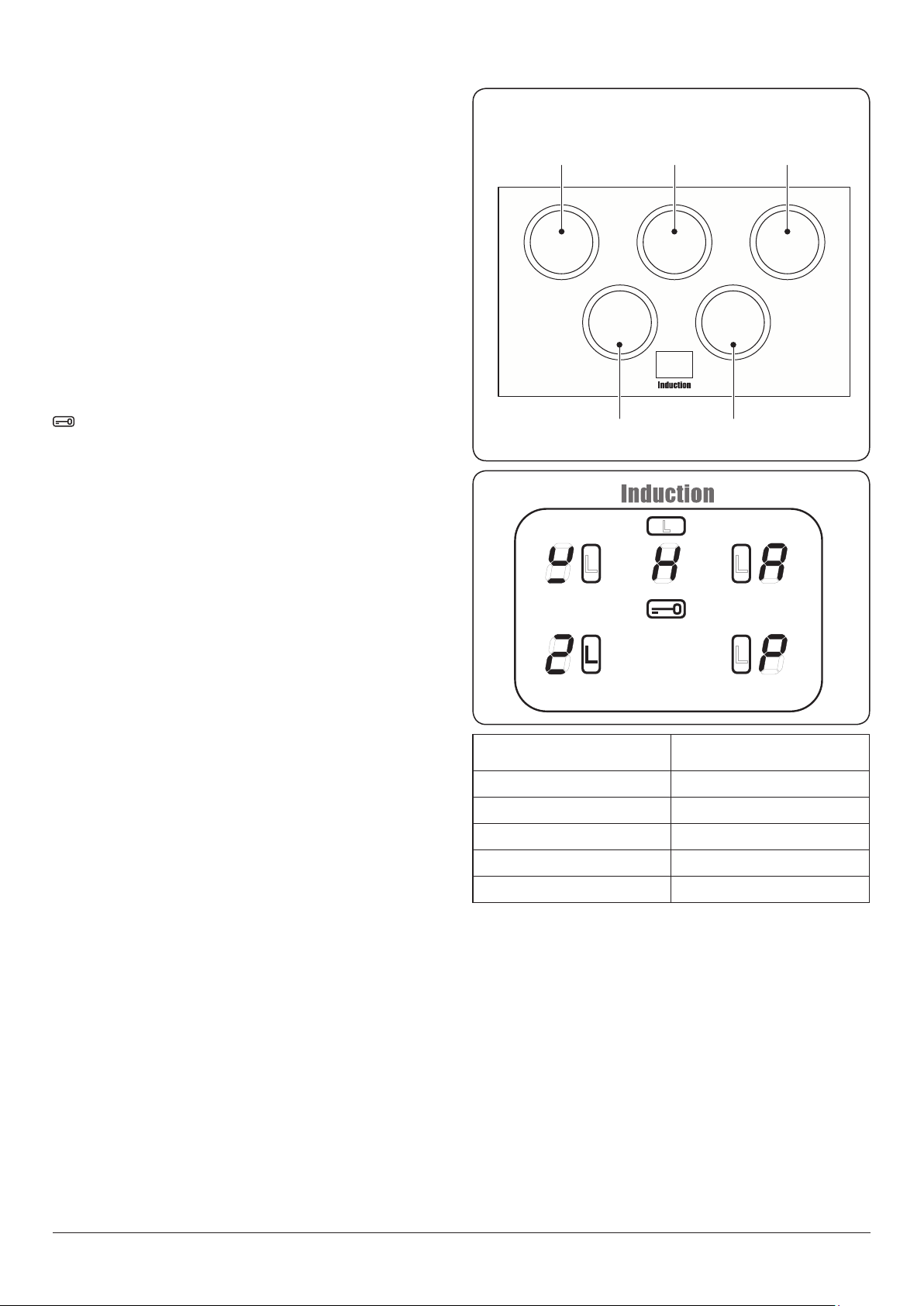
7
Max: 1.85 kW
Boost: 2.5 kW
Max: 1.85 kW
Boost: 3.0 kW
Max: 1.85 kW
Boost: 2.5 kW
Max: 1.15 kW
Boost: 2.0 kW
Max: 1.15 kW
Boost: 2.0 kW
Zone 1
Zone 2
Zone 3 Zone 5
Zone 4
Make sure that the base of the pan is clean and dry to prevent
any residue burning onto the hob panel. This also helps
prevent scratches and deposits.
Always use pans that are the same size as (or slightly larger
than) the areas marked on the hob. Using a lid will help the
contents boil more quickly.
The induction hob comprises of ve cooking zones
containing induction elements with dierent ratings and
diameters (Fig. 2.4) each with a pan detector and residual
heat indicator, and a hob control display.
The hob control display (Fig. 2.5) informs you of the
following induction hob functions:
Pan detector
H Residual heat indicator
A Automatic heat-up
Child lock
L1/L2 Low temperature setting
P Power boost setting
Pan Detector,
If a cooking area is switched on and there is no pan in place
or if the pan is too small for the cooking area, then no heat
will be generated. The symbol [ ] will appear on the hob
control display; this is the “pan-missing symbol”. Place a pan
of the correct size on the cooking area and the [ ] symbol
will disappear and cooking can begin. After 10 minutes
without detecting a pan the cooking zone will switch o
automatically.
Table 2.1 shows the minimum pan sizes recommended for
each cooking zone.
Note: Using pans with a base diameter smaller than those
recommended will result in a power reduction.
Residual Heat Indicator, H
After use, a cooking zone will remain hot for a while as heat
dissipates. When a cooking zone is switched o the residual
heat indicator symbol [H ], will appear in the display. This
shows that the cooking zone temperature is above 60 °C and
may still cause burns. Once the temperature has dropped to
below 60 °C the [H ] will go out.
Automatic Heat-up, A
This function is available on all of the cooking zones. It
allows rapid heating up of the element to bring the selected
cooking zone up to temperature. Once the zone is at the
required cooking temperature the power level will reduce
automatically to the preset level.
The function is selected by turning the control knob to the
‘A’ position. Turn the control knob momentarily counter-
clockwise from the zero position until the symbol [
A ] is shown
on the hob control display.
Once the [
A ] is displayed, turn the control knob to the level
of your choice (1 to 9). The pan will heat up at 100% power
for a specied time before the power is reduced to the level
selected.
Table 2.1
Cooking Zone
Minimum Pan Diameter
(Pan Base) mm
Front left 140
Rear left 180
Centre 180
Rear right 180
Front right 140
Fig. 2.4
Fig. 2.5
Loading ...
Loading ...
Loading ...