Loading ...
Loading ...
Loading ...
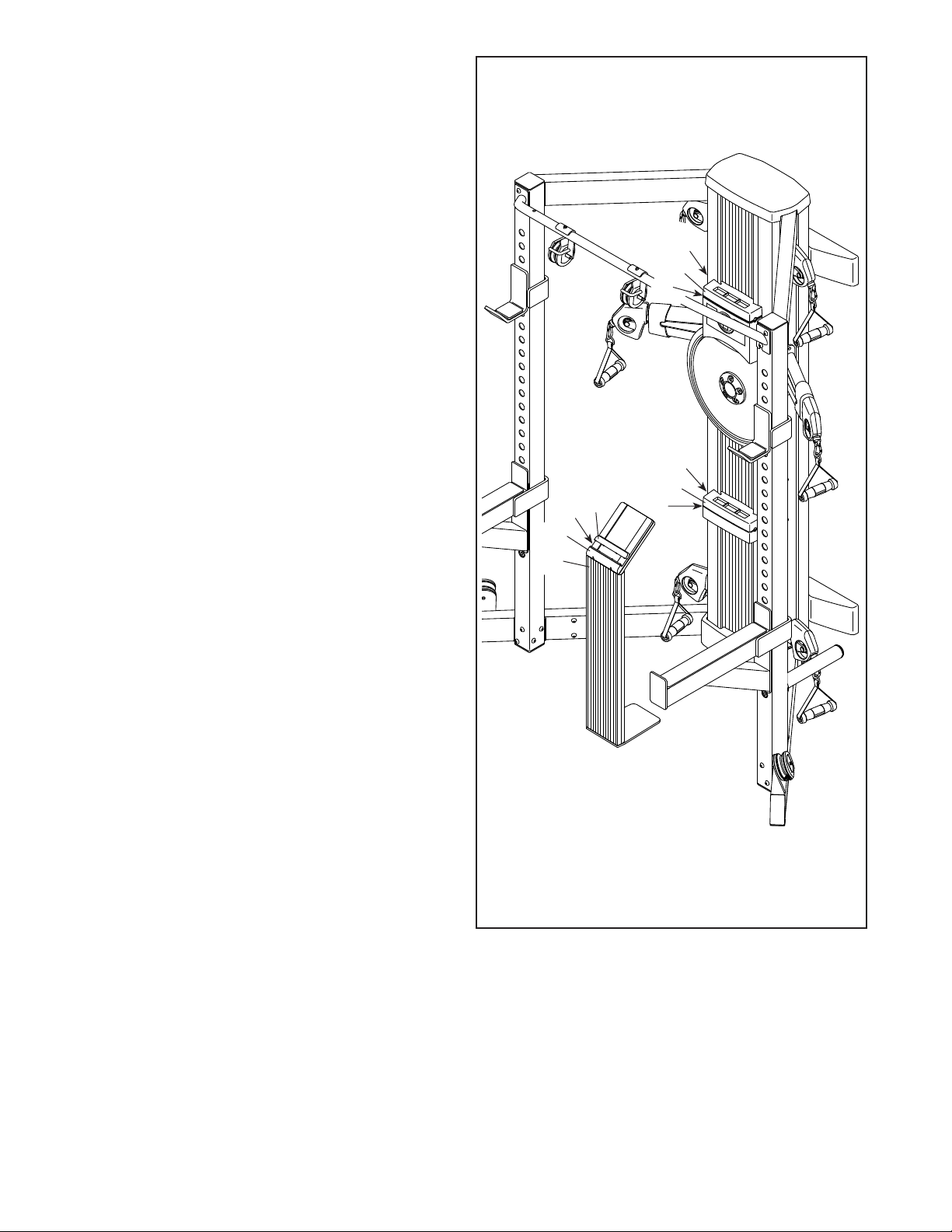
27
HOW TO USE THE TABLET HOLDERS
IMPORTANT: The Tablet Holders (68) are
designed for use with most full-size tablets. Do
not place any other electronic device or object in
the Tablet Holders. Do not set anything on top of
the Tablet Holders.
To insert a tablet into a Tablet Holder (68), slide it
upward, set the tablet in the tray (A), and then pull
the Tablet Holder downward over the top edge of the
tablet. Make sure that the tablet is firmly secured
in the Tablet Holder. Reverse these actions to
remove the tablet from the Tablet Holder.
To maintain the battery in your tablet while you
exercise, connect the charging cable on your tablet
to one of the charging ports (B) near the Tablet
Holders (68). Make sure that the included power
adapter is plugged into the strength system
and into an outlet that is properly installed in
accordance with all local codes and ordinances.
HOW TO USE THE TABLET STAND
IMPORTANT: The Tablet Stand (15) is designed
for use with most full-size tablets. Do not place
any other electronic device or object in the
Tablet Stand.
To insert a tablet into the Tablet Stand (15), lift the
slide (C) upward, and then set the tablet in the tray
(D). Then, pull the slide downward over the top
edge of the tablet. Make sure that the tablet is
firmly secured in the Tablet Stand. Reverse these
actions to remove the tablet from the Tablet Stand.
To maintain the battery in your tablet while you
exercise, connect the charging cable on your tablet
to the charging port (E) on the Tablet Stand (15).
Make sure that the included tablet stand power
wire is plugged into the tablet stand and into the
strength system.
68
68
A
A
B
B
15
D
E
C
Loading ...
Loading ...
Loading ...