Documents: Go to download!
- User Manual - (English, French, Spanish, German, Danish, Dutch - Holland, Swedish)
- Specifications
- Power supply
- Setting the time C
- Maintenance
- Listening to the radio D
- Using the unit as an alarm clock E
- Using the sleep timer F
Table of contents
Operating Instructions Clock Radio
Specifications
- Radio frequency range:
- FM; 87.50–108.00 MHz
- AM; 520–1610 kHz
- Power requirement:
- AC; 230 V, 50 Hz
- Power consumption 6 W
- Battery; 9 V (one 6F22/6LR61,006P battery)
- Power output: 250 mWi250 mW (RMS…max.)
- Speaker; 4 cm
- Dimensions (WtHtD): 215k64k149 mm
- Mass (without battery):
- RC-7290; 804 g
- RC-700; 792 g
Note: Specifications are subject to change without notice. Mass and dimensions are approximate.
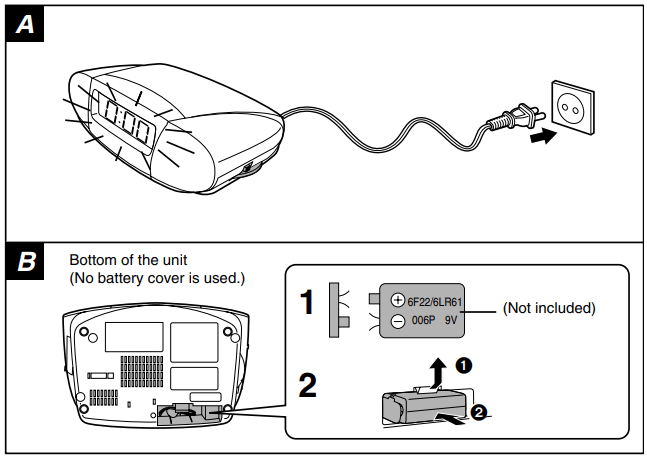
Power supply
- Using AC mains lead A
- Dry cell memory back-up battery (not included) B: This battery saves the clock and alarm settings if there is a power interruption.
- If the power is interrupted
- The time display clears until the unit is turned on again. The clock can gain or lose up to six minutes an hour while the power is interrupted.
- The radio and radio alarm do not work while the power is interrupted. The beep alarm continues to function ([RC-7290] only).
- Replacing the battery
- The service life of this battery is approximately 1 year.
- If, after a power interruption, the display flashes after turning the unit on again, the battery needs to be replaced.
Setting the time C
- Reset the clock regularly to maintain accuracy. (Monthly accuracy i/j30 seconds)
RC-7290
While pressing and holding [TIME SET, OFF], press [FWD] or [REV] to set the time. [FWD]: Increases the time by one-minute units. [REV]: Decreases the time by one-minute units.
- Increase the speed by also pressing [FAST].
- The seconds are reset to zero whenever [FWD] or [REV] is pressed.
Time display: 24-hour time display
To check the second display: Press and hold [DOZE]. The minutes and the seconds will appear.
Changing the brightness of the time display
- [HIGH]: For a bright display
- [LOW]: For a dim display
[RC-700]
- While pressing and holding [TIME SET], press
- [HOUR] or [MIN ] to set the time.
- [ HOUR]: Increases the time by one-hour units.
- [ MIN]: Increases the time by one-minute units
- Time display: 24-hour time display
- To check the second display: While pressing and holding [DISP/CANCEL, ALARM], press [SLEEP]. The minutes and the seconds will appear.
Cautions
- Align the poles + and - properly when inserting the battery.
- Do not heat or disassemble the batteries. Do not allow them to contact flame or water.
- Remove the battery if the unit is not to be used for a long time.
- Do not peel off the covering on batteries and do not use if the covering has been peeled off. Mishandling of battery can cause electrolyte leakage which can damage items the fluid contacts and may cause a fire. If electrolyte leaks from the battery, consult your dealer. Wash thoroughly with water if electrolyte comes in contact with any part of your body.
- These speakers do not have magnetic shielding. Do not place them near televisions, personal computers or other devices easily influenced by magnetism.
- Avoid using or placing this unit near sources of heat.
- This product may receive radio interference caused by mobile telephones during use. If such interference is apparent, please increase separation between the product and the mobile telephone
CAUTION!
- DO NOT INSTALL OR PLACE THIS UNIT IN A BOOKCASE, BUILT-IN CABINET OR IN ANOTHER CONFINED SPACE. ENSURE THE UNIT IS WELL VENTILATED. TO PREVENT RISK OF ELECTRIC SHOCK OR FIRE HAZARD DUE TO OVERHEATING, ENSURE THAT CURTAINS AND ANY OTHER MATERIALS DO NOT OBSTRUCT THE VENTILATION VENTS.
- DO NOT OBSTRUCT THE UNIT’S VENTILATION OPENINGS WITH NEWSPAPERS, TABLECLOTHS, CURTAINS, AND SIMILAR ITEMS.
- DO NOT PLACE SOURCES OF NAKED FLAMES, SUCH AS LIGHTED CANDLES, ON THE UNIT.
- DISPOSE OF BATTERIES IN AN ENVIRONMENTALLY FRIENDLY MANNER.
- THIS UNIT IS INTENDED FOR USE IN MODERATE CLIMATES.
WARNING: TO REDUCE THE RISK OF FIRE, ELECTRIC SHOCK OR PRODUCT DAMAGE, DO NOT EXPOSE THIS APPARATUS TO RAIN, MOISTURE, DRIPPING OR SPLASHING AND THAT NO OBJECTS FILLED WITH LIQUIDS, SUCH AS VASES, SHALL BE PLACED ON THE APPARATUS.
Marking sign is located on bottom of the unit.
Maintenance
- If the surfaces are dirty: To clean this unit, wipe with a soft, dry cloth.
- Never use alcohol, paint thinner or benzine to clean this unit.
- Before using chemically treated cloth, read the instructions that came with the cloth carefully.
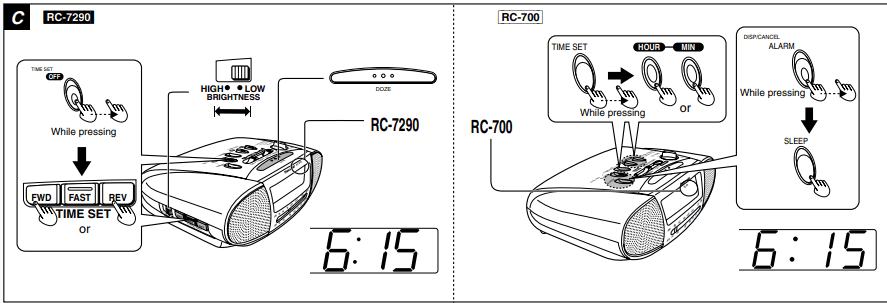
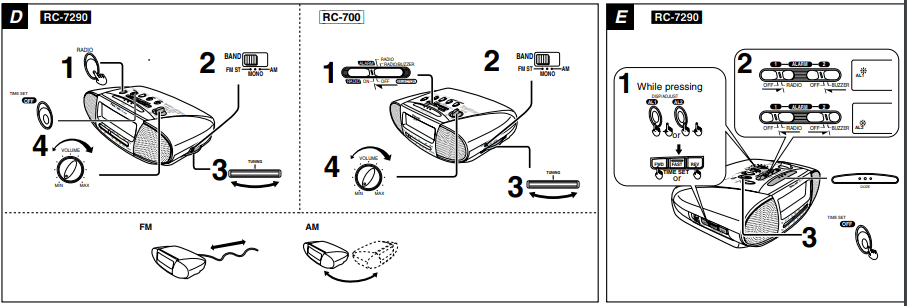
Listening to the radio D
- To listen to the radio: Follow steps 1–4
- To turn off
- [RC-7290]: Press [TIME SET, OFF].
- [RC-700: Set [SELECT ] to [OFF].
- To adjust antenna
- FM: Extend and change the direction of the FM antenna cord.
- AM: Move the unit to face in the direction of best reception.
Using the unit as an alarm clock E
[RC-7290]
This unit has two alarms that you can set separately:
- ALARM 1: To start play of the radio
- ALARM 2: To sound a buzzer (They shut off after about 59 minutes.)
Radio alarm preparation: Tune to the station. (Refer to “Listening to the radio”.)
Setting the alarms: Follow steps 1–3
Note
- Buzzer volume cannot be changed.
- Make sure the radio is off (press [TIME SET, OFF]) for ALARM 1 to work.
To stop the alarm: Press [TIME SET, OFF]. (The alarm stops but the setting remains intact so the alarm sounds again at the same time the next day.)
To turn the alarm off: Set  to [OFF].
to [OFF].
To shut the alarm off temporarily: Press [DOZE]. (The alarm sounds again 7 minutes later.)
To check the alarm time: Press [DISP/ADJUST,  or
or  .
.
RC-700: This unit has one alarm and you can choose whether to start play of the radio or start play of the radio and sound the buzzer. It shuts off in about 2 hours.
- Radio alarm preparation: Tune to the station. (Refer to “Listening to the radio”.)
- Setting the alarms: Follow steps 1–3.
- Note: Buzzer volume cannot be changed.
- To stop the alarm: Press [DISP/CANCEL, ALARM]. (The alarm stops but the setting remains intact so the alarm sounds again at the same time the next day.)
- To turn the alarm off: Set [ SELECTOR] to [OFF]. The alarm indicator goes out.
- To shut the alarm off temporarily: Press [DOZE/SLEEP CANCEL]. (The alarm sounds again 9 minutes later.)
- To check the alarm time: Press [DISP/CANCEL, ALARM]
Using the sleep timer F
This turns the radio off after a set time.
RC-7290
- To set the timer: Press [SLEEP]. (The time is set at 59 minutes.)
- To change the time:
- Press and hold [SLEEP] until the desired time appears. (The time reduces in one-minute units down to 1 minute.) or
- Press [FWD] or [REV] while holding down [SLEEP]. [FWD]: Increases the time by one-minute units. [REV]: Decreases the time by one-minute units.
- Increase the speed by also pressing [FAST].
- To check the remaining time: Press [SLEEP].
- To cancel and turn the radio off: Press [TIME SET, OFF].[RC-700
RC-700
- To set the timer: Set [SELECTOR ] to [OFF], then press [SLEEP]. (The time is set at 59 minutes.)
- To change the time: Press and hold [SLEEP], [TIME SET] and [MIN ] until the desired time appears. (The time reduces in one-minute units down to 1 minute. Press and hold [SLEEP], [TIME SET] and [ ] to start from “1:59”.)
- To cancel and turn the radio off: Press [DOZE/SLEEP CANCEL].
For your reference: You can combine the alarm clock (E) and sleep timer.
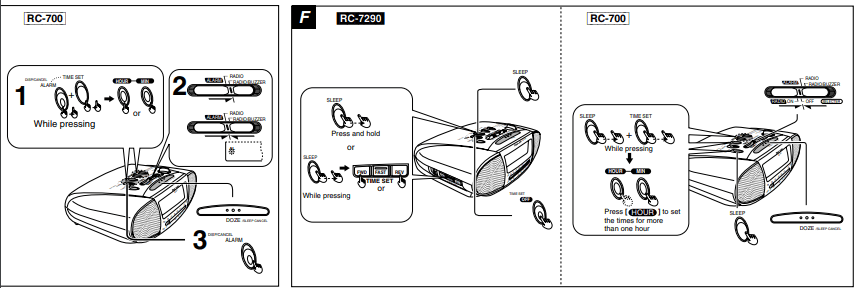
See other models: NN-SD38HSQPQ CSCUE21PKR SC-AP01GN-K DC-GH5S RX-D50
