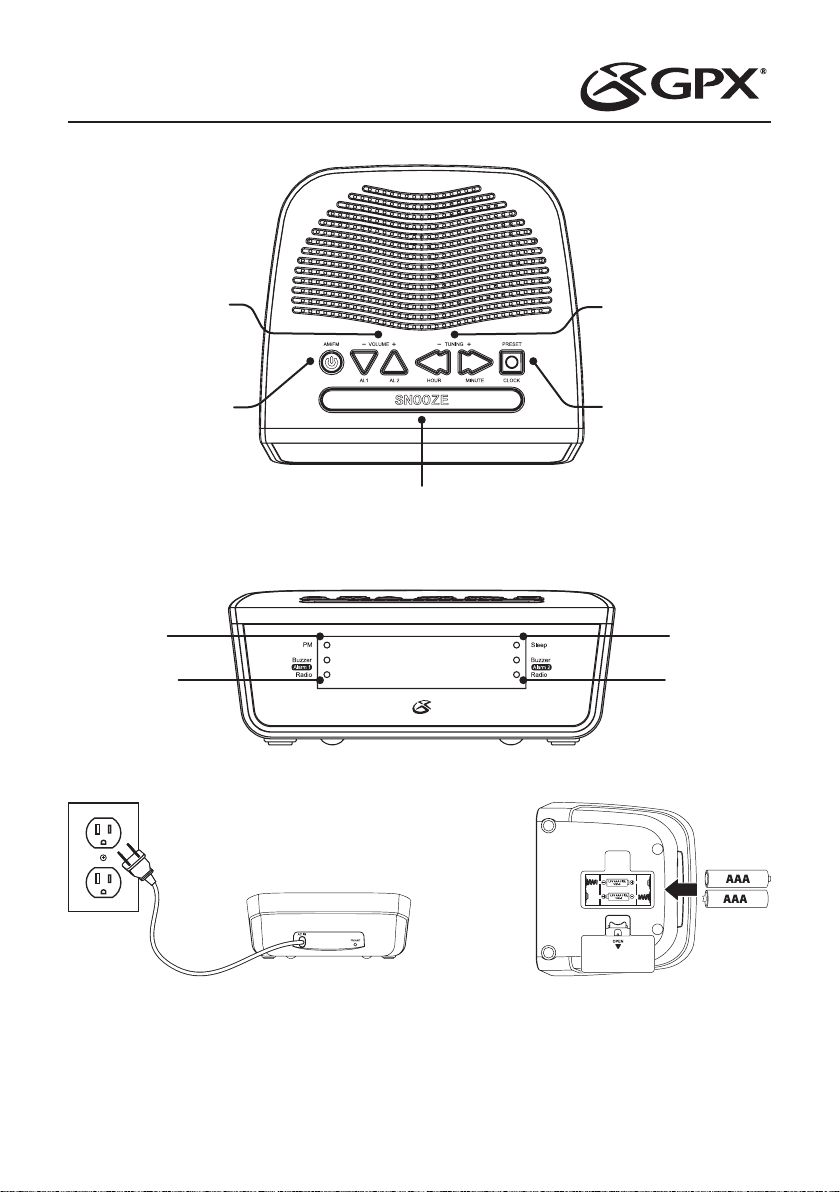
Clock Radio with Dual Alarms
User’s Guide for Model C224 v1955-01
Power
Plug the power cord into a standard power outlet.
Battery Backup
The battery backup is intended for short power
outages only. The clock radio’s primary functions
cannot run o of the battery backup alone. Requires
2 AAA-size, batteries (not included).
Snooze
Press to snooze the alarm after it sounds.
With the radio ON, press repeatedly to set the sleep timer.
Tuning/Min/Hour
Press to adjust tuning for
the radio.
Press to set hours/minutes.
Preset/Clock
Press to cycle through preset
radio stations (RADIO ON).
Press and hold to set the
clock (RADIO OFF).
Volume/AL1/AL2
Press to adjust volume.
Press to set Alarm 1 or 2.
Radio/Power
Press to power ON.
Press and hold to power OFF.
Short press to switch
between AM and FM.
Alarm 1 Buzzer/
Radio Indicator
Alarm 2 Buzzer/
Radio Indicator
PM Indicator Sleep Indicator
Loading ...
