Loading ...
Loading ...
Loading ...
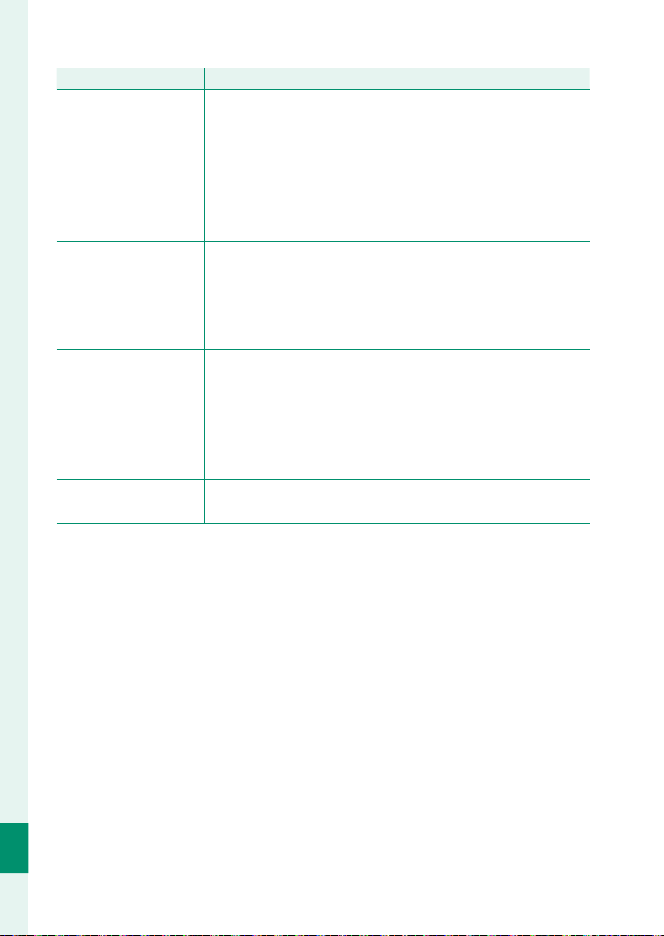
310
Technical Notes
12
Warning
Warning
Description
Description
WRITE ERROR
•
Memory card error or connection error: Reinsert the card or
turn the camera off and then on again. If the message
persists, contact a Fujifi lm dealer.
•
Not enough memory remaining to record additional pictures:
Delete pictures or insert a memory card with more free
space.
•
The memory card is not formatted: Format the memory card.
FRAME NO. FULL
The camera has run out of frame numbers (current frame
number is 999-9999). Insert a formatted memory card and
select RENEW for D SAVE DATA SET-UP> FRAME NO..
Take a picture to reset frame numbering to 100-0001, then
select CONTINUOUS for FRAME NO..
READ ERROR
•
The le is corrupt or was not created with the camera: The fi le
cannot be viewed.
•
The memory card contacts require cleaning: Clean the con-
tacts with a soft, dry cloth. If the message is repeated,
format the card. If the message persists, replace the card.
•
Camera malfunction: Contact a Fujifi lm dealer.
PROTECTED FRAME
An attempt was made to delete or rotate to a protected pic-
ture. Remove protection and try again.
Loading ...
Loading ...
Loading ...