Loading ...
Loading ...
Loading ...
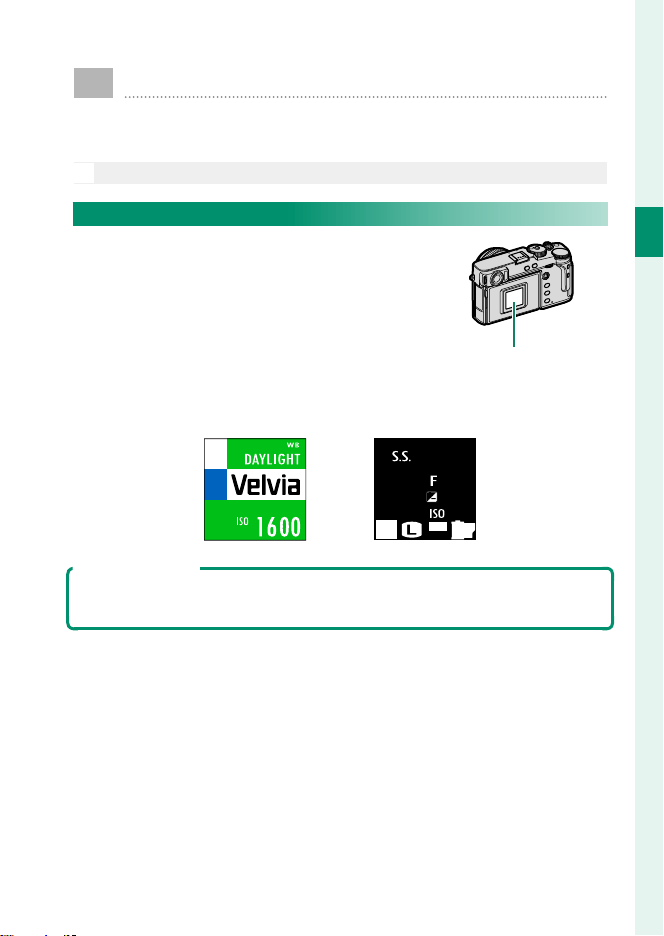
11
1
Before You Begin
Camera Displays
The following are displayed in the sub monitor, view nder
(OVF or EVF), and LCD monitor during shooting.
O
For illustrative purposes, displays are shown with all indicators lit.
The Sub Monitor
The information displayed in the sub
monitor includes the shutter speed, ap-
erture, and sensitivity. Use the D SCREEN
SET-UP> SUB MONITOR option to
choose from CLASSIC and STANDARD
displays and select the items appearing
in the STANDARD display.
Sub monitor
CLASSIC STANDARD
STD
AUTO
WB
±
0
5.6
4000
P
100
The “Classic” Display
The “classic” display is inspired by the memo holders formerly seen on lm
cameras, and can be used in much the same way.
Loading ...
Loading ...
Loading ...