Loading ...
Loading ...
Loading ...
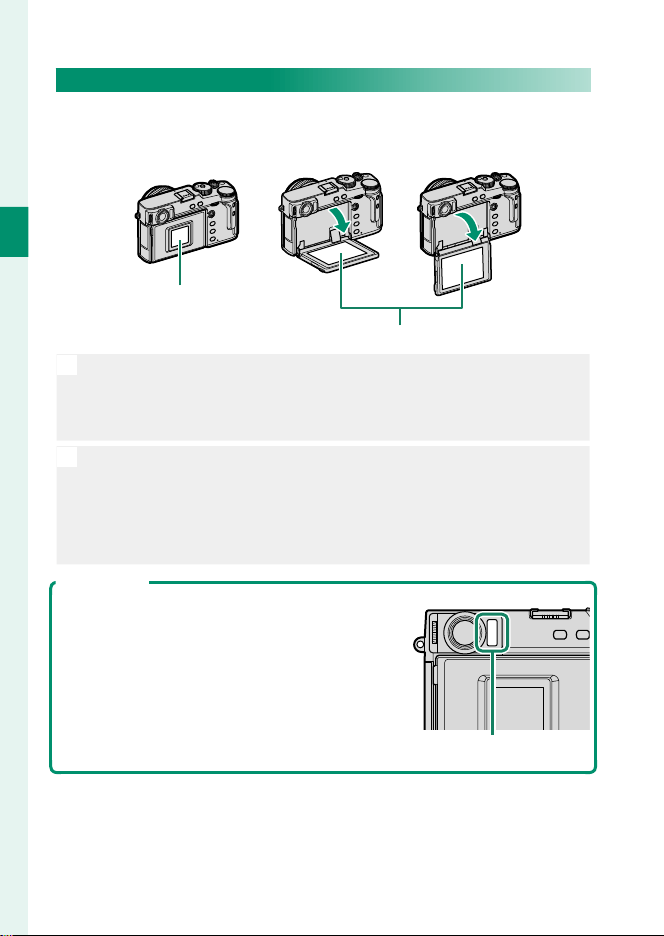
6
1
Before You Begin
The LCD Monitor and Sub Monitor
Shooting settings are displayed in the sub monitor when the
monitor panel is closed. Opening the panel turns the main mon-
itor (LCD) on and the view nder (EVF) o .
Sub monitor
LCD monitor
O
•
When using the monitor panel, be careful that it does not catch your
ngers or other objects.
•
Do not touch the wires behind the monitor panel. Failure to observe
this precaution could cause product malfunction.
N
The LCD monitor also functions as a touch screen that can be used for:
•
Touch photography (P 23)
•
Function selection (P 25)
•
Muting camera controls during movie recording (P 24)
•
Full-frame playback (P 26)
The Eye Sensor
•
The eye sensor controls the LCD monitor
when the monitor panel is open, turning the
LCD monitor o and the EVF on as required.
•
The eye sensor may respond to objects other
than your eye or to light shining directly on
the sensor.
•
The eye sensor can be disabled using
D SCREEN SET-UP> EYE SENSOR SETTING.
Eye sensor
Loading ...
Loading ...
Loading ...