Loading ...
Loading ...
Loading ...
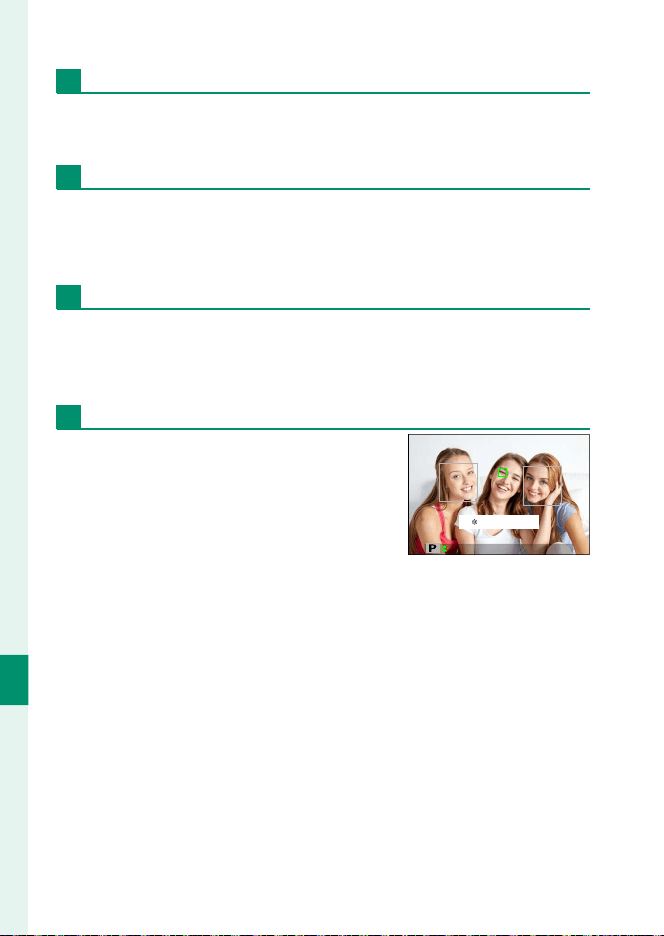
250
Shortcuts
9
The Fn (Function) Buttons
AF-ON
If AF-ON is selected, you can press the control instead of keeping
the shutter button pressed halfway.
MODELING FLASH
If MODELING FLASH is selected when a compatible shoe-mount-
ed ash unit is attached, you can press the control to test- re the
ash and check for shadows and the like (modeling ash).
TTL-LOCK
If TTL-LOCK is selected, you can press the control to lock ash
output according to the option selected for F FLASH SETTING>
TTL-LOCK MODE (P 150).
n FACE SELECT o
n FACE SELECT o can be enabled or
disabled by pressing the button to which
n FACE SELECT o is assigned.
FACE SELECT ON
Enabling n FACE SELECT o allows the focus stick (focus lever)
to be used to select the face that will be used for focus. To switch
from face-detection to manual focus-area selection (P 72),
press the center of the focus stick (focus lever). Press again to
re-enable face detection.
Loading ...
Loading ...
Loading ...