Loading ...
Loading ...
Loading ...
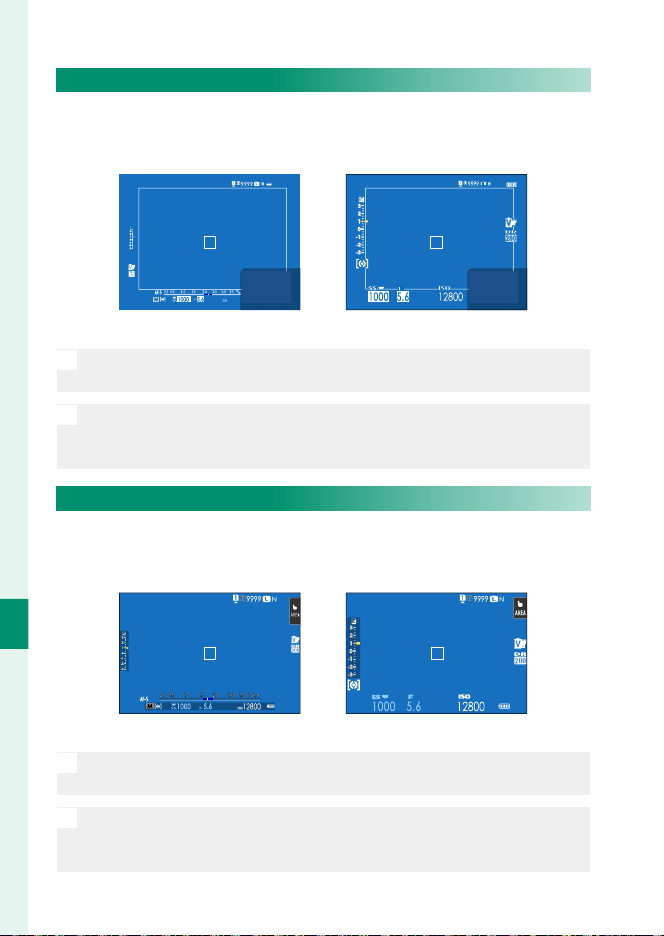
210
The Setup Menus
8
LARGE INDICATORS MODE(EVF/OVF)
Select ON to display large indicators in the optical or electron-
ic view nder. The indicators displayed can be selected using
D SCREEN SET-UP> LARGE INDICATORS DISP. SETTING.
12800
OFF ON
O
Some icons are not displayed when ON is selected for LARGE
INDICATORS MODE(EVF/OVF) (P 13).
N
If LARGE INDICATORS MODE is assigned to a function button, the
button can be used to toggle LARGE INDICATORS MODE on (ON)
and o (OFF) (P 216, 248).
LARGE INDICATORS MODE(LCD)
Select ON to display large indicators in the LCD monitor. The in-
dicators displayed can be selected using D SCREEN SET-UP >
LARGE INDICATORS DISP. SETTING.
OFF ON
O
Some icons are not displayed when ON is selected for LARGE
INDICATORS MODE(LCD) (P 15).
N
If LARGE INDICATORS MODE is assigned to a function button, the
button can be used to toggle LARGE INDICATORS MODE on (ON)
and o (OFF) (P 216, 248).
Loading ...
Loading ...
Loading ...