Loading ...
Loading ...
Loading ...
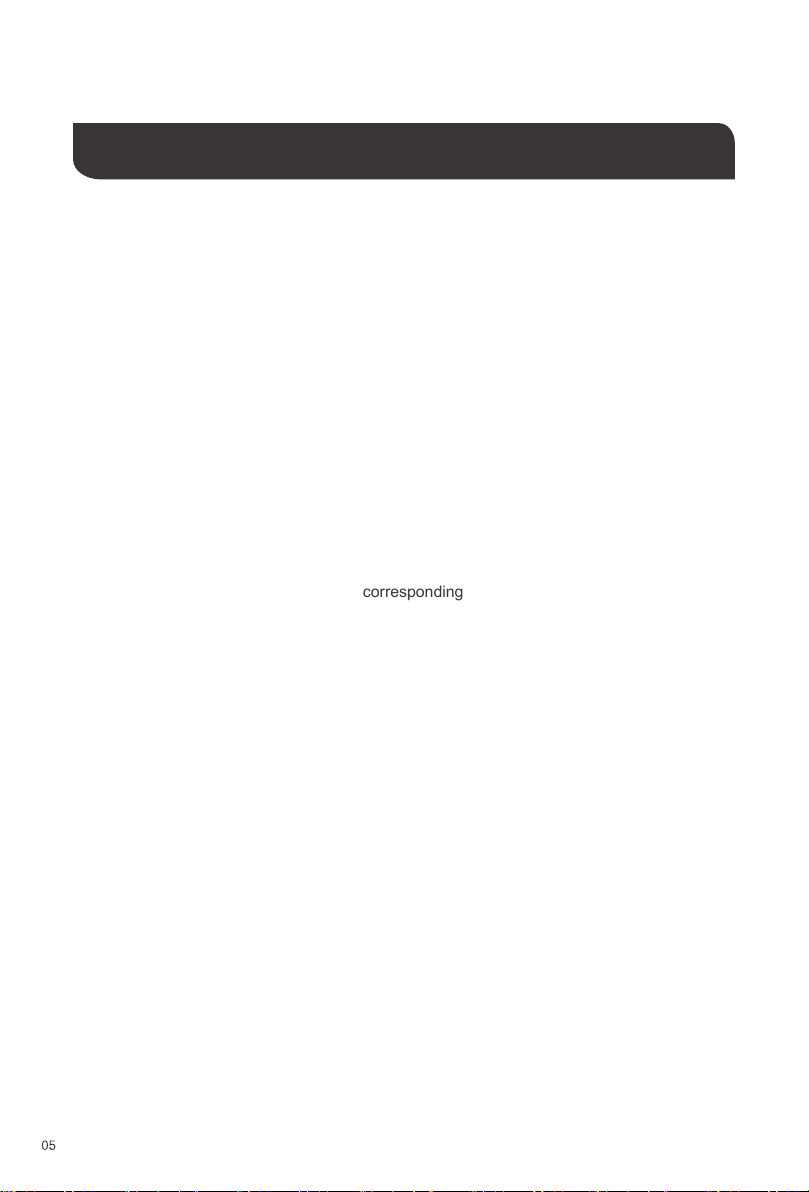
Available on https://www.ftdichip.com/Drivers/VCP.htm. Please download the appropriate
driver based on your PC’s operating system version and processor architecture. Once
downloaded, install the driver according to the corresponding installation guide.
Available on our website in the Download section of the RS485 to USB Serial Cable product
page (https://www.renogy.com/rs485-to-usb-serial-cable/) or your region’s corresponding
website. Please download the appropriate installer based on your PC’s processor architecture
and install the firmware update tool according to the installation instructions in the
OPERATIONS section.
Available on our website in the Download section of the Renogy Smart Lithium Iron Phosphate
Battery product page or your region’s corresponding website. Please see OPERATIONS
section for firmware update instructions.
PREPARATION
Before updating the battery firmware, please have the following software available on your PC:
Virtual COM Port (VCP) Driver
Renogy Firmware Update Tool Installer
Latest Firmware for Renogy Smart Lithium Iron Phosphate Battery
Loading ...
Loading ...
Loading ...
