Loading ...
Loading ...
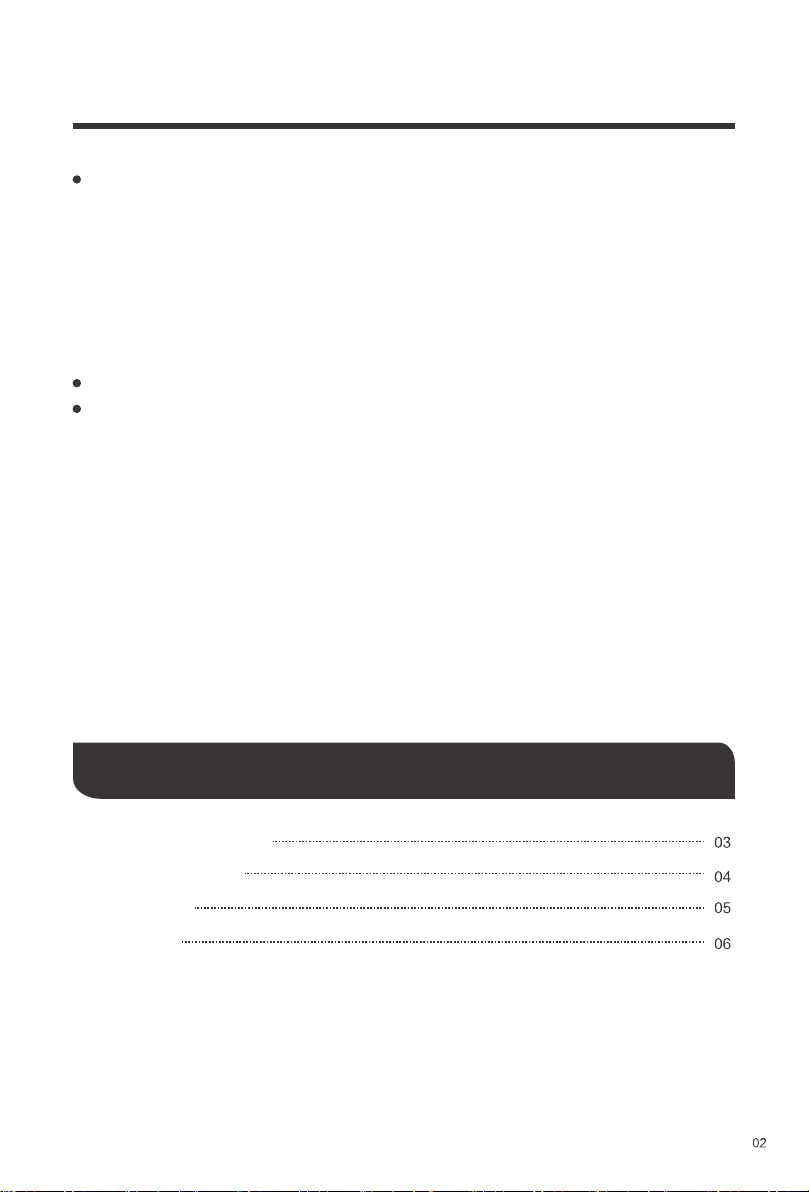
Please ensure the stability of the firmware update environment. Unexpected situations such
as a power outage of the PC, trigging of the battery protection modes, disconnection of the
serial cable, and shutdown of the firmware update tool may cause update failure and battery
management system (BMS) lockout. It is highly recommended to turn off the antivirus
software, lock screen, screensaver,automatic sleep, and automatic system update on your
PC. Please ensure that the battery has a static voltage higher than 13.2V and is placed in a
room temperature environment before updating the firmware. DO NOT disconnect the
serial cable or operate the PC while the firmware update is in progress. If a laptop is used
for firmware update, please make sure that it has been plugged in or that its battery level is
over 50%.
DO NOT download the firmware update tool or battery firmware from unknown sources.
DO NOT puncture, drop, crush, burn, penetrate, or strike the serial cable.
TABLE OF CONTENTS
GENERAL INFORMATION
PRODUCT OVERVIEW
PREPARATION
OPERATIONS
Loading ...
Loading ...
Loading ...
