Loading ...
Loading ...
Loading ...
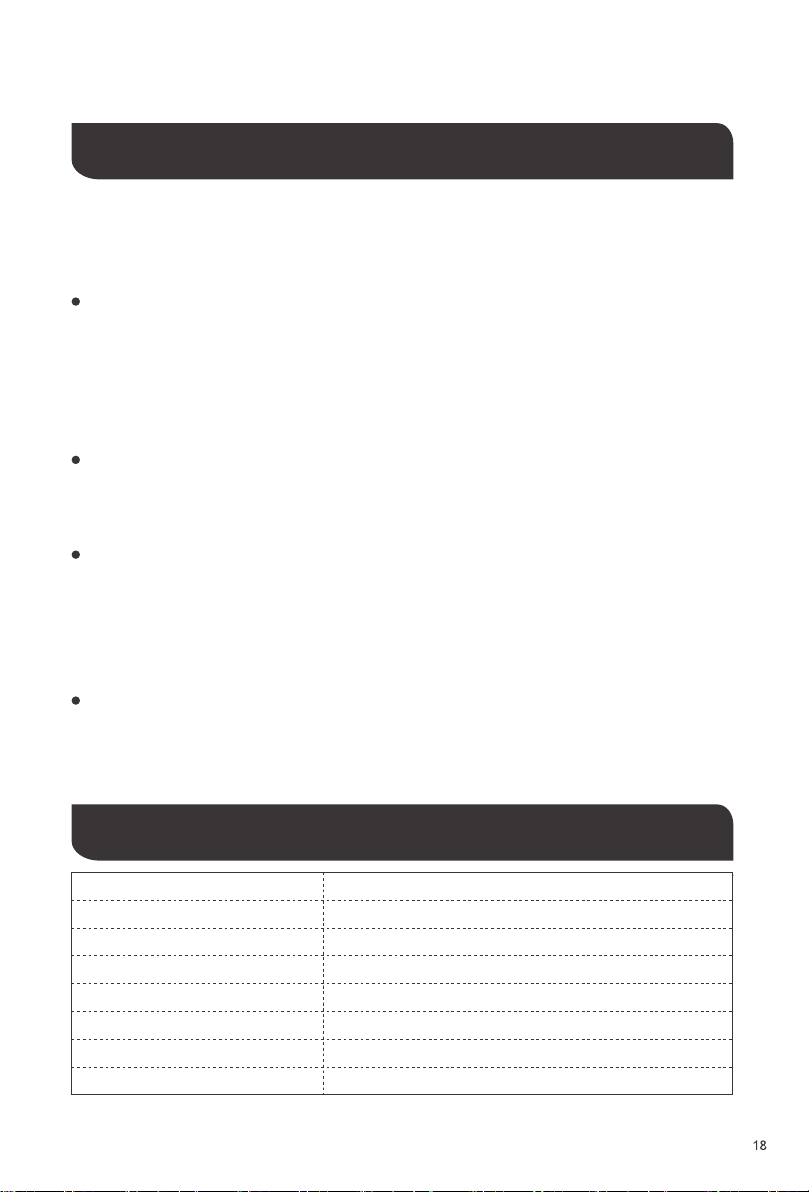
TROUBLESHOOTING
TECHNICAL SPECIFICATIONS
If any problems occur during the firmware update, please refer to the following instructions or
contact Renogy for help:
If the battery fails to connect to the Renogy Firmware Update Tool, please check the battery
and PC connections. If all the connections are solid, please check the serial port name and
baud rate settings. If the serial port name and baud rate are set correctly, please check if the
battery has been activated. If the battery cannot be activated, it may have entered protection
mode and will need special attention. Refer to the user manual of the battery for more
details.
If the Renogy Firmware Update Tool prompts that "Failed to open the serial port" while
connecting the battery, it may have encountered a background process conflict. Please
restart the PC and reconnect the battery to the Renogy Firmware Update Tool.
If the Renogy Firmware Update Tool prompts that "Device no response", "Data package
parsing failed", or "Update failed" when the firmware update is in progress, the serial cable
connection may be loose. Please check the battery and PC connections, reconnect the
battery to the Renogy Firmware Update Tool, and update the firmware again. The
reconnection may take 1-3 minutes.
If the Renogy Monitoring Screen connected to the battery resets frequently after the
firmware update, please reactivate the battery using the Renogy Monitoring Screen or the
activation switch that comes with the battery.
Length
Conductor Material
Number of Conductors
Insulation Material
Connector
Chip
Outside Diameter
Weight
5.9 ft / 1.8 m
Bare Copper
8
Polyvinyl Chloride (PVC)
RJ45, USB-A
FT232RL
0.10 x 0.38 inch / 2.6 x 8.8 mm
1.8 oz / 51.5 g
Loading ...
