Loading ...
Loading ...
Loading ...
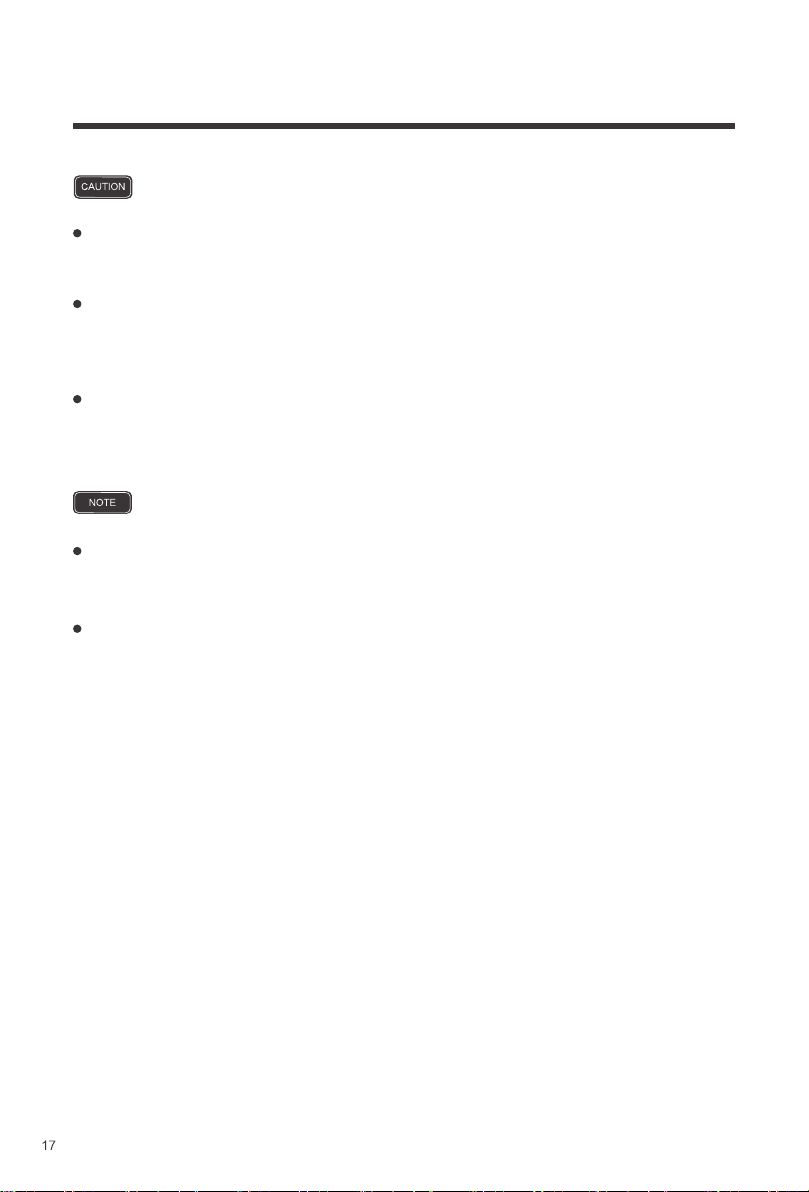
DO NOT disconnect the serial cable or operate the PC when the firmware update is in
progress. Doing so may cause update failure and battery management system (BMS)
lockout.
DO NOT exit the Renogy Firmware Update Tool while connecting the battery. Doing so may
cause a background process conflict.
DO NOT hot-unplug the battery except after the firmware update is complete. Please click
[Disconnect] before disconnecting the battery from the PC.
Please make sure that the battery has been activated before connecting to the PC using the
activation switch that comes with the battery.
If the firmware update involves the improvement of the state of charge estimation algorithm,
please fully discharge and charge the battery to calibrate the state of charge.
Loading ...
Loading ...
