Loading ...
Loading ...
Loading ...
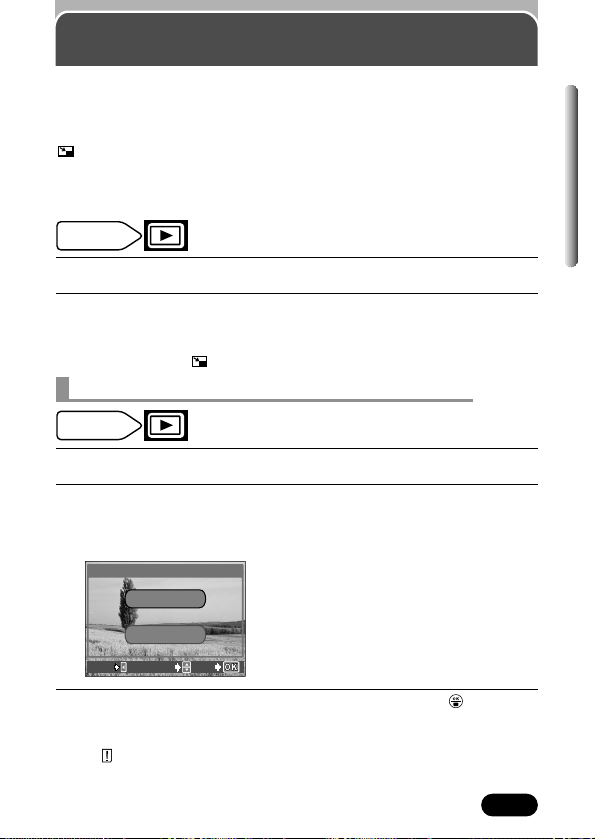
97
Chapter 7
Editing still pictures
Allows you to edit still pictures and save them as new ones.
BLACK&WHITE : Creates black and white pictures.
SEPIA : Creates sepia-toned pictures.
: Changes picture dimensions to 640 x 480 or 320 x 240
and saves the picture as a new file. Use this function to
make the image file size smaller needed for instances
such as attaching the picture to e-mail.
1
Use the arrow pad to select the still picture you want to edit.
2
In the top menu, select MODE MENU T EDIT T select an item.
~ “How to use the menu” (P. 38)
● When selecting BLACK&WHITE : See below.
● When selecting : P. 98
Mode dial
setting
Creating black & white or sepia-toned pictures
1
Perform steps 1 and 2 above.
2
Press í.
● When BLACK&WHITE is selected, the BLACK&WHITE screen appears.
When SEPIA is selected, the SEPIA screen appears.
Mode dial
setting
BLACK & WHITE/SEPIA:
Converts pictures to black & white or sepia
and saves them as new files on the card.
CANCEL:
Cancels black and white conversion. To edit
other pictures instead, select this item. The
screen returns to normal display.
BLACK&WHITE screen
EXIT SELECT
GO
BLACK & WHITE
BLACK & WHITE
CANCELCANCEL
3
Press Ññ to select BLACK & WHITE/SEPIA and press to edit.
● A bar is displayed to show editing progress and the screen returns to
normal display.
● “ CARD FULL” (P. 132) appears if there is not enough memory left
on the card to save the resulting image.
Loading ...
Loading ...
Loading ...