Loading ...
Loading ...
Loading ...
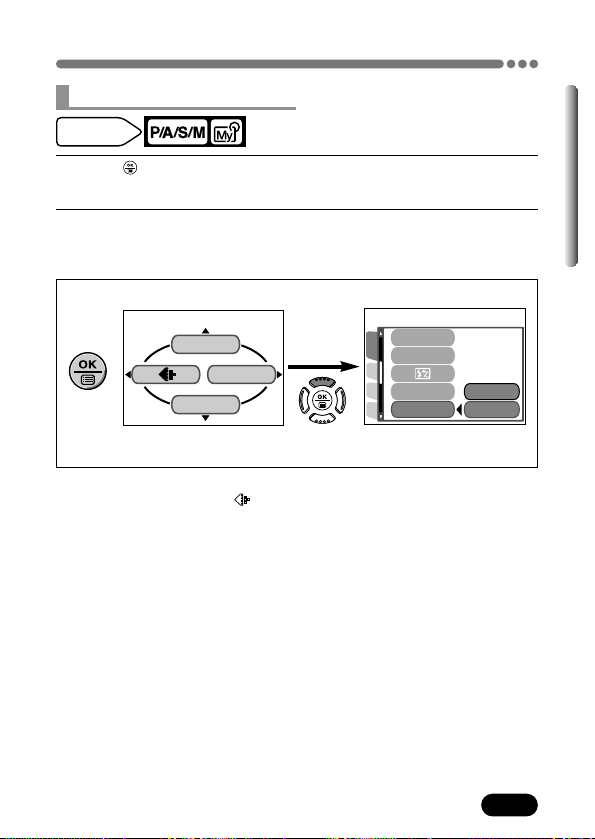
109
Chapter 8
Shortcut (Cont.)
Mode dial
setting
1
Press to display the top menu.
● The shortcut menu you set before is shown on the top menu.
2
Press the arrow pad according to the arrow (˙ߥ) shown next to
each item.
● The monitor jumps directly to the setting screen of that item.
DIGITAL ZOOM
WB
MODE MENU
Ex: When DIGITAL ZOOM is set to the A shortcut.
Press this
button.
Pressing
Ñ takes you directly to
the DIGITAL ZOOM setting screen.
Factory default setting: A: ISO
B:
C: WB
CAMERA
PICSET
CARD
DIGITDIGITAL ZOOMAL ZOOM
OFF
ON
ISO
P/A/S/M
BKT
Using the Shortcut Menu
Loading ...
Loading ...
Loading ...