Loading ...
Loading ...
Loading ...
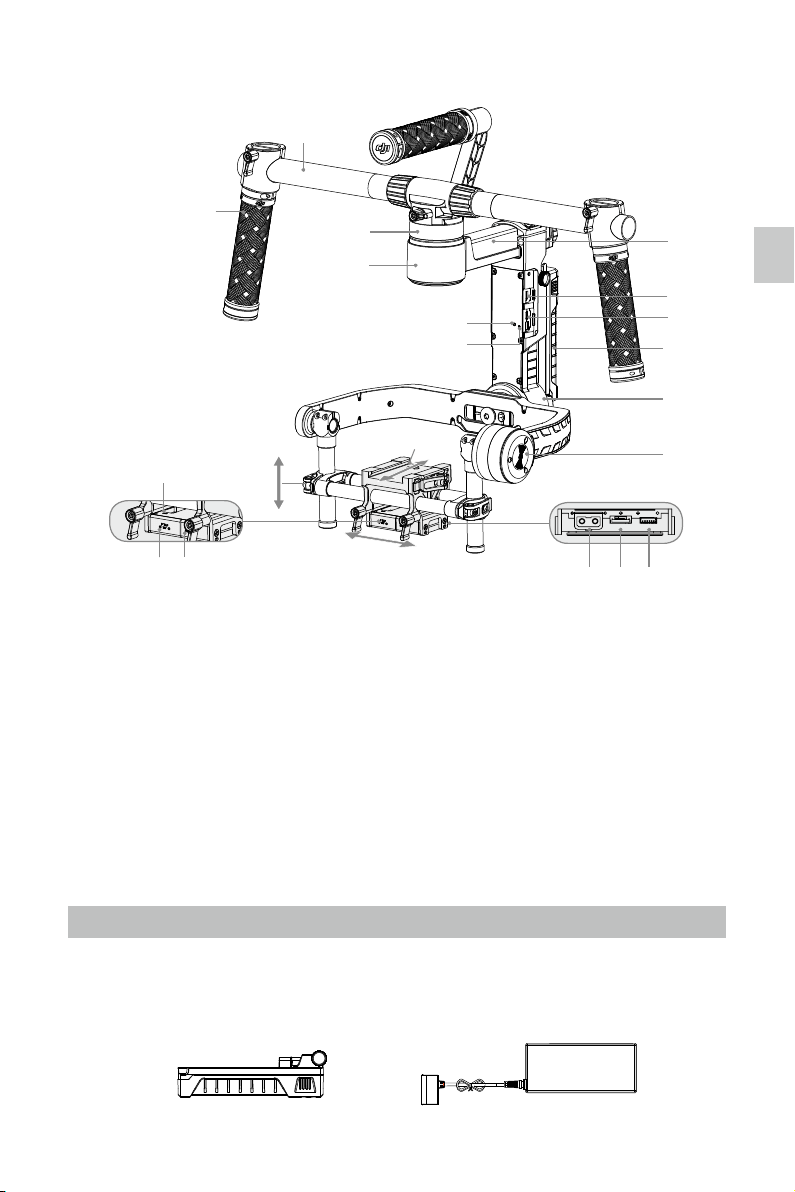
©
2015 DJI. All Rights Reserved.
7
Ronin-M Diagram
Getting Started
DJI Intelligent Battery
Before you start using your Ronin-M, be sure to charge the battery. The DJI Intelligent Battery was
specially designed for the Ronin-M. It has a capacity of 1580mAh, a voltage of 14.4V, and a variety of
power management functions. Only charge the DJI Intelligent Battery with DJI approved charger (MODEL:
BC235144015). When the DJI Intelligent Battery is fully charged, the Ronin-M has a maximum run-time of
three hours.
DJI Intelligent Battery Charger
[1] Top Handle Bar
[2] Side Handle
[3] Quick Release Mount
[4] Pan Motor
[5] Pan Adjustment Slider
[6] D-BUS Receiver Port
[7] USB Port & CAN Bus Port
[8] Bind Button
[9] Gimbal LED Indicator Light
[10] DJI Intelligent Battery
[11] Roll Motor
[12] Tilt Motor
[13] Fore and Aft Adjustment
[14] Tilt Vertical Adjustment
[15] Roll Adjustment
[16] IMU Port
[17] P-TAP Accessory Power Port
[18] USB Accessory Power Port
[19] P-TAP Port (rear side)
[20] DJI Lightbridge Port (rear side)
[21] GCU
Port (rear side)
Ronin-M Diagram / Getting Started
[
1
]
[
2
]
[
4
]
[
3
]
[
8
]
[
9
]
[
5
]
[
6
]
[
7
]
[
10
]
[
11
]
[
12
]
[
14
]
[
15
]
[
13
]
[
16
]
[
17
]
[
18
]
[
19
] [
20
]
[
21
]
Loading ...
Loading ...
Loading ...
