Loading ...
Loading ...
Loading ...
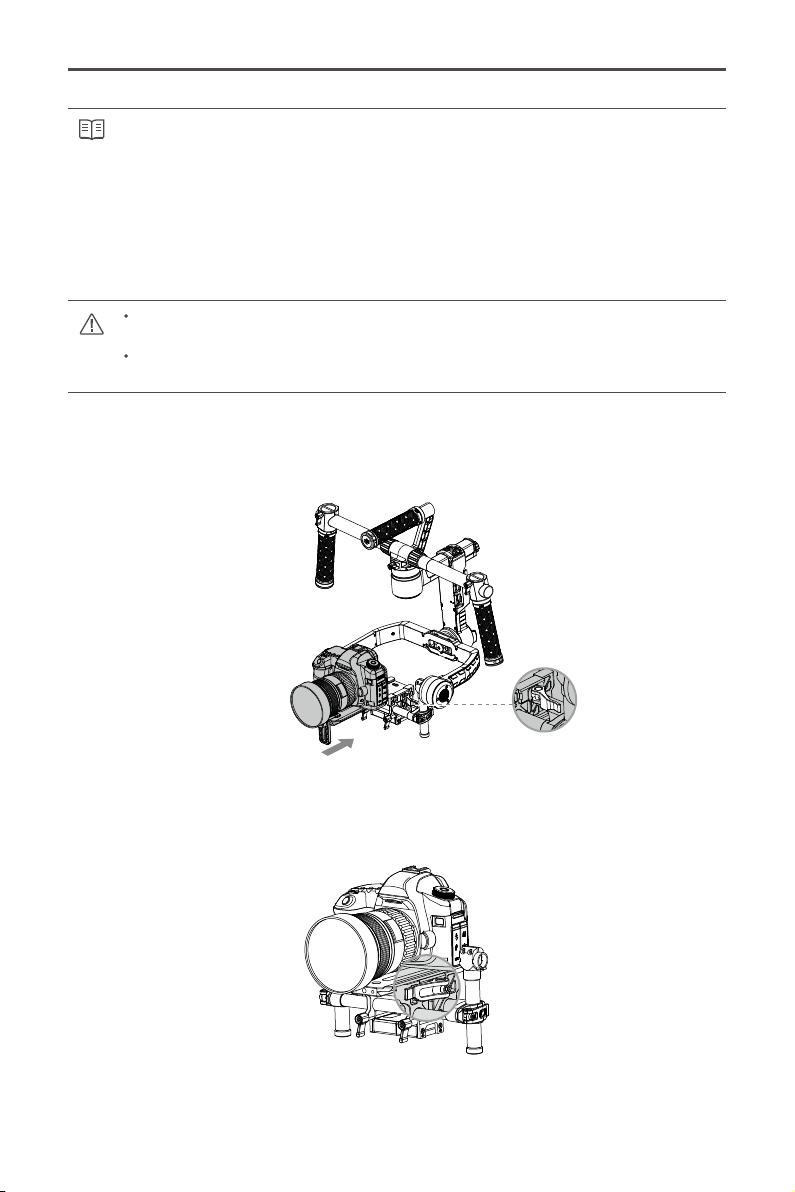
Ronin-M
User Manual
12
©
2015 DJI. All Rights Reserved.
Why do you need to use a lens support?
Certain cameras have a very tight lens securing system, and some cameras such as the
Canon 5D MK II and MK III have very loose lens securing systems. The Ronin-M balances
the camera as one solid unit. If the mounted camera has a loose lens securing system, the
lens support must be used. This is because a loose connection between the lens and the
camera body may allow vibrations that travel through to the camera but not directly to the
lens, resulting in the two masses shaking at different frequencies. The resulting oscillations
will be transmitted to the IMU, causing the whole gimbal to shake. If the lens support ts, it's
best to use it at all times.
The lens support can be installed facing outward or inward to accommodate different lens
types.
Ensure alignment of the camera plate and then tighten the mounting screw, before
tightening the lens support.
3. With the gimbal facing outward on the tuning stand, slide the mounting plate into the receiver
until the safety lock engages. Make sure the gimbal is not turned on when balancing the camera.
4. When the camera achieves a rough balance, tighten the camera base side clamp. You can
adjust the tightness of the clamp with an M3 Allen wrench.
Loading ...
Loading ...
Loading ...
