Loading ...
Loading ...
Loading ...
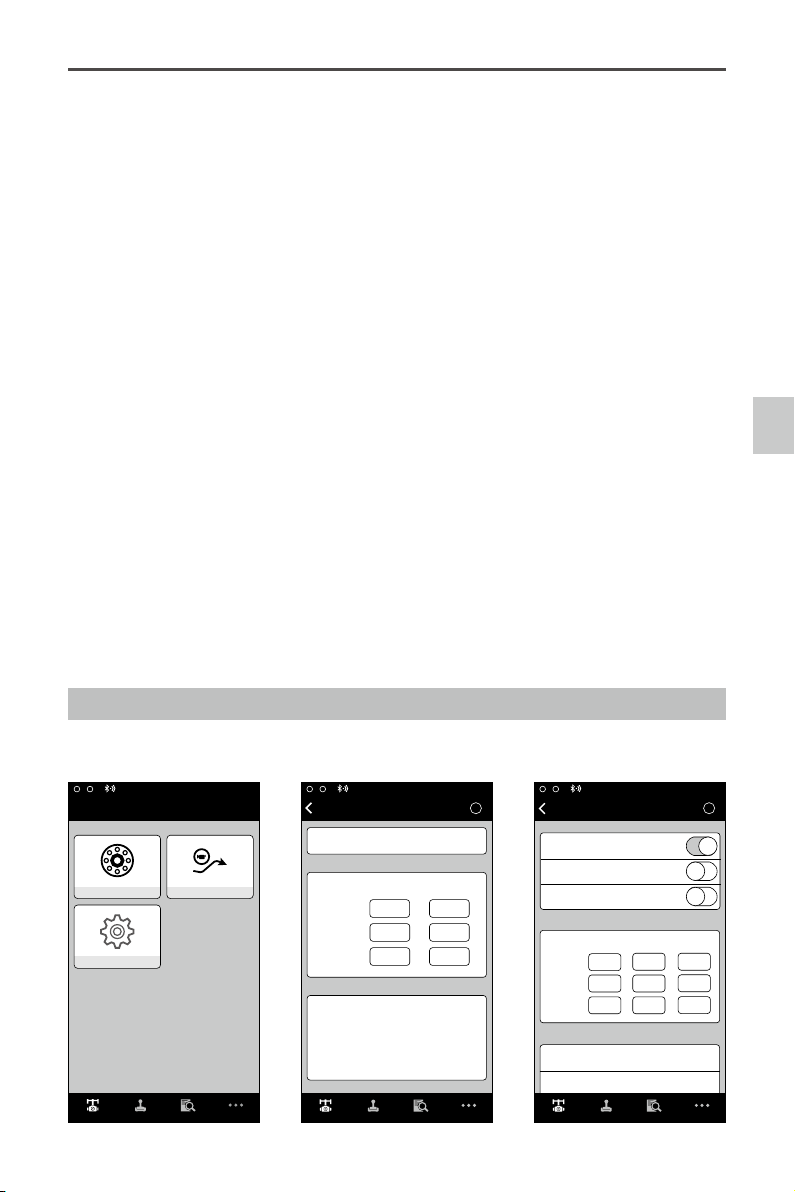
Ronin-M
User Manual
©
2015 DJI. All Rights Reserved.
17
DJI Ronin-M Assistant App Tuning
Wizard
Gimbal
Motor
Push Mode
Mode:N/A
SmoothTrack
Gimbal Control Viewer More
Gimbal Control Viewer More
?
0
0
0
0
0
0 0
0
00
0
0
Mode:N/A
Motor
Gimbal
Pan Axis
Stiffness
Power Angle
Trim
Tilt Axis
Roll Axis
Pan
Tilt
Roll
Auto Tune Stability
Live Data
Configuration
?
Gimbal
Test Pan Speed
Test Tilt Speed
SmoothTrack
SmoothTrack Adjustments
Test
Speed
Deadband Accel
Pan Axis
Tilt Axis
0
0 0
0 0
0
Roll Axis
0
0
0
Gimbal Control Viewer More
Pan SmoothTrack
SmoothTrack Mode
Tilt SmoothTrack
Roll SmoothTrack
2. Live Data
This data represents the feedback from each motor axis. If a particular motor axis indicates a power
reading greater than 10, this often means the mechanical balancing of the camera hasn’t been properly
adjusted. A properly balanced camera rig will display readings close to 0 power on each axis, but these
values may vary. The angle reading indicates the current angle of each axis in relation to center.
3. Briefcase Mode
When Briefcase Mode is switched on, the Ronin-M will be able to seamlessly transform into this
operation mode. With Briefcase Mode turned off, the Ronin-M will allow the camera to roll when the
Ronin-M is tilted past the standard roll axis parameters.
4.SmoothTrackMode
When SmoothTrack Mode is enabled, the Ronin-M will can be "steered," on the selected axis, by the
camera’s operator. The steering/translation speed can be adjusted for each axis independently. When
the Ronin-M's top bar is rotated left or right, the camera will move, smoothly following the user’s input,
and stop at the appropriate angle. In the SmoothTrack options menu, the settings for the pan axis, roll
axis and the tilt axis can be independently adjusted.
The pan axis speed will determine how fast the camera will travel while translating a pan movement. Pan
deadband will determine how much movement the gimbal will tolerate prior to translating the camera’s pan.
The roll axis speed will determine how fast the camera will travel while translating a roll movement. Roll
deadband will determine how much movement the gimbal will tolerate prior to translating the camera’s roll.
The tilt axis speed will determine how fast the camera will travel while translating a tilt movement. Tilt
deadband will determine how much movement the gimbal will tolerate prior to translating the camera’s tilt.
The SmoothTrack pan, roll, and tilt speed can be tested. Ensure there is no obstruction of the camera
before tapping the test button.
5. Control Speed Adjustment
The remote control speed can be adjusted here. This setting represents the maximum speed in the pan and
tilt axis when the remote control sticks are pushed all the way in any given direction.
Advanced Settings
There are more advanced functions you can adjust through the Assistant to meet your requirements.
Gimbal Menu
Loading ...
Loading ...
Loading ...
