Loading ...
Loading ...
Loading ...
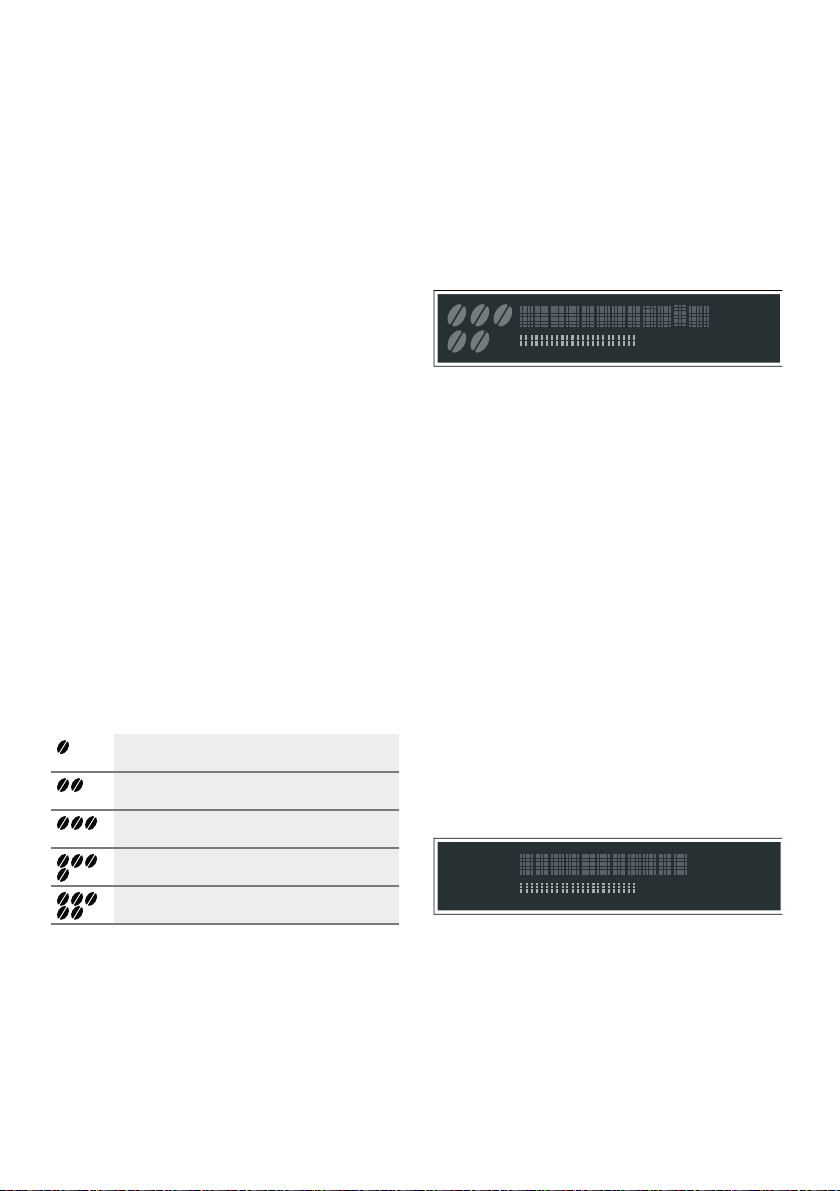
Operating the appliance en
15
Adjusting beverage settings
Ad j us t i n g bever age set t i ngs
Preparing two cups at once
Before making a drink, you can select
dispensing of two cups at once.
Touching # switches the function on
or off.
"Double cup on" or "Double cup off"
lights up in the display for 5seconds.
The Double cup function is only
possible for Espresso and Caffe
Crema; the buttons light up. Dispensing
other drinks is not possible while the
Double cup function is switched on.
Notes
■ The drinks are prepared in two steps
(two grinding operations). Please
wait until the process is fully
completed.
■ If no button is pressed within
90seconds, the appliance
automatically switches to the setting
"Double cup off".
Coffee strength
Before making a drink, you can adjust
the coffee strength:
To do so, touch % to select the
strength you require.
Note: The coffee strength selected is
then active for all drinks made with
coffee.
Filling level
You can adjust the filling level of your
drinks.
Press and hold Espresso or Caffe
Crema for 3 seconds.
Dispensing takes place, with the button
selected flashing.
Progress is shown on the display:
Once the required filling level is
reached, touch the button selected to
stop. The new filling level is only
apparent after the next drink is
dispensed.
Note: The filling level can be selected
either for Espresso (25- 60ml) or Caffe
Crema (80- 200ml).A minimum
quantity is always brewed: Espresso
approx. 25 ml and Caffe Crema
approx. 80 ml.
Frothing time
You can adjust the frothing time of your
drinks.
Press and hold Cappuccino, Latte
Macchiato or Milk for 3 seconds.
The milk is frothed up, and the button
selected flashes.
Progress is shown on the display:
Once the required frothing time is
reached, touch the button selected to
stop.
Note: Setting the frothing time has no
impact on the amount of coffee.
very mild
mild
regular
strong
very strong
Loading ...
Loading ...
Loading ...