Loading ...
Loading ...
Loading ...
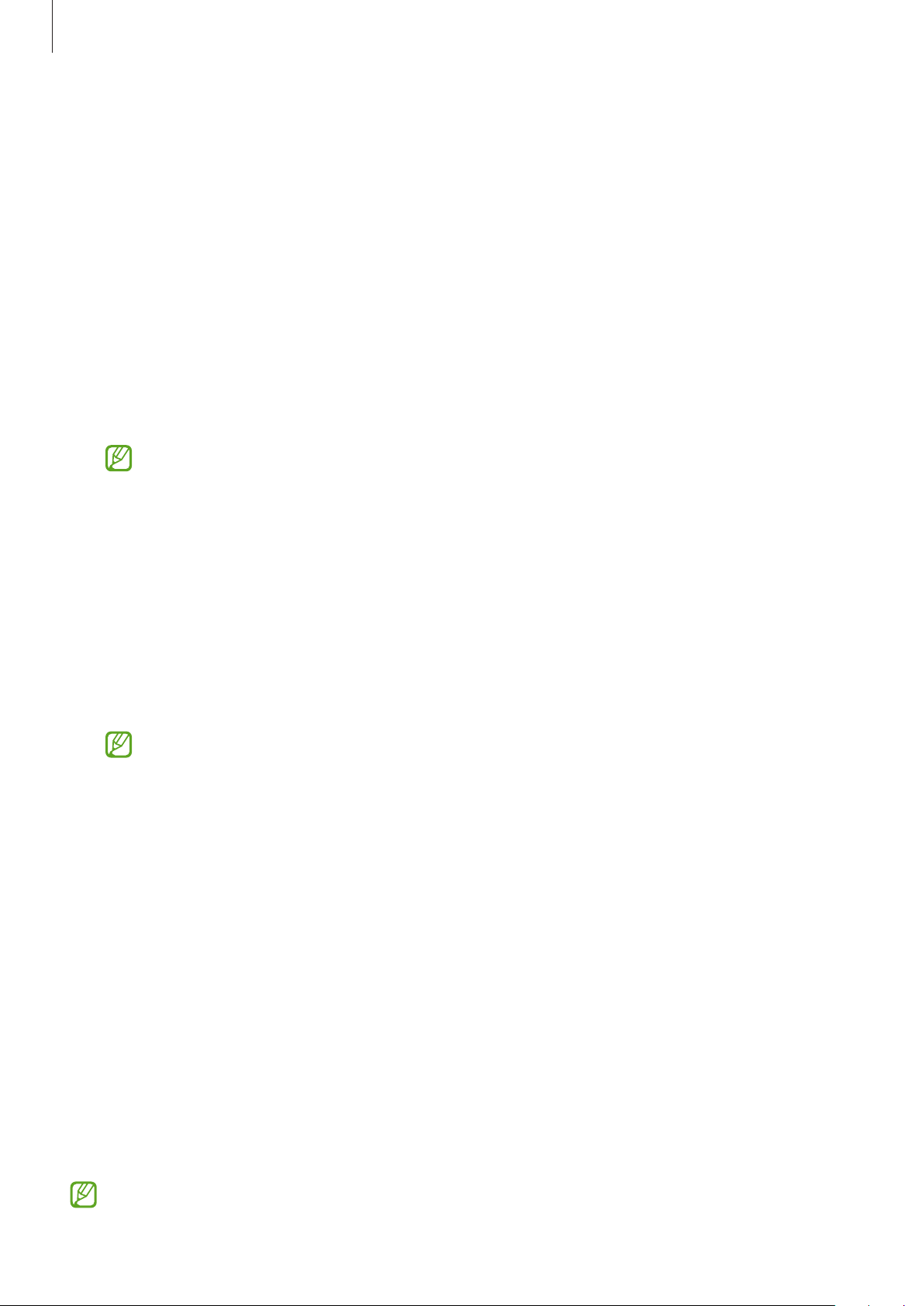
Basics
40
Selfies
•
Use wide angle for group selfies
: Set the device to automatically switch to a wide-angle
selfie when there are more than two people in the frame.
•
Save selfies as previewed
: Set the device to save photos as they appear on the preview
screen when taken with the front camera without flipping them.
•
Selfie colour tone
: Set a tone to apply when you take selfies.
Videos
•
High efficiency videos
: You can record videos in the High Efficiency Video Codec (HEVC)
format. Your HEVC videos will be saved as compressed files to conserve the device’s
memory.
You cannot play the HEVC videos on other devices or share them online.
•
Video stabilisation
: Activate anti-shake to reduce or eliminate blurry image resulting
from camera shake while recording a video.
Useful features
•
Auto HDR
: Take photos with rich colours and reproduce details even in bright and dark
areas.
•
Grid lines
: Display viewfinder guides to help composition when selecting subjects.
•
Location tags
: Attach a GPS location tag to the photo.
•
GPS signal strength may decrease in locations where the signal is obstructed,
such as between buildings or in low-lying areas, or in poor weather conditions.
•
Your location may appear on your photos when you upload them to the Internet.
To avoid this, deactivate the location tag setting.
•
Shooting methods
: Select additional shooting methods for taking a photo or recording
a video.
•
Settings to keep
: Keep the last settings you used, such as the shooting mode, when you
launch the camera.
•
Storage location
: Select the memory location for storage. This feature will appear when
you insert a memory card.
•
Watermark
: Add a watermark in the bottom left corner when taking pictures.
•
Reset settings
: Reset the camera settings.
•
Contact us
: Ask questions or view frequently asked questions.
•
About Camera
: View the Camera app version and legal information.
Some features may not be available depending on the model.
Loading ...
Loading ...
Loading ...