Loading ...
Loading ...
Loading ...
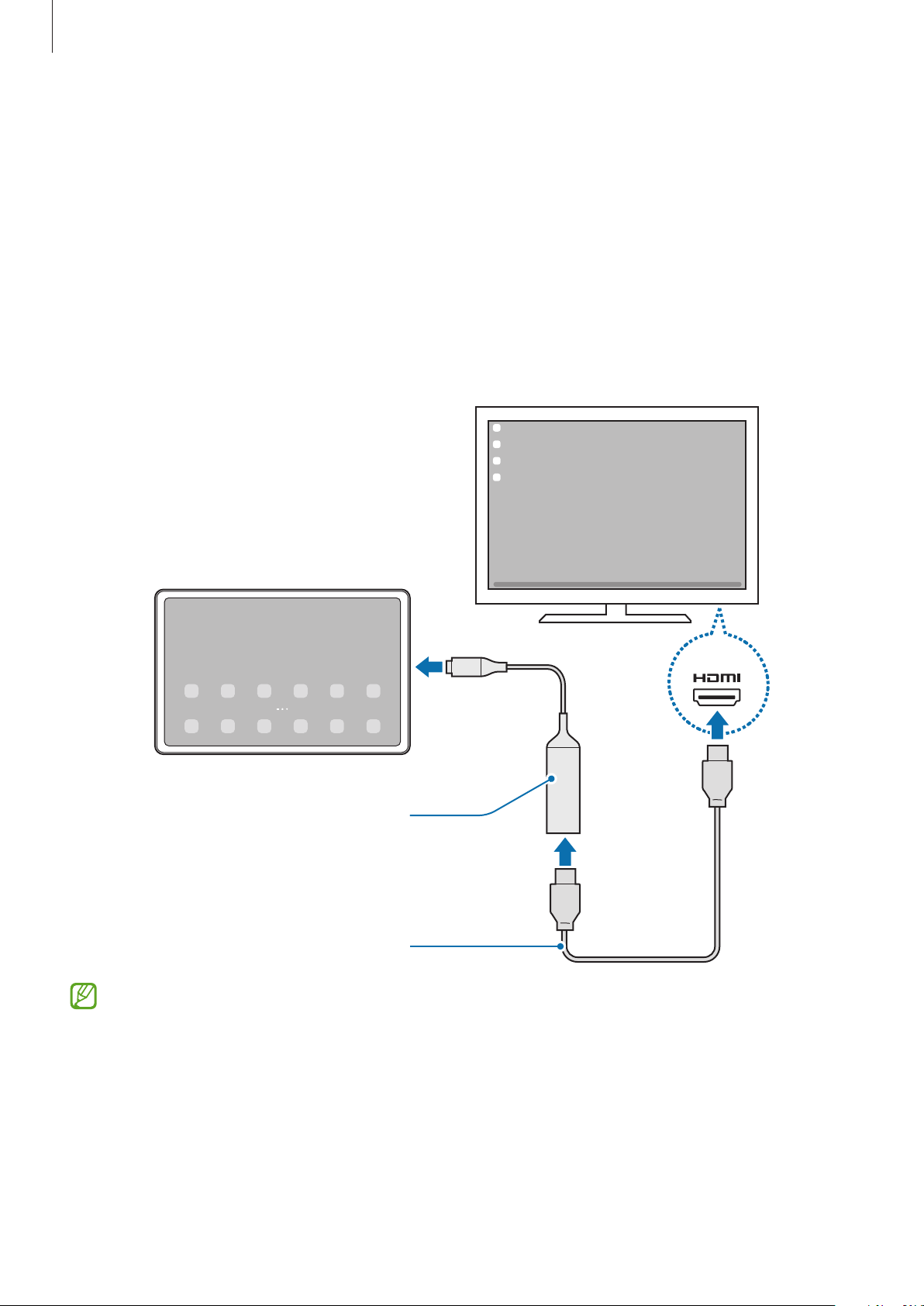
Apps and features
118
Wired connection to external displays
You can connect your tablet to an external display using an HDMI adaptor (USB Type-C to
HDMI).
1 Connect an HDMI adaptor to your tablet.
2 Connect an HDMI cable to the HDMI adaptor and to a TV or monitor’s HDMI port.
3 On your tablet’s screen, tap
Start
.
Without changing your tablet’s screen, the Samsung DeX screen will appear on the
connected TV or monitor.
HDMI adaptor
(USB Type-C to HDMI)
HDMI cable
To switch to Samsung DeX directly when connecting the HDMI adaptor, launch the
Settings
app, tap
Advanced features
→
Samsung DeX
, and then tap the
Auto start
when HDMI is connected
switch to activate it.
Loading ...
Loading ...
Loading ...