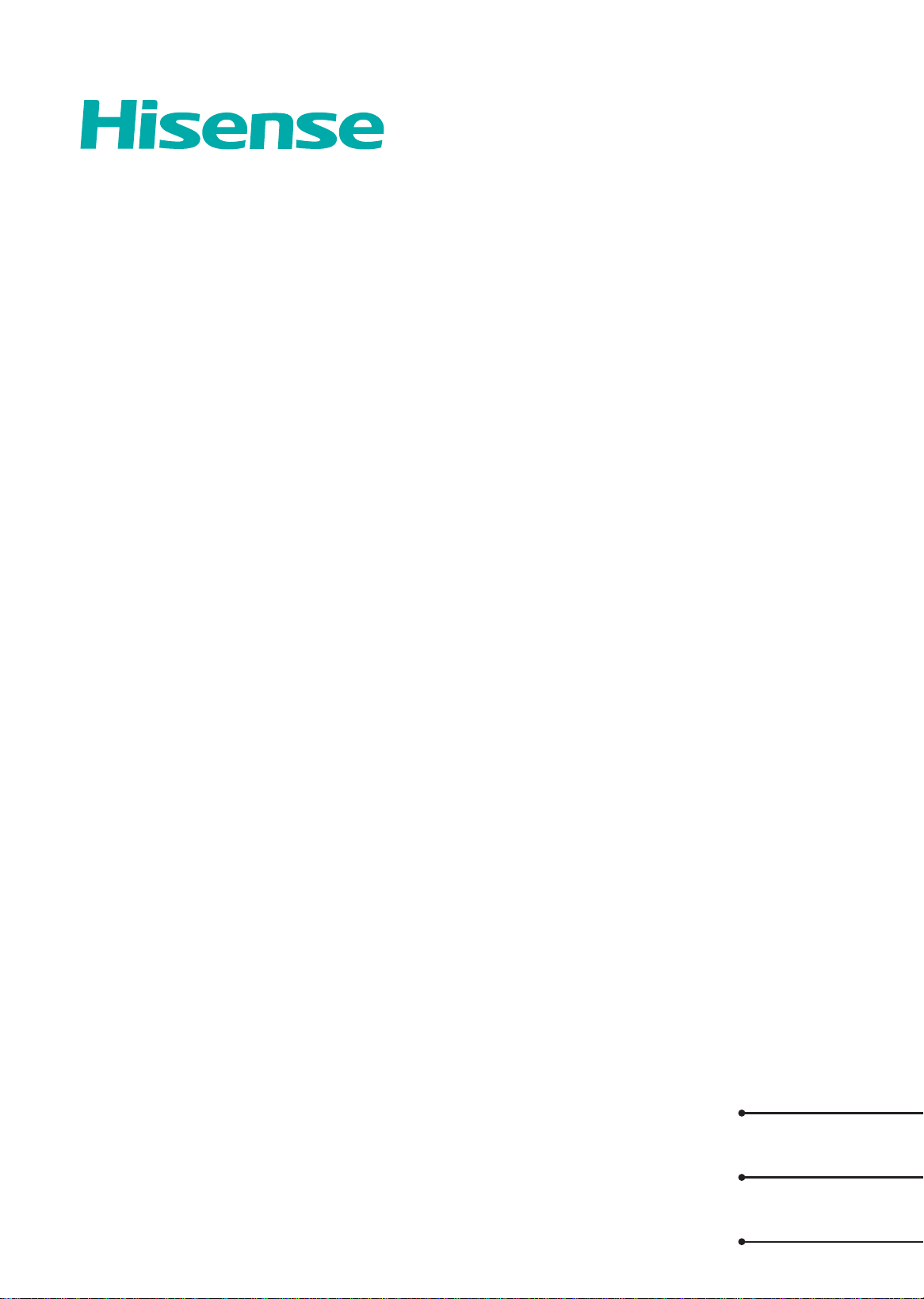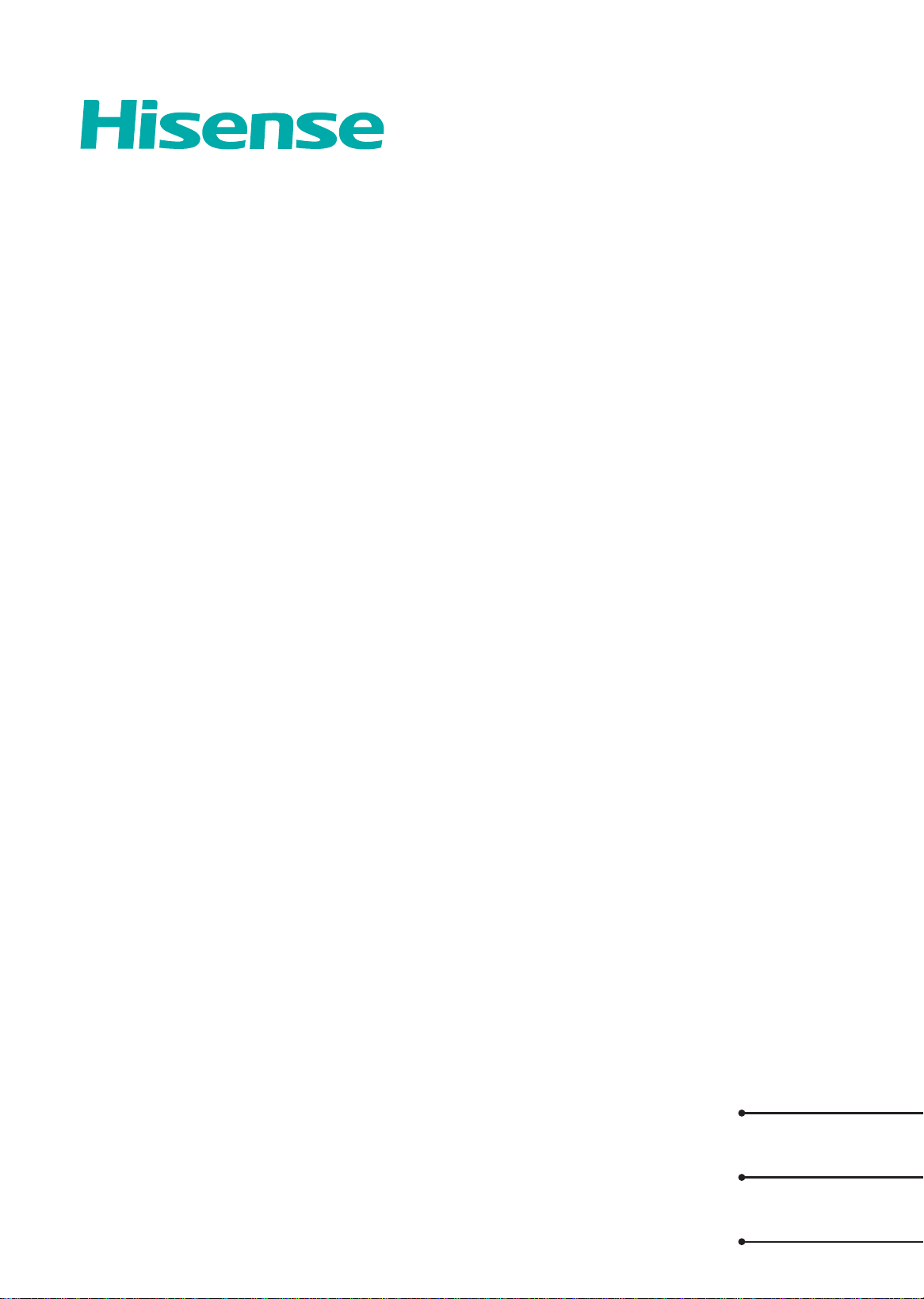#4 Can the cable tv, game console and antenna options be removed from the main screen?
From your home screen, you can scroll across to the inputs you wish to change. You can change the console or antenna to one of the other standard options, or a custom renamed option, or you can remove it entirely. Once you are over the tile you wish to change, press the * key on your remote control or on your Roku mobile app. The options will appear and you can pick the option that makes the most sense for you.