Loading ...
Loading ...
Loading ...
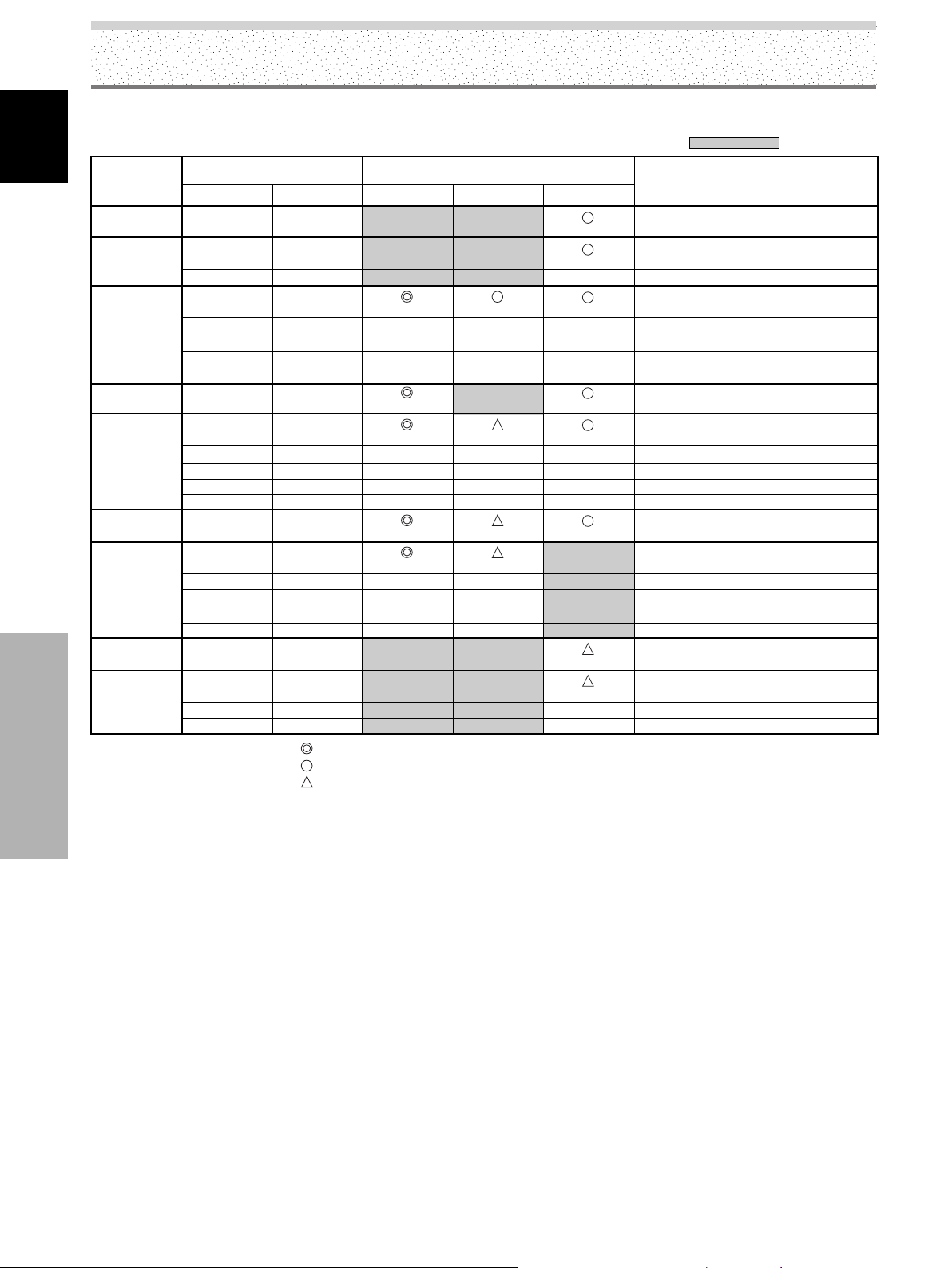
54
EN
Additional Information
English
Additional Information
Computer signal compatibility table (PRO-810HD) (INPUT1 (D-sub) and
INPUT5)
: Not available.
[Meaning of symbols] : Optimal picture. Adjustment of picture position, refresh rate, phase etc., may be necessary.
: Picture will be enlarged but some fine detail will be hard to see.
: Simple reproduction. Fine detail will not be reproduced.
56.4Hz
70.1Hz
85.1Hz
60Hz
66.7Hz
72.8Hz
75Hz
85Hz
60Hz
56Hz
60Hz
72Hz
75Hz
85Hz
74.6Hz
60Hz
70Hz
75Hz
(74.9Hz)
85Hz
60Hz
56Hz
60Hz
70Hz
1024x768
1024x768
±
1024x768
±
±
±
±
1024x768
1024x768
±
±
±
±
1024x768
1024x768
1024x768
±
±
24.8kHz
31.5kHz
37.9kHz
31.5kHz
35.0kHz
37.9kHz
37.5kHz
43.3kHz
31.0kHz
35.2kHz
37.9kHz
48.1kHz
46.9kHz
53.7kHz
49.7kHz
48.4kHz
56.5kHz
60.0kHz
(60.2kHz)
68.7kHz
44.7kHz
45.1kHz
47.8kHz
56.1kHz
768x768
±
±
±
±
768x768
±
±
±
±
768x768
768x768
±
±
±
640x400
720x400
640x480
848x480
800x600
832x624
1024x768
1280x720
1280x768
NEC PC-9800
NEC PC-9800
Apple Macintosh 13”
(1072x600)
Apple Macintosh 16”
(1376 x 768)
( ) indicates Apple Macintosh 19”
640x480
±
±
±
±
848x480
800x600
±
±
±
±
832x624
1024x768
±
±
±
Resolution
(Dot x Line)
Vertical DOT BY DOT
FULL
Remarks
Screen size (Dot x line)
Horizontal 4:3
Refresh rate
Note
In rare cases, a normal picture may not be obtained when switching between compatible signal formats on the output device (PC).
Should this happen, turn off the power, and then turn it back on again.
Loading ...
Loading ...
Loading ...