Loading ...
Loading ...
Loading ...
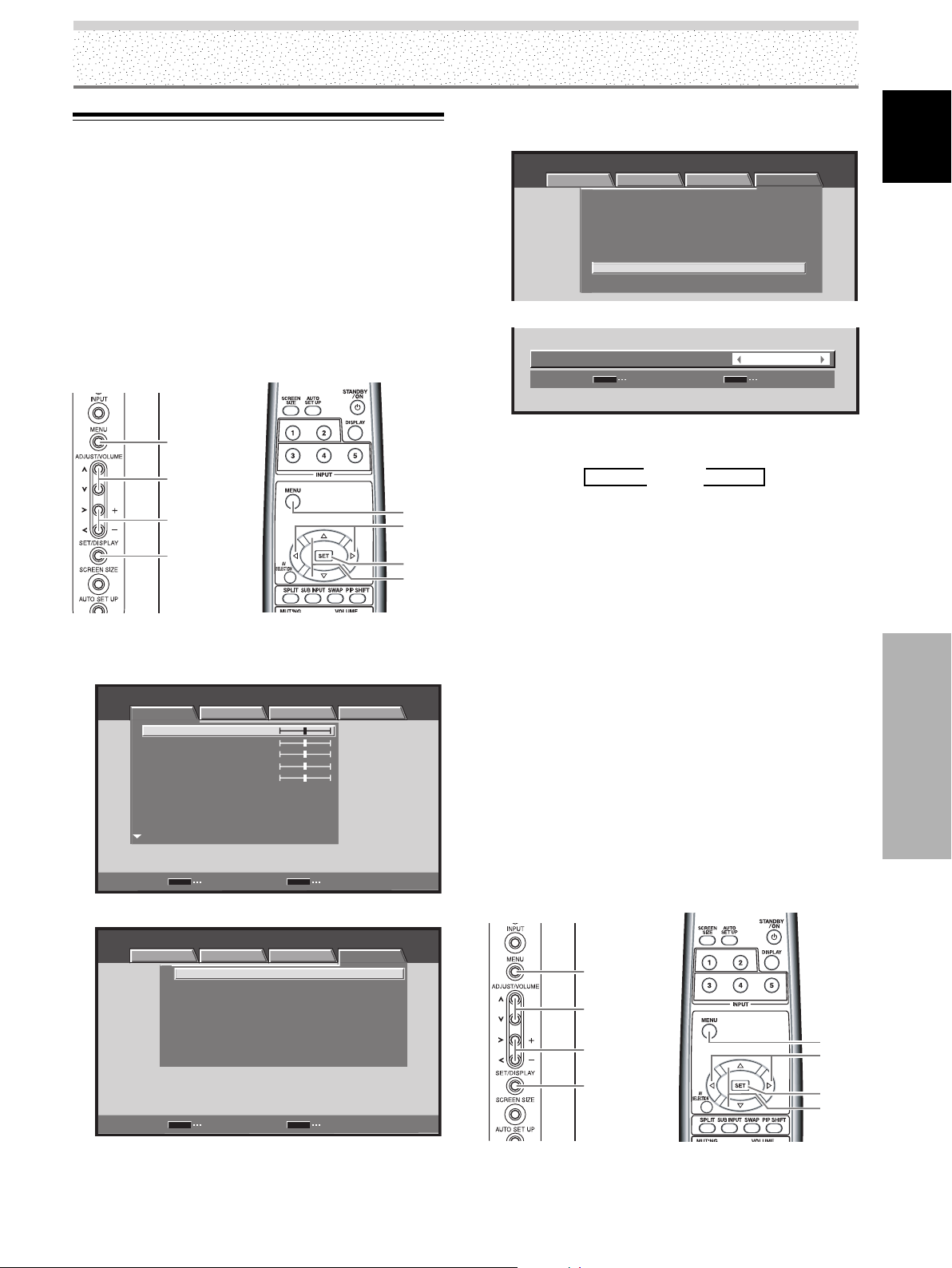
23
EN
English
System Settings
System Settings
Settings After Connections
(INPUT1, 2, 5)
After components have been connected to INPUT1,
INPUT2 or INPUT5, on-screen setup is necessary.
Follow the procedure described below and make settings
as they apply to the type of components connected.
Setting INPUT1 SELECT
For INPUT1 you can use D-sub INPUT and HDMI INPUT.
Select the one you want to use.
1 Press the MENU button to display the menu
screen.
STANDARD INPUT1
PICTURE SCREEN SETUP OPTION
CONTRAST
BRIGHTNESS
COLOR
TINT
SHARPNESS
MPEG NR
DNR
CTI
MID
MID
ON
PICTURE RESET
ENTER
SET
EXIT
MENU
:
0
:
0
:
0
:
:
:
:
0
:
0
2 Use the 2/3 buttons to select [OPTION].
STANDARD INPUT1
:
:
ENERGY SAVE
POWER MANAGEMENT
:
OFF
:
AUTO POWER OFF DISABLE
:
ORBITER OFF
:
MASK CONTROL ON
:
INPUT1 SELECT D-SUB
:
SR
+
MODE OFF
STANDARD
LANGUAGE ENGLISH
ENTER
SET
EXIT
MENU
PICTURE SCREEN SETUP OPTION
3 Use the 5/∞ buttons to select [INPUT1 SELECT],
then press the SET button.
STANDARD INPUT1
PICTURE SCREEN SETUP OPTION
LANGUEGE
ENERGY SAVE
POWER MANAGEMENT
AUTO POWER OFF
ORBITER
MASK CONTROL
INPUT1 SELECT
SR+ MODE OFF
ON
OFF
DISABLE
OFF
STANDARD
ENGLISH
D-SUB
:
:
:
:
:
:
:
:
4 Use the 2/3 buttons to select the desired INPUT.
SET
SET
EXIT
MENU
D-SUB
:
INPUT1 SELECT
The factory setting is [D-SUB]. Each time you press the
2/3 buttons, the setting changes as follows:
5 Press the SET button.
This completes INPUT1 SELECT setting, and returns
you to the display shown in step 3.
[SIGNAL FORMAT] /
[COLOR DECODING] setup
(INPUT1 (D-SUB), 5)
Notes
÷ These settings are required (for INPUT1 (D-sub) or INPUT5)
only when providing input signals with the following refresh
rates: 1 31.5 kHz horizontal / 60 Hz; 2 45 kHz horizontal / 60
Hz vertical; 3 48.4 kHz horizontal / 60 Hz vertical or 56.1 kHz
horizontal / 70 Hz vertical. Adjustment for other signal
frequency formats is performed automatically, so no manual
setting is required (Setting [SIGNAL FORMAT] is not possible).
÷ The [COLOR DECODING] setting is not supported when
inputting a computer signal, or when the [SIGNAL FORMAT]
function has been used to select a signal other than [480p] or
[720p].
÷ Perform [SIGNAL FORMAT] and [COLOR DECODING] settings
individually for INPUT1 (D-sub) or INPUT5.
3
D-SUB
2
3
HDMI
2
Display operating panel Remote control unit
MENU
2/3
5/∞
SET
MENU
5/∞
SET
2/3
Display operating panel Remote control unit
MENU
2/3
5/∞
SET
MENU
5/∞
SET
2/3
Loading ...
Loading ...
Loading ...