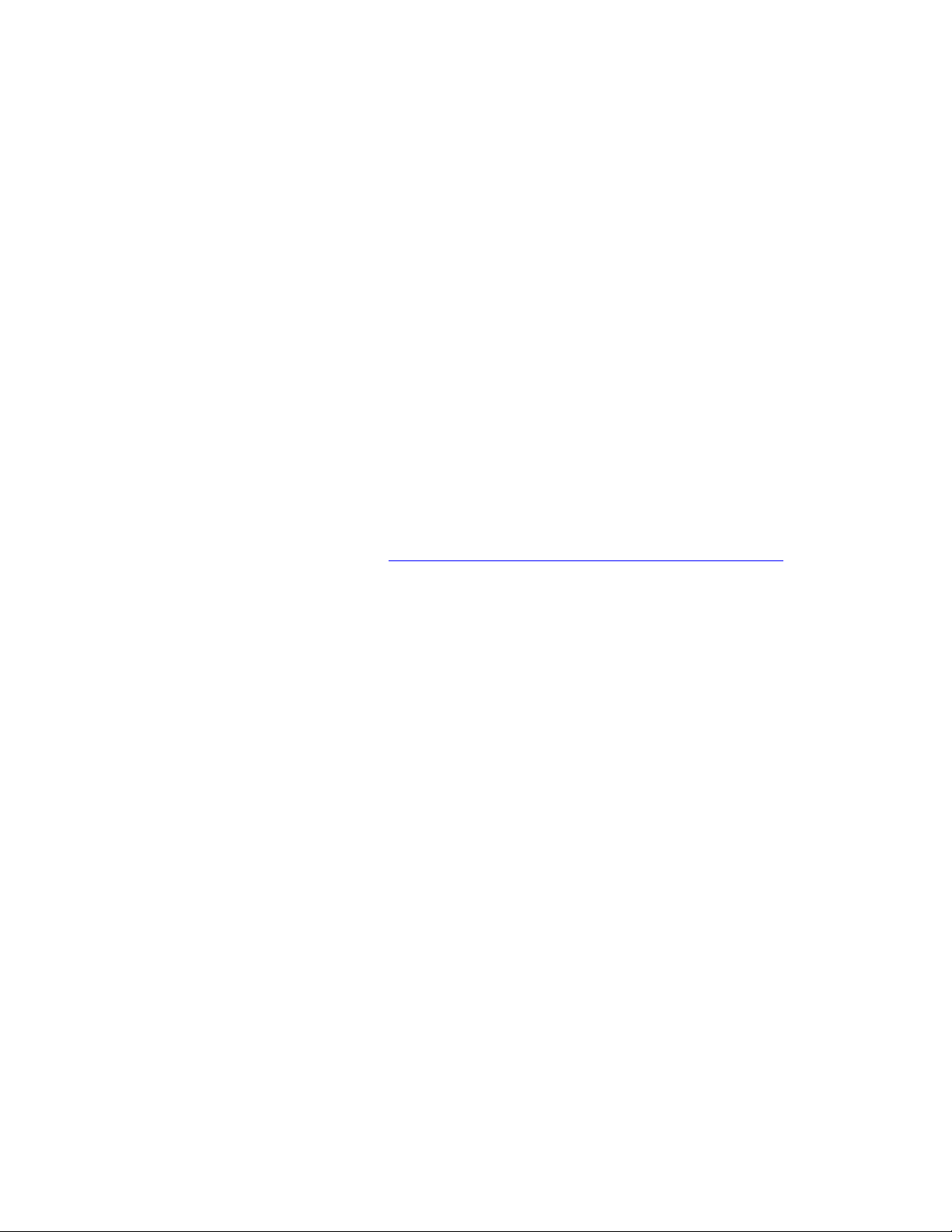
How to connect my TP-LINK Smart
Switch to my home network via Kasa?
This Article Applies to:
HS200
Kasa APP is designed to control TP-Link Smart Device both locally and remotely. With Kasa, you can easily
control and monitor TP-link Smart Devices wherever you are and make your home smart. But before that, you
need connect the TP-Link Smart Device to your home network first.
Before we begin:
1. Please download Kasa from the IOS App Store or Google Play, then install it in your smart phone.
2. Install your Smart Switch to electrical line.
As we introduced in a previous FAQ: How to install TP-Link Smart Switch to your electrical line? You
could also complete the process with instructions in KASA that will be mention in the following.
3. Connect your smart phone to your home Wi-Fi network (2.4GHz Only).
Let’s begin to configure:
In fact, it’s very convenient to configure TP-Link Smart Switch via Kasa as there are detail friendly
instructions of every step in Kasa.
This Guide is designed to make itclearer about the steps of how to configure TP-Link Smart Switch via Kasa
APP.
1. Register a TP-LINK Cloud account to manage your Smart Switch remotely
Open Kasa in your smart phone, if it’s the first time that you configure the Smart Switch via Kasa, you’ll
see the screenshots as below:
Here you can create an account to manage your Smart Switch when you’re not at home.
1. If you don’t have an account, please sign up with your e-mail address.
Loading ...
Loading ...
Loading ...
