Loading ...
Loading ...
Loading ...
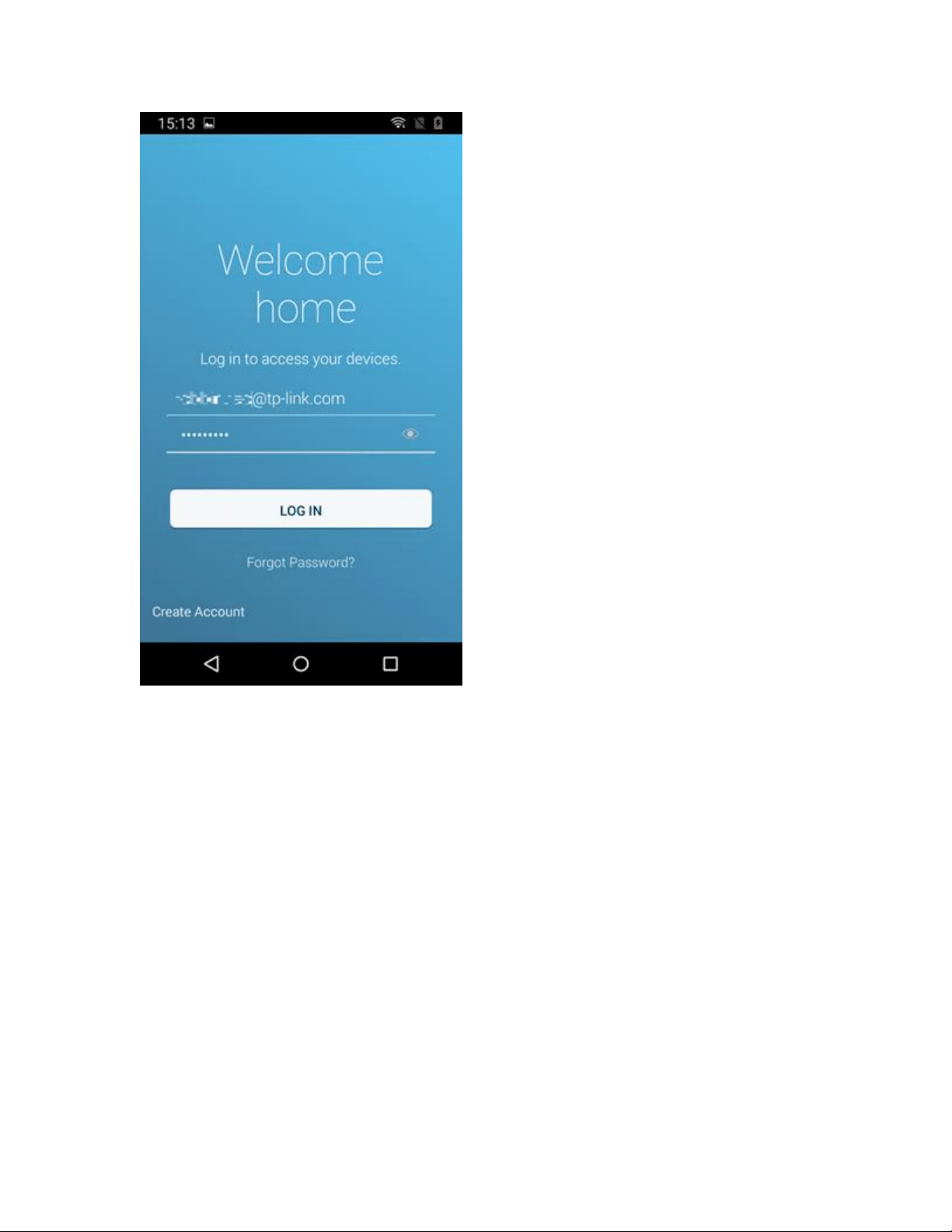
b. If you already have an account, please click “Log in” and login with your account.
3. If you want to register it later, please click “Skip” to skip this step.
2. Add your Smart Switch into Kasa
1. Please click the Smart Switch icon to begin adding your Smart Switch.
2. Check to see if your Smart Switch is connected to the electrical lines. If you have completed the
installation, you could skip the step. If not, detail friendly instructions will help you complete that.
3. Check the Wi-Fi light, it will become solid amber after you have connected the Smart Switch into the
Electrical wiring and restored power to it. Click “Next” to continue.
Loading ...
Loading ...
Loading ...
