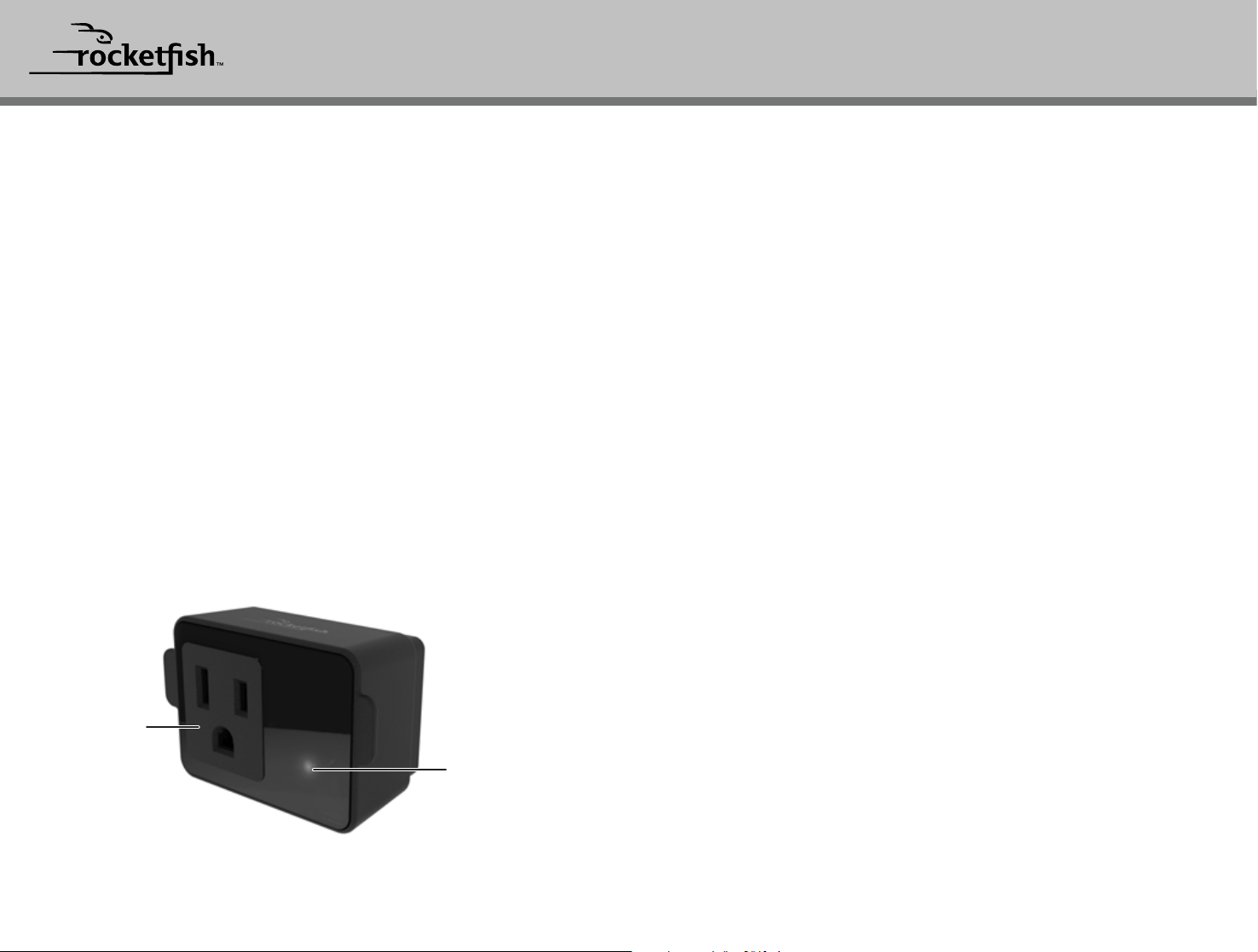
AC outlet
Protected
LED indicator
QUICK SETUP GUIDE
RF-HTS1119 1-Outlet Surge Protector
• Protected LED indicator: Lights to show that your device is
protected from power surges. If this LED doesn’t light, your surge
protector cannot absorb additional power surges and must be
replaced.
USING YOUR SURGE PROTECTOR
1 Plug your surge protector into a standard, 3-prong 125V wall outlet.
2 Plug your device into the AC outlet on the surge protector.
Notes:
• If the protection LED does not turn on, your surge protector cannot absorb
additional power surges or spikes. Replace your surge protector.
• The outlet remains on to provide continuous power.
SPECIFICATIONS
• Dimensions without power cord (H×W×D):
1.2 × 1.6 × 2.2 in. (3 × 4 × 5.5 cm)
• Weight: 1.9 oz. (53 g)
• X3 Fireproof MOV
Electrical specications:
• Load rating: 15 amps
• Line voltage: 125 V AC @ 60 Hz
• Surge suppression:
• Maximum energy dissipation: 540 joules
• Maximum surge current: 36,000 amps
• Surge protection: 3 lines (L-N / L-G / N-G = 500 volts each)
• EMI/RFI noise ltering: Up to 40 dB
• UL-498A and UL-1449 certied
Before using your new product, please read these instructions to prevent any damage.
PACKAGE CONTENTS
• 1-Outlet Surge Protector
• Quick Setup Guide
FEATURES
• Ideal for use with single, stand-alone devices like speakers,
subwoofers, laptops, TVs, and more.
• Patented power protection system provides complete, dependable
surge protection.
• True 3-line surge protector provides complete coverage for your
equipment.
• Discreet design ts in standard wall outlets without blocking the
adjacent plug.
• Full 15 A capacity for use with high-current devices.
OVERVIEW
Loading ...
