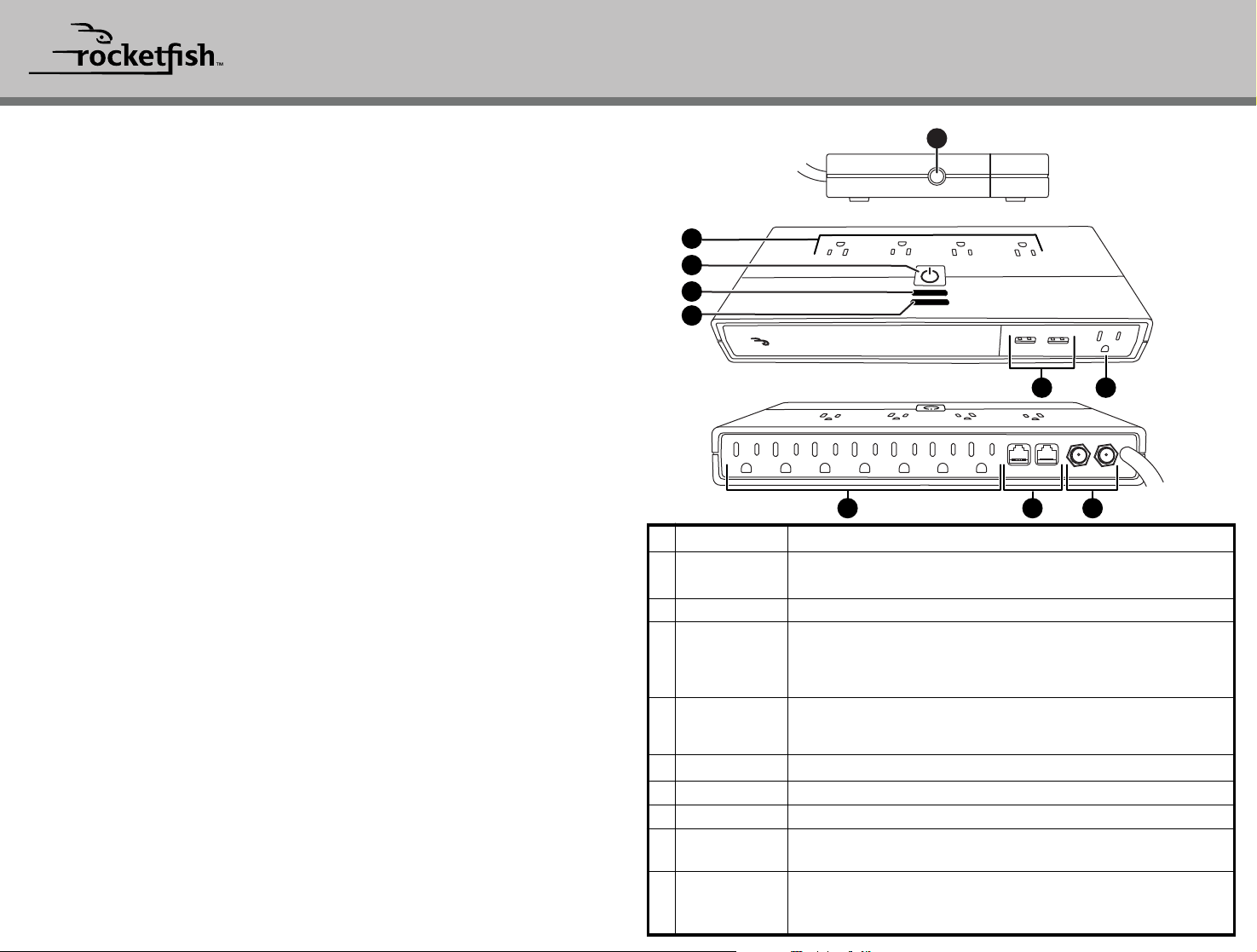
QUICK SETUP GUIDE
RF-HTS3520 12-Outlet Power Center
OVERVIEW
PACKAGE CONTENTS
• Rocketsh 12-Outlet Component-Style Power Center
• Quick Setup Guide
FEATURES
• Component design sits in your TV stand or on a shelf
• Real metal accents and LED lighting for a premium look
• 12 outlets with 4 wide-spaced for easy connection of your components
• 2 USB ports with 4.2 A total power for charging phones, tablets, or other devices
• 6 ft. heavy duty power cord with low-prole plug
• Advanced surge and power ltering for the best protection and performance
• Phone, Ethernet, and coaxial cable connections for total system protection
• 47 dB EMI/RFI noise ltering reduces interference
USING YOUR POWER CENTER
1 Plug the Power Center's power cord into a standard, 3-prong, 120V AC outlet.
2 Plug the power cords from up to twelve devices into the AC outlets on the
power center.
Note: You may need to push rmly to insert the plug the rst few times.
This is normal.
If the LEDs on the Power Center do not light, press the circuit breaker on the unit.
3 Plug your USB devices into the USB ports to power or charge them.
4 Plug large AC adapters into the widely spaced outlets on top of the power
center.
Before using your new product, please read these instructions to prevent any damage.
1 Circuit breaker
2
Widely-spaced
outlets
3 Power button
4 Protected LED
5 Grounded LED
6
USB ports
7 AC outlet
8 AC outlets
9 RJ-45 (in/out)
10
COAX connector
(in/out)
Press to reset the power center after an overload condition has been resolved.
Four wide-spaced outlets for bulky AC adapters where you need extra space.
Press to turn the power center on. Press again to turn it o.
Lights to indicate the advanced surge protection is working properly. If this
LED does not light, or if it goes out, the surge protector has reached full
capacity and can no longer absorb additional surges and spikes. The power
center should be replaced.
Lights to indicate the advanced two-stage power ltration is working properly
and removing interference from the incoming power. If this light goes out, the
power center should be replaced.
Plug your USB devices into these ports to charge them.
Plug an AC device into the front for a easy, temporary connection.
Plug up to seven AC devices into these outlets.
Connect an RJ-45 phone line (in side from the wall connection and out side to
your phone or device) to protect it power surges.
Connect a coaxial cable (in side from the wall connection (in/out) and out side
to your modem or device) to protect it from power surges.
Grounded
Grounded
Protected
Protected
1
3
2
4
5
Side
Top/Front
Back
6 7
9
10
8
RF-HTS3520_20-0222_QSG_V4_EN_Final.ai 1 4/8/2020 11:36:45 AM
Loading ...
