Loading ...
Loading ...
Loading ...
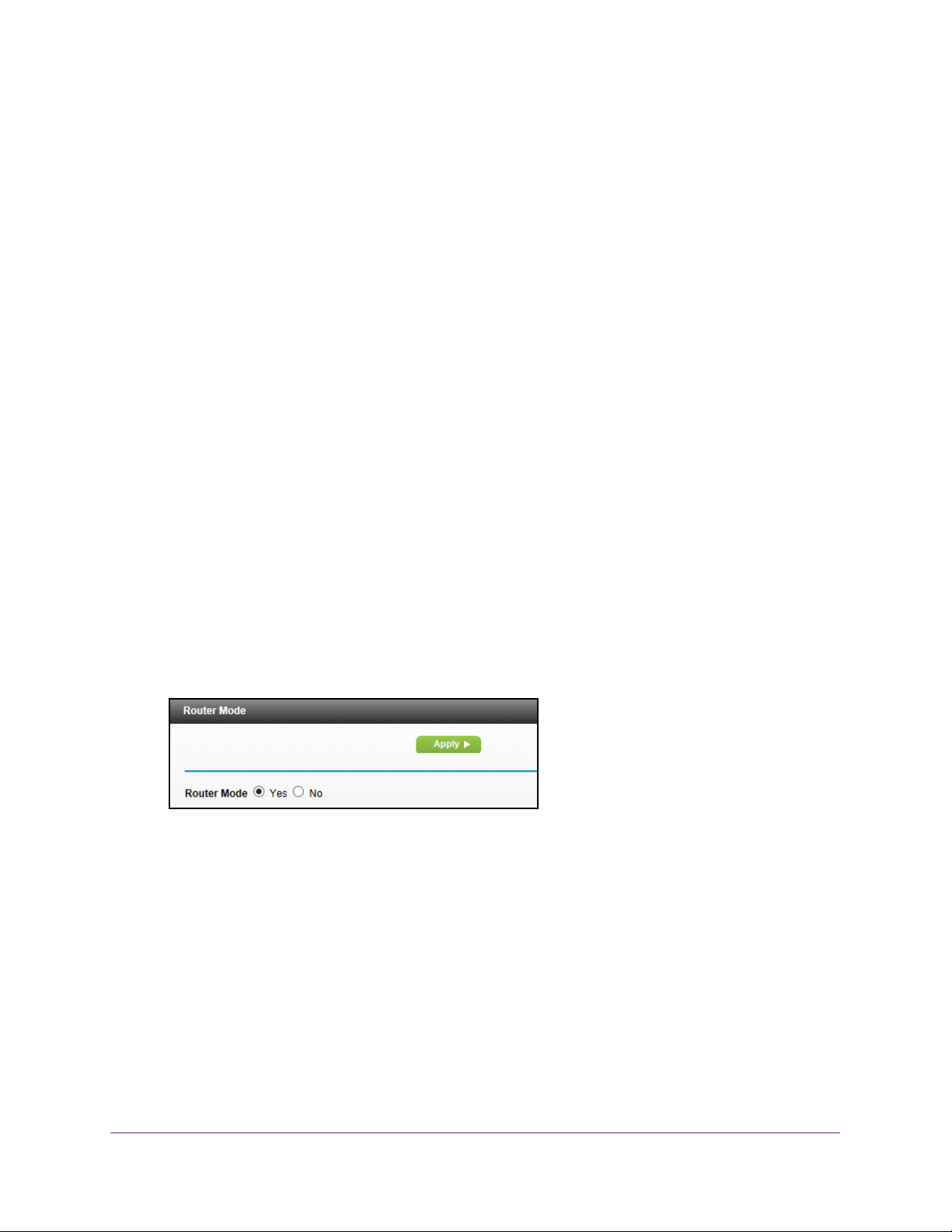
Manage Your Network
70
N600 WiFi Cable Modem Router Model C3700
Change the Router Mode
By default, the modem router is in router mode. This means that it works both as a modem
and as a router. You can share the Internet connection without using another router or
gateway. If you want to connect a gateway or router to the modem router, you must log in to
the modem router and change its Router Mode setting.
To change the router mode:
1. On your computer or wireless device, find and select the modem router WiFi network.
The WiFi network name is on the modem router’s label.
2. Join the WiFi network and enter the WiFi password.
The password is on the modem router’s label.
Your wireless device connects to the WiFi network.
3. Launch a web browser
.
4. T
ype http://routerlogin.net or http://192.168.0.1.
A login screen displays.
5. Enter the modem router user name and password.
The user name is admin.
The default password is password. The user name and
password are case-sensitive.
The BASIC Home screen displays.
6. Select ADV
ANCED > Administration > Router Mode.
7. Select one of the radio buttons:
• Ye
s. This is the default setting. The modem router performs router functions such as
Network Address Translation (NAT).
• No. With this setting, the modem router works as a bridge and obtains IP addresses
from the Internet service provider
.
8. Click the Apply button.
Your change takes effect.
Loading ...
Loading ...
Loading ...