Loading ...
Loading ...
Loading ...
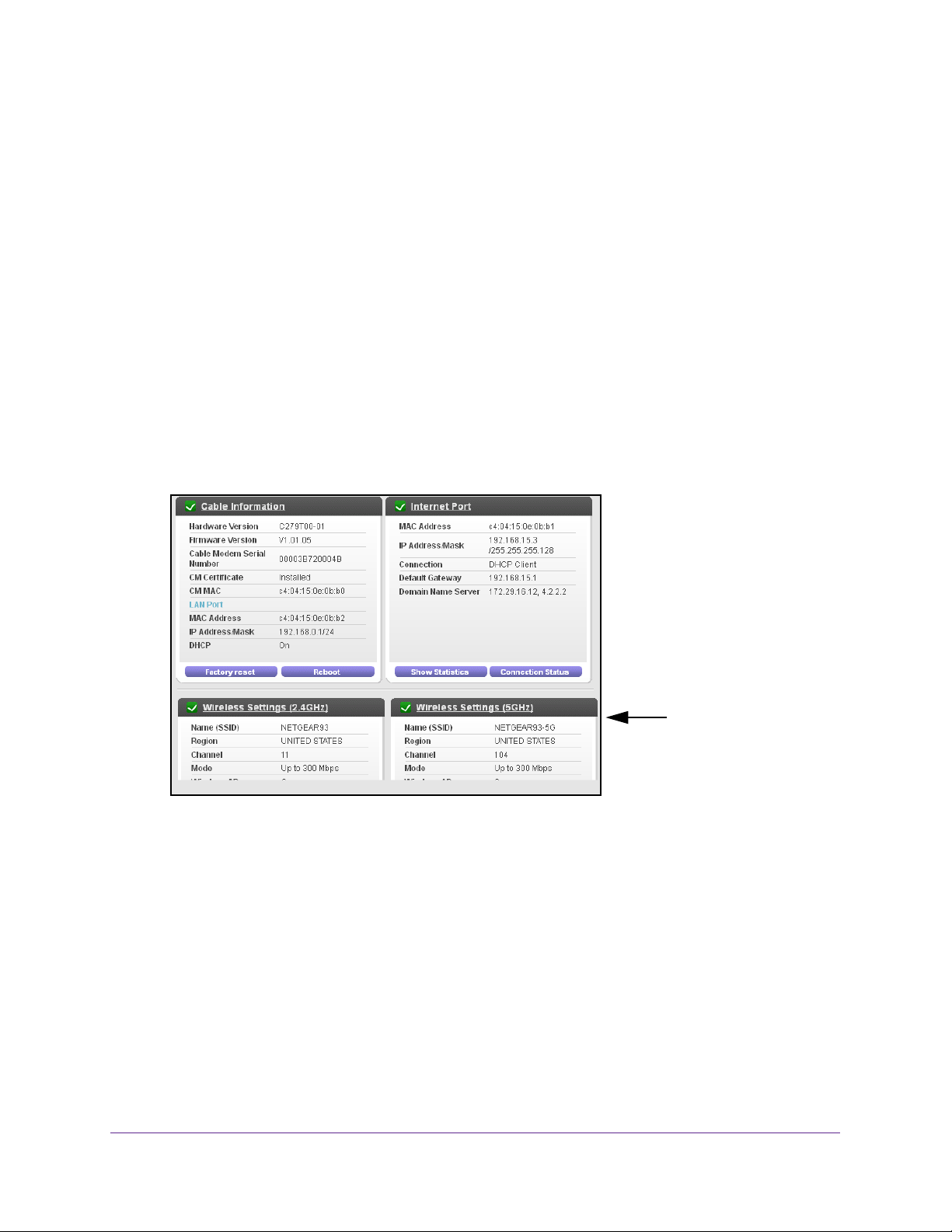
Manage Your Network
66
N600 WiFi Cable Modem Router Model C3700
View Modem Router Status
To view modem router status and usage information:
1. Launch a web browser from a computer or wireless device that is connected to the
network.
2. T
ype http://routerlogin.net or http://192.168.0.1.
A login screen displays.
3. Enter the modem router user name and password.
The user name is admin.
The default password is password. The user name and
password are case-sensitive.
The BASIC Home screen displays.
4. Select ADV
ANCED.
The following screen displays.
Scroll to view more
View Cable Information
To view modem router cable information:
1. Launch a web browser from a computer or wireless device that is connected to the
network.
2. T
ype http://routerlogin.net or http://192.168.0.1.
A login screen displays.
3. Enter the modem router user name and password.
The user name is admin.
The default password is password. The user name and
password are case-sensitive.
Loading ...
Loading ...
Loading ...