Loading ...
Loading ...
Loading ...
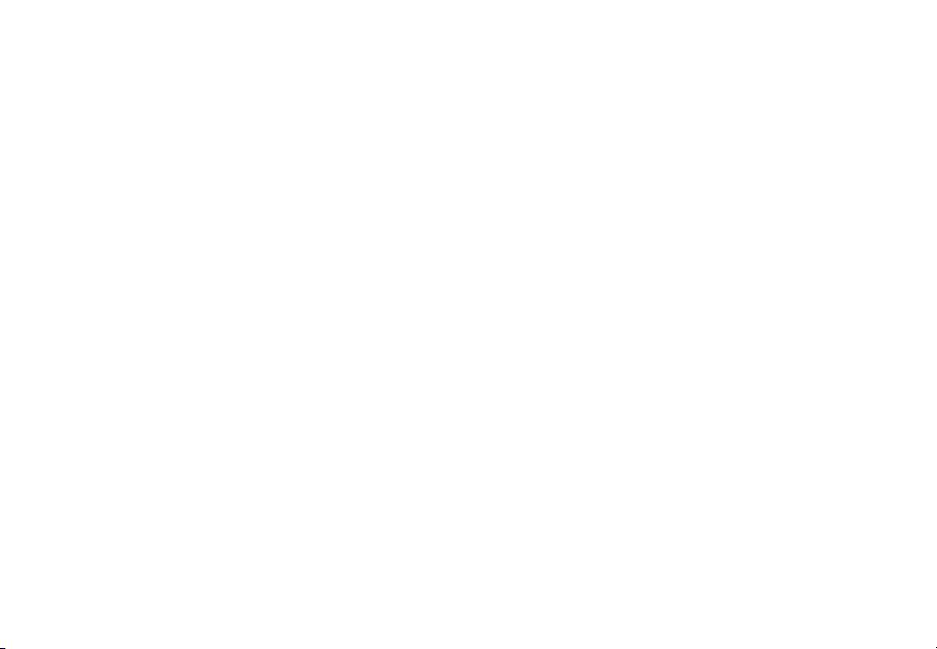
nglish - iv
TABLE OF CONTENTS
ackage ontents .........................................................................................................................5
elcome to VIZIO Smartast .....................................................................................................7
Controls & Connections ...............................................................................................................8
irst-Time Setup............................................................................................................................12
Using the Remote .........................................................................................................................17
sing our Talet or Smartphone as a emote ........................................................................18
inimum ecommended euirements. ............................................................................19
Indicators ...............................................................................................................................20
airing our Smartphone or Talet ............................................................................................22
etting started with oogle ast .............................................................................................23
How to Cast Content ..............................................................................................................23
etting started with the VIZIO Smartast pp ..........................................................................24
ccount Setup..........................................................................................................................24
Selecting a Smartast device .................................................................................................25
reating an udio roup .............................................................................................................26
luetooth airing ..........................................................................................................................27
Using Bluetooth Mode ............................................................................................................28
dvanced Setup ............................................................................................................................29
Connecting a Subwoofer ............................................................................................................30
Using Button Combinations ........................................................................................................31
all-ounting the Sound ar .....................................................................................................32
elp Trouleshooting ...............................................................................................................36
imited arranty ..........................................................................................................................37
egal ompliance ......................................................................................................................41
Loading ...
Loading ...
Loading ...