Loading ...
Loading ...
Loading ...
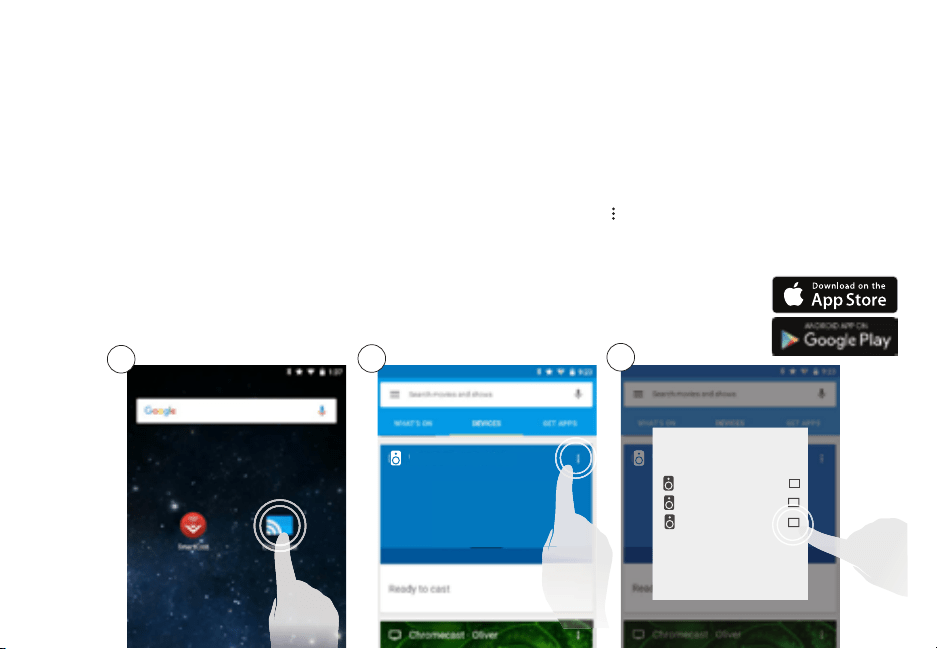
English - 26
To create an audio group
. Install and open the oogle hromecast app.
. Tap evices to see a list of availale audio devices. Tap the menu icon on the top right
corner of the speaker window. list of all availale speakers appears.
. heck or uncheck the o net to each speaker to add or remove it from the group.
. Tap save to nalie the group.
CREATING AN AUDIO GROUP
ith oogle asts multi-room playack capaility you can create audio groups and cast dierent music or the
same music to multiple speakers at the same time. rior to creating an audio group make sure all speakers and
sound ars have een set up using the VIZIO Smartast pp.
Only audio devices can e put into groups.
1
2
pp images simulated.
SmartCastSoundBar4451
SmartCastSoundBar4451
3
SmartCastSoundBar4451
SmartCastSoundBar3830
itchen Speaker
Loading ...
Loading ...
Loading ...