Loading ...
Loading ...
Loading ...
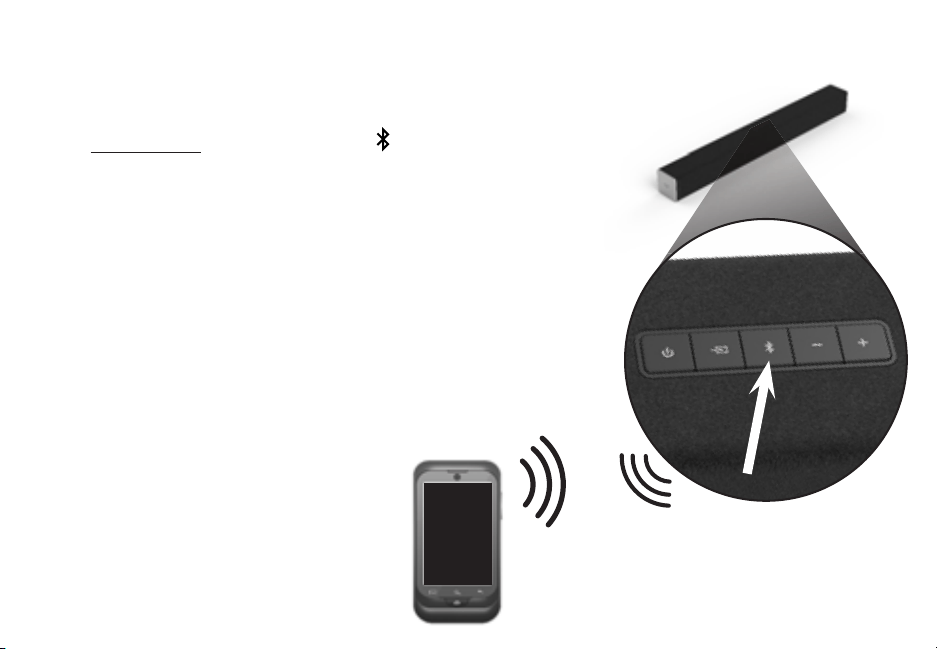
English - 27
To pair the sound ar with a luetooth device
. ress and hold the Bluetooth button
on the sound ar for ve
seconds or select the T air option from the display remote
menu. hen the sound ar is in luetooth airing ode the
Indicators on the isplay anel on the front of the Sound ar will
light seuentially from ottom to top and ack again.
Once the device is paired the Indicators will stop ashing.
. ou can now search for the sound ar VIZIO S using
your luetooth device. or more information refer to the user
documentation that came with the device.
. lay audio from your luetooth device. Volume can e controlled
on your source device and the sound ar.
luetooth evice
BLUETOOTH PAIRING
Top of Sound Bar
Loading ...
Loading ...
Loading ...