Loading ...
Loading ...
Loading ...
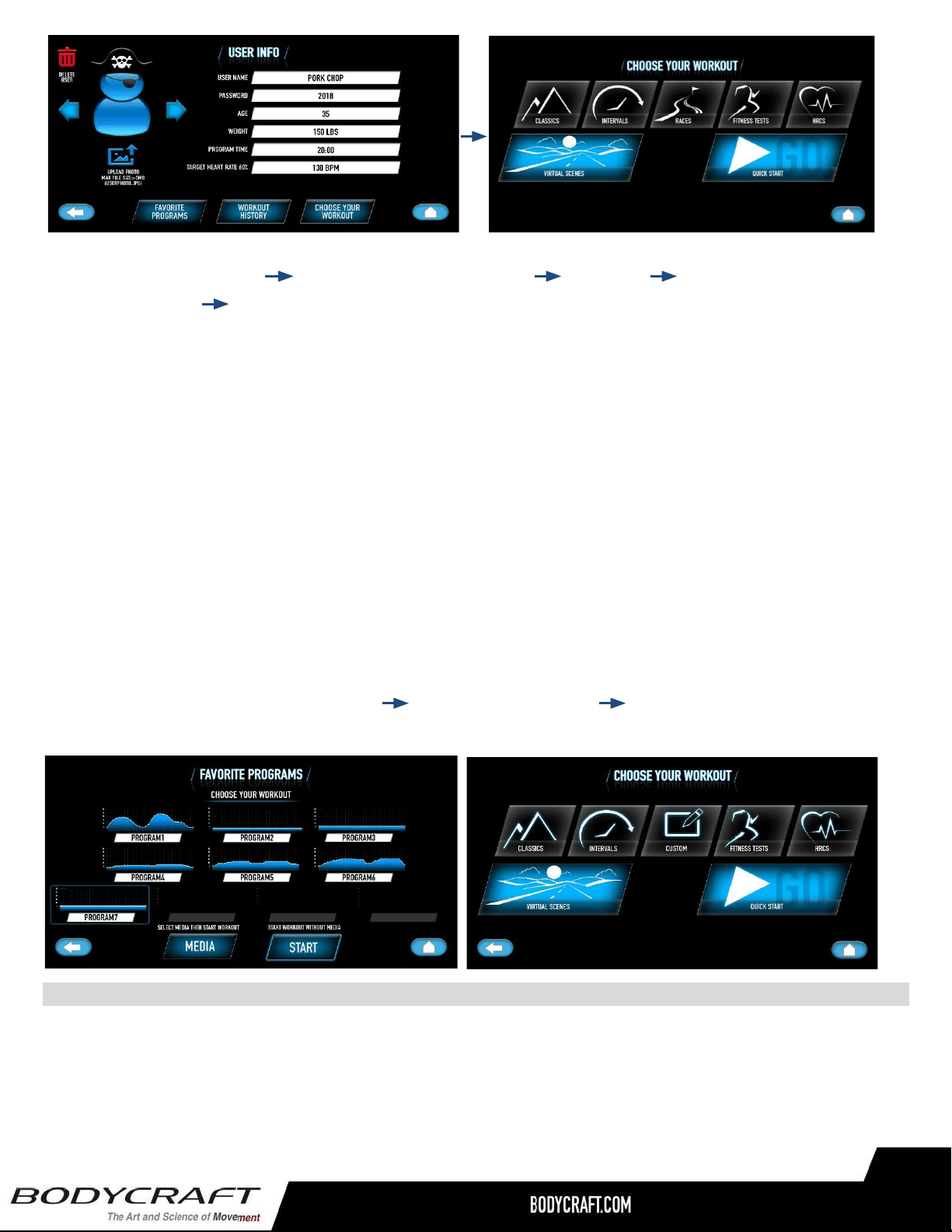
For the first time using User, you must build your user profile first.
Select User Login button Select a Username/number User Info Set up all your
user information. Choose an Avatar or upload a picture via USB disk.
Note: If you are uploading a picture via USB, for the console to recognize the picture, you must first store
the picture with a file name “userphoto.jpg”, then insert the USB disk. Keep in mind, the max file size
cannot exceed 5MB Otherwise, it will not work properly.
For security purpose, the password will be activated once you enter a password here. It will be required to
enter the correct password next time you log in.
Note: If your password is forgotten, you may press & hold the top left corner for a few seconds to
reset password. If you do not want password, just leave the password box blank.
Once user information is filled in, you may now choose your workout or review workout history if you have
done a workout under this user before.
Select User Login on the home screen Pick your user profile Select a favorite program
/ Choose your workout
Program Basics
There are two ways to select and start any program: select a program directly on the home screen or go thru
User Login to select a program. The difference is the user information. If you select a program directly from
home screen, the program setting will start with default values and you can change it for data calculation
accuracy, but the workout data will not be stored and tracked on your user profile.
11
Loading ...
Loading ...
Loading ...