Documents: Go to download!
- User Manual - (English)

- Introduction
- Overview
- OPERATION
- HOW TO USE
Table of contents
Owner's Guide Audio
Introduction
AA-2014 is a Bluetooth transmitter and receiver all in a on small unit. When used as a Bluetooth transmitter, it can transfer the music on your TV, computer, etc to your Bluetooth receiver, Stereo Bluetooth headphones, and Bluetooth speakers, etc, through wireless technology. When used as a Bluetooth receiver, it can stream to stereo headphones (by plugging a headphone audio cable into 3.5mm port),or connect with speakers to receive Bluetooth audio signals.
Overview
A. TX Switch
B. RX Switch
C. Power Button
D. 3.5MM Audio Port (AUX)
E. Micro USB Charging Port
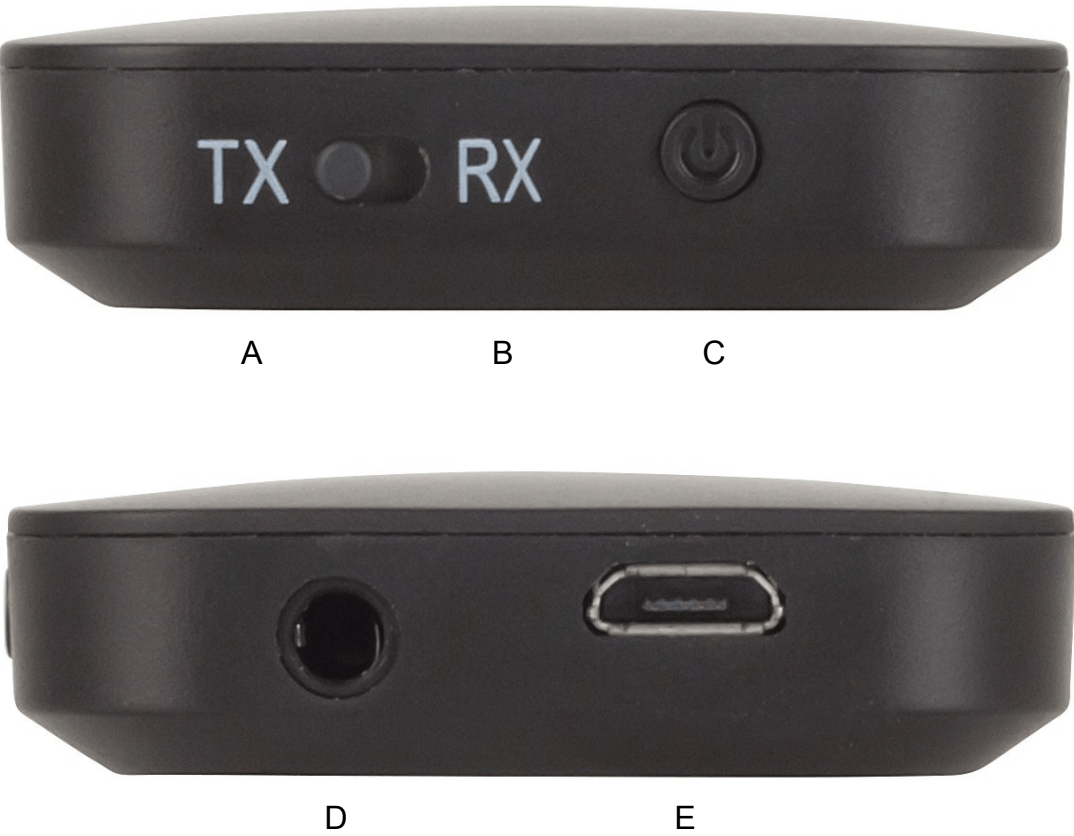
Specifications:
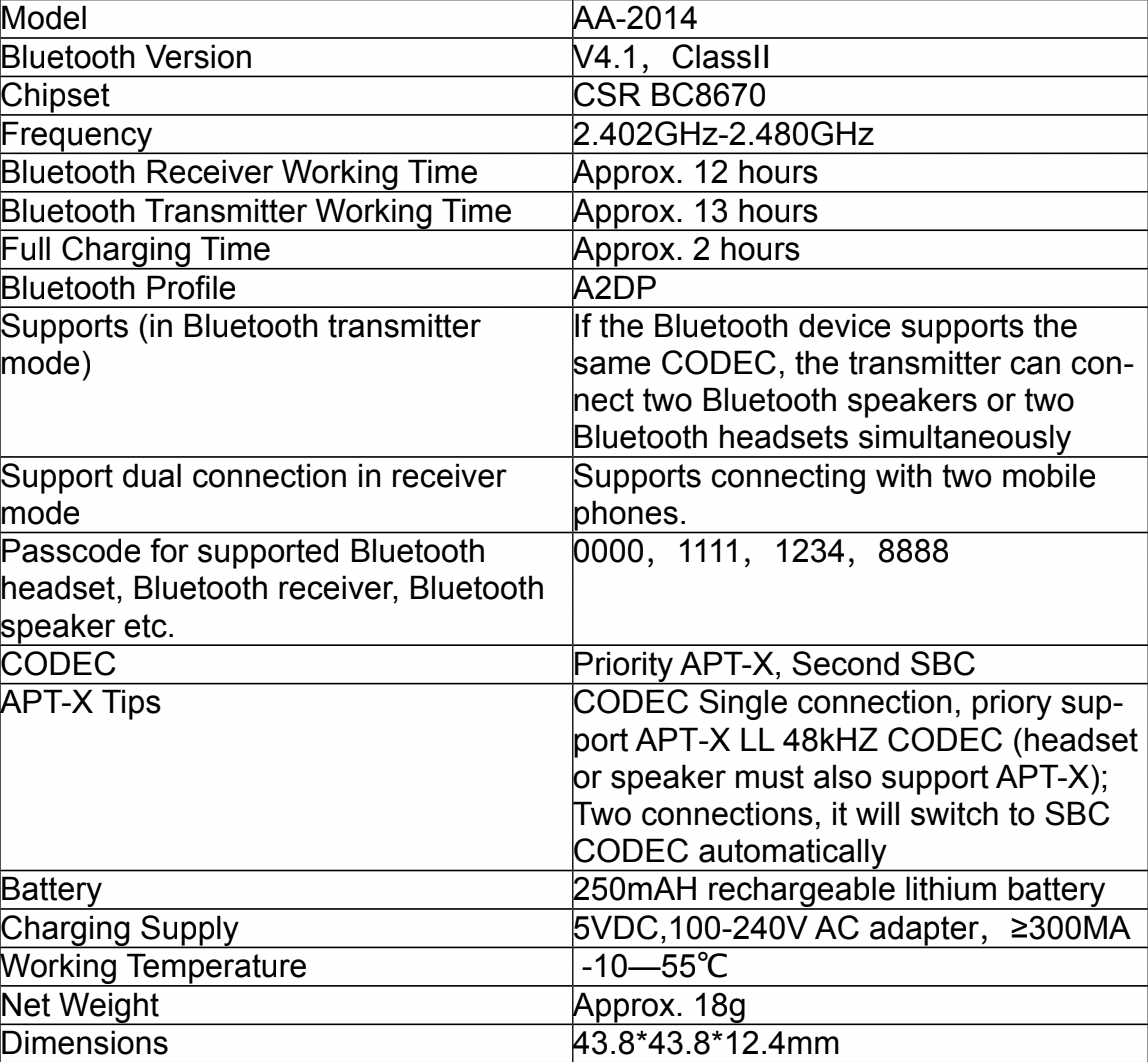
Box Contents:
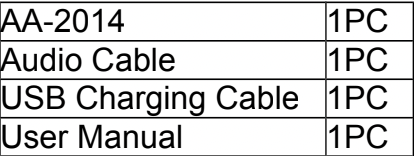
OPERATION
Charging:
For the first use, please fully charge the AA-2014 unit. When the device is in one of the Bluetooth modes, the RED LED will flash three times continuously (not including when the Red LED flashes once for successfully connection), when the battery is low, please charge the unit.
A. Please connect the charging cable to a USB power adapter (not supplied), USB port or computer.
B. Once connected, the Micro USB charging cable will begin to charge AA-2014 unit.
C. In charging mode, the Red LED, will turn off when full charged.
D. The entire charging time should take around 2 hours.
Using as a Bluetooth Transmitter:
When the unit is in an off state, please slide the button to “TX” side on the side of the unit, then press MFB to power on the unit, all the paired device information in RX mode will be deleted after the device is powered on.
Please don’t switch TX or RX mode immediately after unit turning off the unit.
- Note: when working as the Bluetooth transmitter, the unit will remember up to 4 devices.
AA-2014 automatic re-connection time:
- In 7 seconds if the unit has 1 paired device.
- In 12 seconds if the unit has 2 paired devices
- In 17 seconds if the unit has 3 paired devices
- In 22 seconds if the unit has 4 paired devices
Basic Operation:
- Power On: In an off state, press MFB for around 3 seconds, the Blue LED will then flash twice, the AA-2014 is now powered on.
- Power Off: In an on state, press MFB for around 3 seconds, the Red LED will flash twice.
- Pairing Mode: Power on the unit, double click the MFB, the Blue LED will flash quickly to enter pairing mode, it will be in connective standby mode if no connections in 2 minutes.
- Clearing up the pairing list: Power off with the current working mode (TX or RX), 3 seconds later, switch to the other working mode, then power on, the pairing information for the former mode will be cleared up.
- Connect with all the connected devices: Power on the unit (using two connections simultaneously), short press MFB to connect all the connected device automatically, the unit will only support two devices connected simultaneously in TX mode, it will prioritize the latest two connected devices
- Power off automatically: The AA-2014 will power off automatically when the battery voltage is lower than 3.1V.
- LED indicator in transmitter mode:
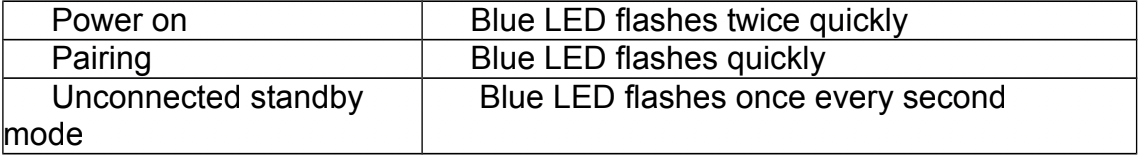
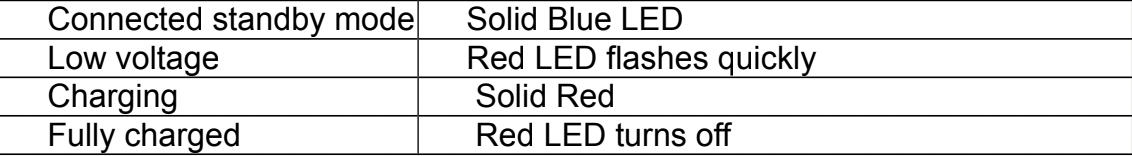
HOW TO USE
AA-2014 and transmitting from a TV to stereo Bluetooth headphones or Bluetooth speakers (A2DP enabled):
- Make sure the Bluetooth speaker or Bluetooth headset is in pairing mode.
- Press the MFB on the AA-2104 for around 3 seconds until the Blue LED flashes quickly to enter into pairing mode, if the AA-2014 does not enter into pairing mode, press the MFB for 2 Seconds then double press the MFB (keep pressing consistently) to enter into pairing mode.
- Put the AA-2014 and Bluetooth speaker or Bluetooth headset together, around 30s seconds later, AA-2014 will connect with the Bluetooth speaker or Bluetooth headset automatically.
- Connect the AA-2014 and TV with an appropriate audio cable. (Plug one side of the audio cable to the audio output jack of the TV, then plug into side to AA-2014 in the 3.5mm audio port on the unit)
- You then should hear the sound coming from TV through the Bluetooth headset or Bluetooth speaker. If there is no sound in the Bluetooth speaker or Bluetooth headset, please check the audio output setting on TV and that the volume of the TV is set to a sufficient level.
AA-2014 and Bluetooth headset/speaker which supports A2DP working together on a computer:
- Make sure your Bluetooth speaker or Bluetooth headset is in pairing mode.
- Press MFB on the AA-2104 for around 3 seconds until the Blue LED flashes quickly to enter into pairing mode, if the AA-2014 does not enter into pairing mode, press MFB for 2 Seconds then double press MFB to enter into pairing mode.
- Put the AA-2014 and Bluetooth speaker or Bluetooth headphone together, around30 seconds later, AA-2014 will connect with the Bluetooth speaker or Bluetooth headphone automatically.
Connect with two devices simultaneously while working as a Bluetooth transmitter.
The unit can connect with two stereo Bluetooth speakers or Bluetooth headsets to play music simultaneously through both devices.
- Name the two Bluetooth headsets or two Bluetooth speakers as A & B.
- Select the TR mode on the AA-2014
- Follow the above pairing steps for working as a Bluetooth transmitter to connect device A and AA-2014.
- When the connection is successful, power off the device A, and then pair Device B with AA-2014 (following the same pairing steps).
- After successfully connecting with device B, then power off AA-2014.
- Power on the device A
- Then power on the AA-2014 (no need to enter into pairing mode), it will search and connect with device A and B automatically, the pairing time will take around 30 seconds. Then connect to audio source to check if the two devices are playing simultaneously. If not, please power off AA-2014, and reopen AA-2014 to connect with device A and B. If restarting AA-2014 does not work, please rework the steps for two connections simultaneously.
Compatibility testing report for AA-2104’s use as a Bluetooth transmitter to connect with two devices simultaneously:
- Due to different Bluetooth chipsets being available, each Bluetooth unit may have different functions and firmware settings and different operation requirements.
- When one of the devices connected has no sound or intermittent playing, please re-pair the two devices two or three times to check if the problem is still occurring
- The AA-2104 has been tested with the below different Bluetooth chipsets for compatibility:

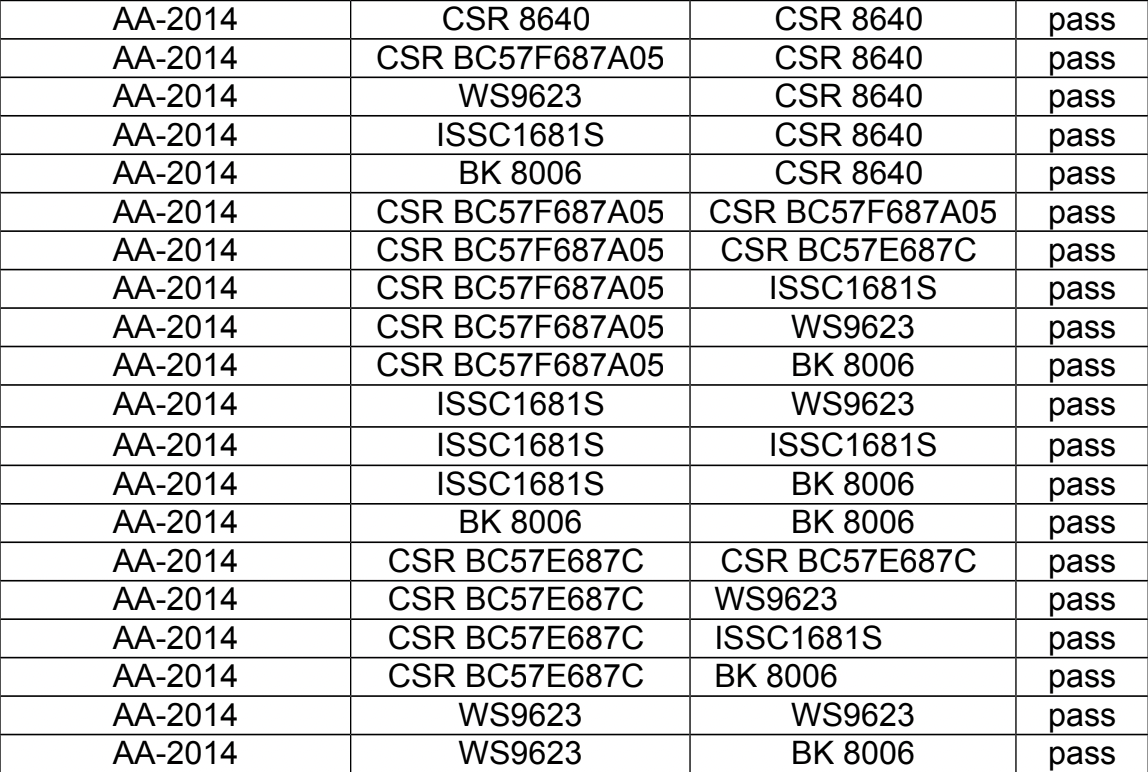
AA-2014 will connect with two devices simultaneously while working as a Bluetooth receiver. AA-2014 could connect with two mobile phone si- multaneously (but could not play music from two mobile phone at the same time. you could choose any mobile phone to play music, you will need to pause or end the music from the other mobile phone).
- Name the two mobile phone as A and B.
- Following the pairing steps to connect A with AA-2014, after successful connection, please switch off the Bluetooth of the mobile A. Double click MFB of AA-2014 to enter into pairing mode.
- Connect mobile B with AA-2014. After successfully connection, power off AA-2014. Switch on the Bluetooth of mobile A,and the power on AA-2014, around 30 seconds AA-2014 and the two mobile phones will connect automatically.
Tips for Pairing:
- Put the Bluetooth headset or Bluetooth speaker into pairing mode. Then power on the AA-2014, it will then connect to AA-2014 quickly again, if the Bluetooth headset or Bluetooth speaker has been connected with AA-2014 previously. There is no need to make the AA-2014 enter into pairing mode in this situation.
- If the AA-2014 has not connected with the target Bluetooth headset or speaker after more than 1 minute. Please try to clear up the pairing list of the AA-2014.
Battery Information:
The AA-2104 device is powered by a rechargeable battery. The full performance of a new battery is achieved only after two of three complete charge and discharge cycles. The battery can be charged and discharged hundreds of times, but it will eventually wear out. Do not leave a fully charged battery connected to a charger since overcharging may shorten battery lifetime. If left unused, a fully charged battery will lose power over time. Leaving the device in hot or cold places, such as in closed car in summer or winter, will reduce the capacity and lifetime of the battery. You should always try to keep the battery between 15 °C and 25 °C. Battery performance is particularly limited in temperatures well below freezing. Do not dispose of batteries in a fire as they may explode. Batteries may also explode if damaged.
Safety Instructions:
The following suggestions will help you effectively safely use the AA-2104:
- Keep the unit away from children.
- Maintain equipment dry, rain, moisture and all kinds of liquids or moisture can contain minerals, corrode electronic circuit.
- If the device is wet, please make it completely dry.
- Do not use or put the devices in dust or dirt storage, it will damage the detachable parts and electronic components.
- Do not use equipment very hot environments, overheating, high temperature will shorten the service life of electronic devices, damage batteries, make some plastic parts deform or melt.
- Do not use equipment in very cold environments.
- Do not attempt to disassemble the device.
- Do not use strong chemicals, detergent or detergent to clean the device.
Caution:
- Risk of explosion if battery is replaced by an incorrect type.
- Dispose of used batteries according to the instructions.
- Old electrical appliances must not be disposed of together with the residual waste, but have to be disposed of separately. The disposal at the communal collecting point via private persons is for free. The owner of old appliances is responsible to bring the appliances to these collecting points or to similar collection points. With this little personal effort, you contribute to recycle valuable raw materials and the treatment of toxic substances.

