Loading ...
Loading ...
Loading ...
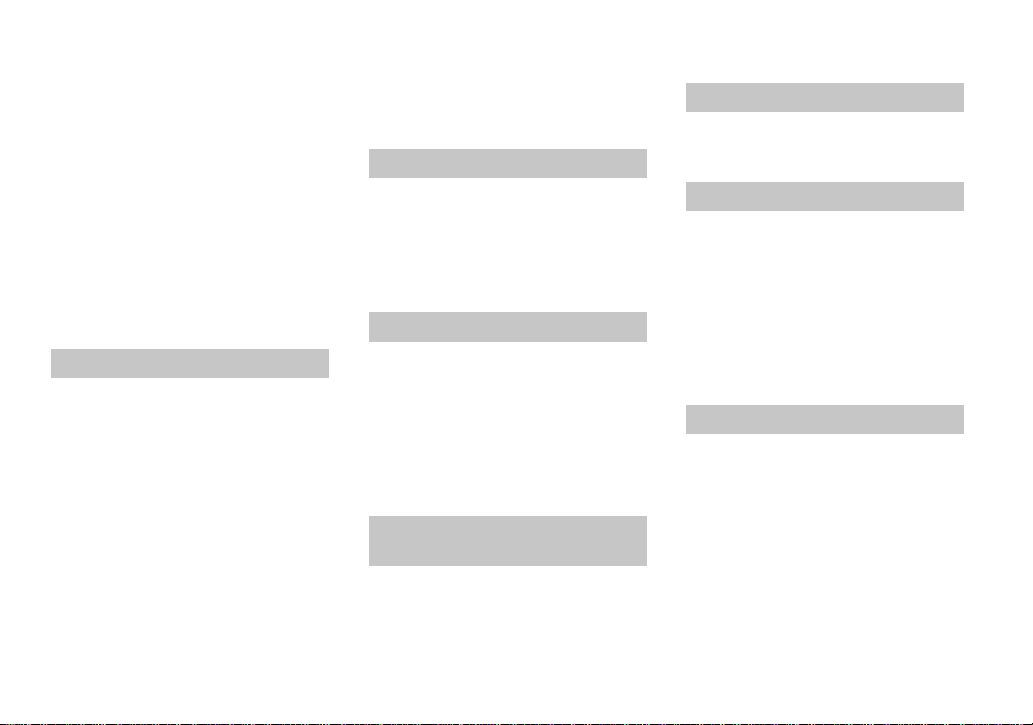
7
Shooting still images for e-mail
— E-Mail........................................62
Shooting still images with audio files
— Voice..........................................62
Shooting according to scene conditions
— Scene Selection..........................63
Adding special effects
— Picture Effect.............................65
Using an external flash............................65
Using the Sony flash (not supplied)....66
Using a commercially available external
flash ................................................66
Using a conversion lens ..........................67
Selecting the folder and playing back
images
— Folder.........................................68
Enlarging a portion of a still image.........69
Enlarging an image
— Playback zoom...........................69
Recording an enlarged image
— Trimming...................................70
Playing back successive images
— Slide Show.................................70
Rotating still images
— Rotate.........................................71
Playing back images shot in Multi Burst
mode ...............................................72
Playing back continuously..................72
Playing back frame by frame
— Jog playback..............................73
Protecting images
— Protect .......................................74
Changing image size
— Resize........................................76
Choosing images to print
— Print (DPOF) mark.................... 76
Shooting movies .....................................79
Viewing movies on the LCD screen.......80
Deleting movies
— Delete ........................................81
Editing movies........................................ 83
Cutting movies....................................83
Deleting unnecessary portions of
movies............................................84
Copying images to your computer
— For Windows users....................85
Copying images to your computer
— For Macintosh users..................95
Troubleshooting ......................................97
Warnings and messages ........................106
Self-diagnosis display ...........................108
Number of images that can be saved or
shooting time.................................109
Menu items............................................111
SET UP items........................................115
Precautions............................................118
On “Memory Stick” ..............................119
On “InfoLITHIUM” battery pack .........120
Specifications........................................122
The LCD screen ....................................124
Index......................................................128
Advanced still image viewing
Still image editing
Enjoying movies
Enjoying images on your
computer
Troubleshooting
Additional information
Index
Loading ...
Loading ...
Loading ...