Loading ...
Loading ...
Loading ...
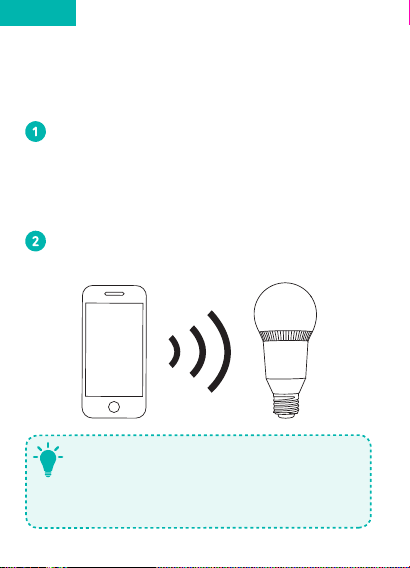
0908
English English
To control Lumos with the Google Assistant:
Lumos now works with the Google Assistant on
devices like the Google Home.
Open the Google Home app.
From the menu of the Google Home app,
tap Home Control. If you cannot find Home
Control, upgrade your app to the latest
version.
Tap the “+” icon in the Device List and then select
“EufyHome”.
Follow the instructions in the Google Home
app to authorize the Google Assitant with your
EufyHome account.
After successful configuration, say simple
commands to the Google Assistant to control
Lumos with your voice.
Note: You can modify your device name in
either the EufyHome app or the Google Home
app.
"Ok Google, turn on My Smart Bulb."
"Ok Google, dim My Smart Bulb."
"Ok Google, set My Smart Bulb to 70
percent brightness."
"Ok Google, set My Smart Bulb to
daylight. (Model T1012 & T1013 only)"
"Ok Google, set My Smart Bulb to
orange. (Model T1013 only)"
Loading ...
Loading ...
Loading ...
