Loading ...
Loading ...
Loading ...
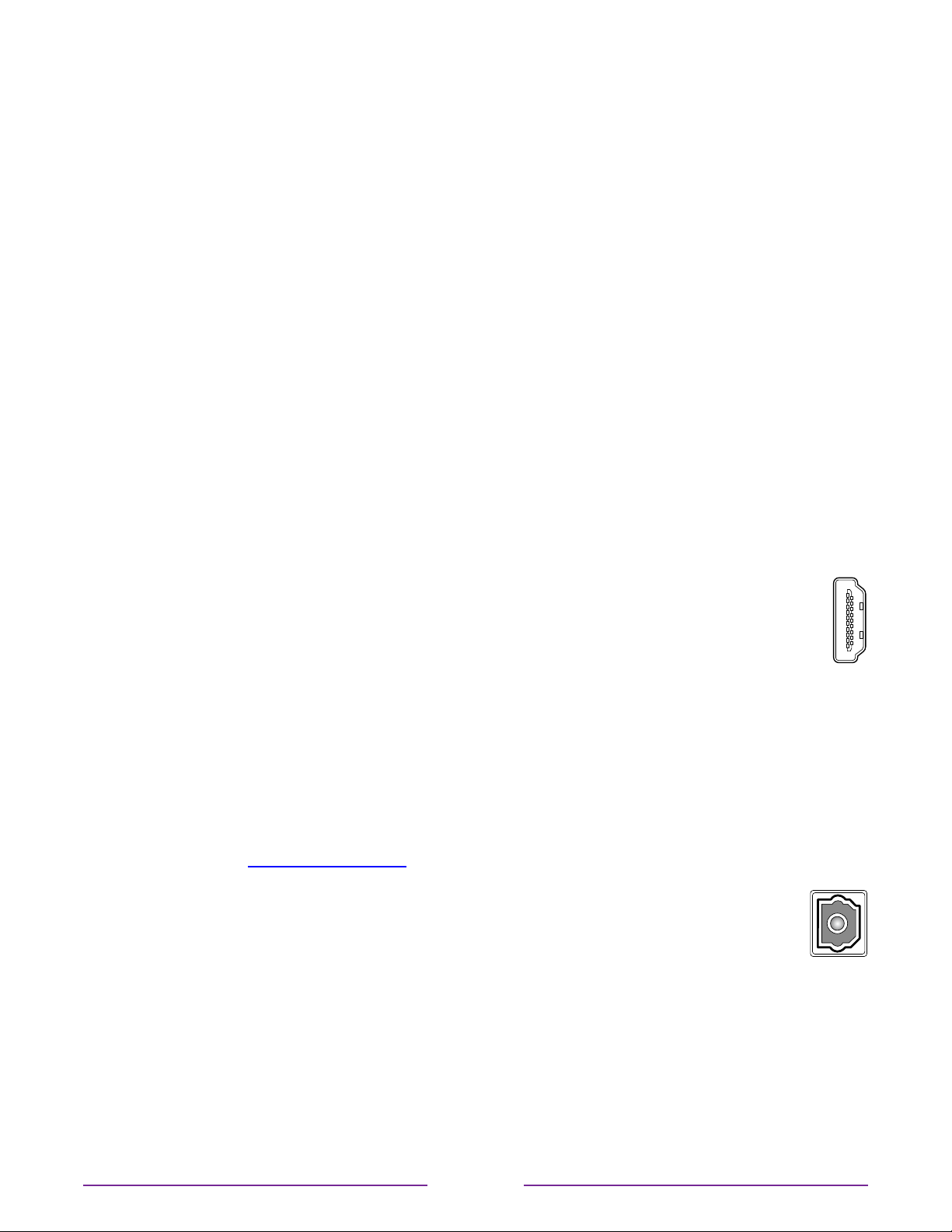
Home theater configuration
Your TV has several features that make it an ideal TV for a home theater. But you might not
notice them because they remain in the background until you decide to use them.
Turning o the TV speakers for home theater use
You can turn o the TV’s built-in speakers if desired by changing the setting under
Settings>Audio>Speakers and change the setting. However, if you use an HDMIARC or
HDMIeARC connection with CEC enabled, the TV automatically mutes its internal speakers
when it sends sound to an external device. It also mutes all sound when you use the
headphone jack on the TV, private listening through the Roku Enhanced Remote Control or
the Roku mobile app.
Setting up a digital audio connection
To take advantage of your TV’s advanced audio capabilities, connect it to an external
amplifier, receiver, or soundbar by using either of these two digital audio connections:
•
HDMIARCorHDMIeARC – The HDMI® Audio Return Channel (ARC) or on
select TVs only, the HDMI® Enhanced ARC (eARC) connector enablesthe TV to
output digital audio on one of its HDMI® connectors. Theconnected amplifier
then can function simultaneously as an input source to the TV, if needed,
without the need to use additional cables.
To use the ARC or eARC capability, you must connect an HDMI® cable from your
amplifier’s HDMI® ARC or eARC connector to the HDMIARC or HDMIeARC connector
on the TV. You also must do the following:
•
Be sure your HDMI® cable is HDMI® certified.
•
Enable HDMI ARC under Settings > System > Control other devices (CEC), as
explained in Enable HDMI® ARC.
•
S/PDIFoptical – The S/PDIF optical connector outputs a digital audio signal.
To use the optical output, connect a TOSLINK optical cable from the
amplifier to the Optical or S/PDIF connector on the TV.
Important: To make sure the S/PDIF outputs audio reliably, you must
turn o the TV’s speakers. To do so, from the Home screen menu, navigate to
Settings>Audio>Speakers and change the setting to O.
Note: Dolby Audio™ support for Dolby Digital Plus™ format is not available through the
S/ PDIF optical output. This format is only available through the HDMIARC connection.
HDMI (ARC)
DIGITAL AUDIO
OUT (S/PDIF)
118
Loading ...
Loading ...
Loading ...