Loading ...
Loading ...
Loading ...
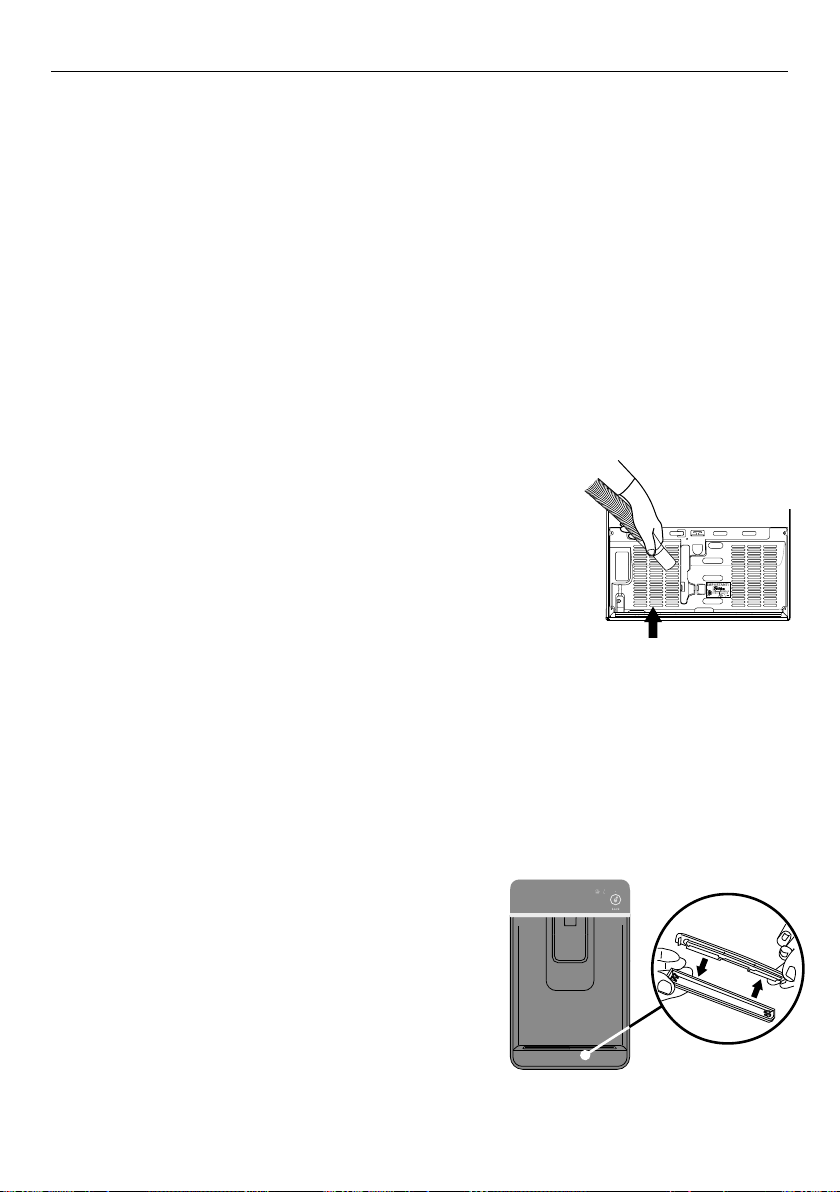
35
CLEANING AND CARING FOR YOUR REFRIGERATOR
Exterior (all models)
Stainless exterior doors
Clean the exterior door with liquid dishwashing detergent dissolved in warm water and
a soft cloth.
Dry the door with a lint-free cloth.
The use of any abrasive or stainless steel cleaners and solvents will damage the door surface.
Other exterior surfaces (all models)
Clean all other exterior surfaces with a mix of warm water and liquid dishwashing
detergent, and a soft cloth.
If necessary, clean the magnetic door gasket, the center door gasket and the recessed
handles with an old toothbrush, warm water and liquid dishwashing detergent.
Cabinet surround
To maximize operating efficiency regularly vacuum the
flooring around your appliance.
Cleaning behind the appliance is required once or twice a
year. More frequent cleaning may be necessary for dusty
homes or those with pets shedding hair.
To do this wind up the feet and carefully ease the
refrigerator out of its position. Switch off andunplug.
Vacuum the flooring behind your appliance and the
rear compartment cover (where fitted) to remove dust
accumulation. Use a dry lint-free cloth to clean the
appliance walls and surrounding cabinetry.
After cleaning, plug in and switch on. Push the appliance into position and wind feet down.
WARNING!
Electric Shock Hazard. Do not remove rear compartment cover.
This may expose you to the risk of an electric shock.
Water dispenser pad and interface (Ice & Water models only)
We have incorporated a Dispenser and ‘Key Lock’
function in your refrigerator to make cleaning
easier. This will help you to avoid accidental
water dispensing while you clean.
Clean the pad and interface panel with a soft
damp cloth.
Drip tray (Ice & Water models only)
To clean, take the tray out of the dispenser panel
and pull the two halves of the tray apart.
Clean in warm water with a mild detergent.
Dry and clip back together.
Cleaning the drip tray
6 7 8 9
DRAWING: 838587
PART: 838587
Cleaning the rear
compartment cover
Loading ...
Loading ...
Loading ...