Loading ...
Loading ...
Loading ...
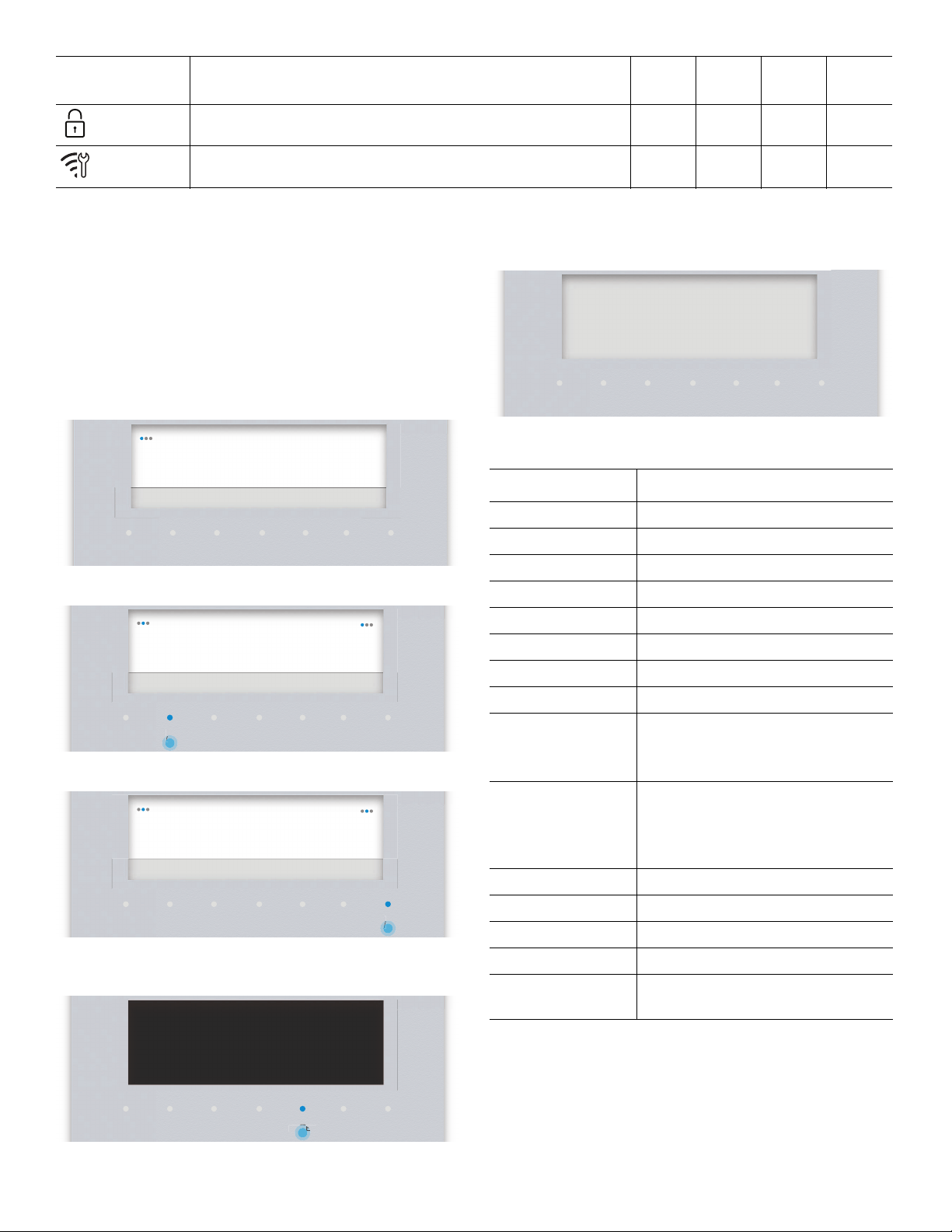
Page. 32
Initial start-up
Start-up settings
The settings may be accessed at any time by pressing
SETTINGS while the appliance is in standby mode. All
oven knobs must be turned to OFF to access the settings.
1. Connect the appliance to the power supply.
2. Select a setting with the left
( or ).
3. Change the setting parameter with the right ( or ).
4. Press ENTER to confirm the selection or SETTINGS to
discard the changes.
– The screen changes to standby mode.
Available settings
Door
locking*
Symbol is displayed during and after the self-clean mode
when the door is locked.
Remote
service*
Symbol is displayed if customer service is connected during
remote access.
* Not available on 30 inch models.
Symbol/mode Definitions and recommendations
Electric
main
Gas
main
Electric
aux.
Gas
aux.
TIMERS SETTINGS ENTER
06:30Time of Day
Press Enter to save
TIMERS SETTINGS ENTER
EnglishLanguage
Press Enter to save
TIMERS SETTINGS ENTER
FrançaisLanguage
Press Enter to save
TIMERS SETTINGS ENTER
finished
fi8d
First start up
NTE
NTE
Setting Option
Time of day Time in hours and minutes
Language English, Français, Español
Clock format 12 hr, 24 hr
Clock display Digital, Analogue
Fast preheat On, Off
Key press sound On, Off
Display brightness 1 – 5
Standby mode On, Off
Convect conversion On, Off
Decreases oven temperature by
25°F (4°C)
Temperature offset • Temp offset: Right oven
-35° to +35°F (-20° to +20°C)
• Temp offset: Left oven
-35° to +35°F (-20° to +20°C)
Sabbath On, Off
Home Connect Set up using the assistant
Factory settings Restore
Service access Connect
Customer service Displays customer service contact
information
TIMERS SETTINGS ENTER
06:30
Loading ...
Loading ...
Loading ...