Loading ...
Loading ...
Loading ...
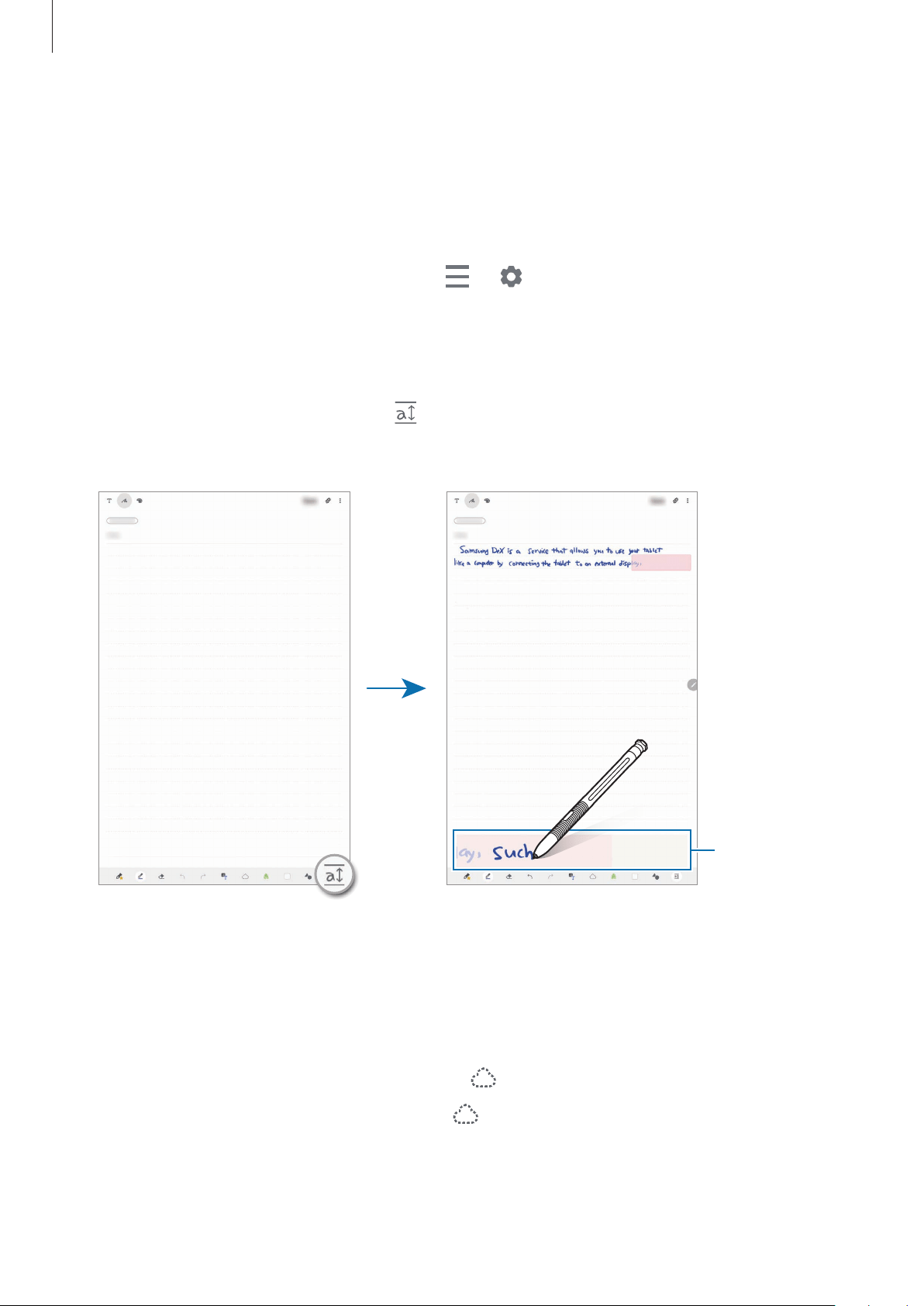
Apps and features
98
Using the easy writing pad
Use the easy writing pad to enter your handwriting more easily.
When you write or draw on the easy writing pad, your handwriting will be automatically
adjusted and entered between the lines of the input field.
1
On the Samsung Notes main screen, tap
→
→
Add-ons
and tap the
Easy writing
pad
switch to activate it.
2
Turn your device vertically.
3
On the note composer screen, tap .
The input field will be magnified and appear as the easy writing pad.
Easy writing
pad
Editing handwritten notes
Edit handwritten notes using various editing options, such as cutting, moving, resizing, or
transforming.
1
When there is handwriting on the note, tap
.
To change the shape of the selection, tap
once more.
Loading ...
Loading ...
Loading ...