Loading ...
Loading ...
Loading ...
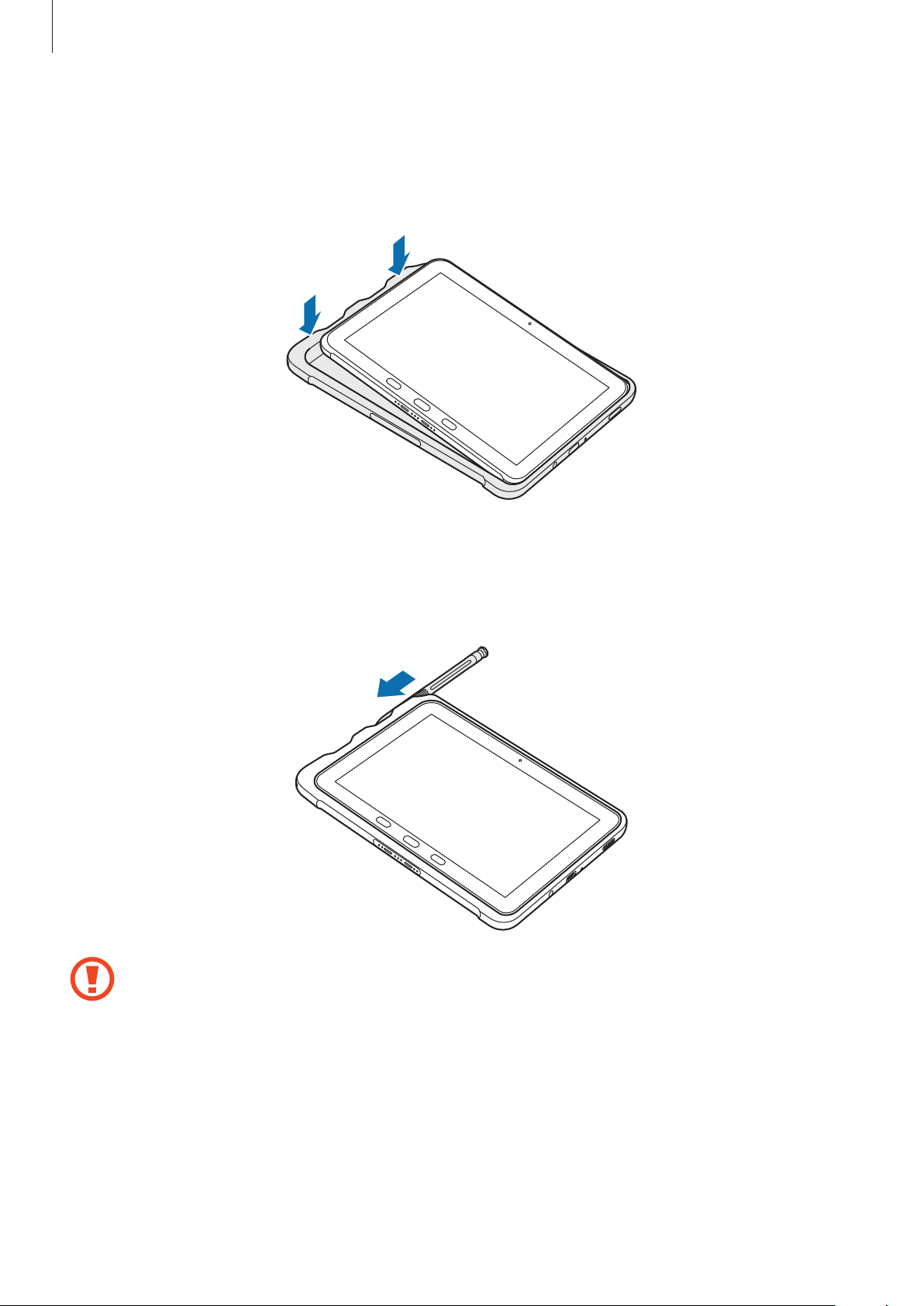
Basics
23
Removing the protective case
Twist the left edge of the case until the device protrudes from it, and then pull the device out
from the case.
Storing the S Pen
Insert the S Pen into the left side of the protective case.
Do not insert the S Pen backwards into the protective case.
Loading ...
Loading ...
Loading ...