Loading ...
Loading ...
Loading ...
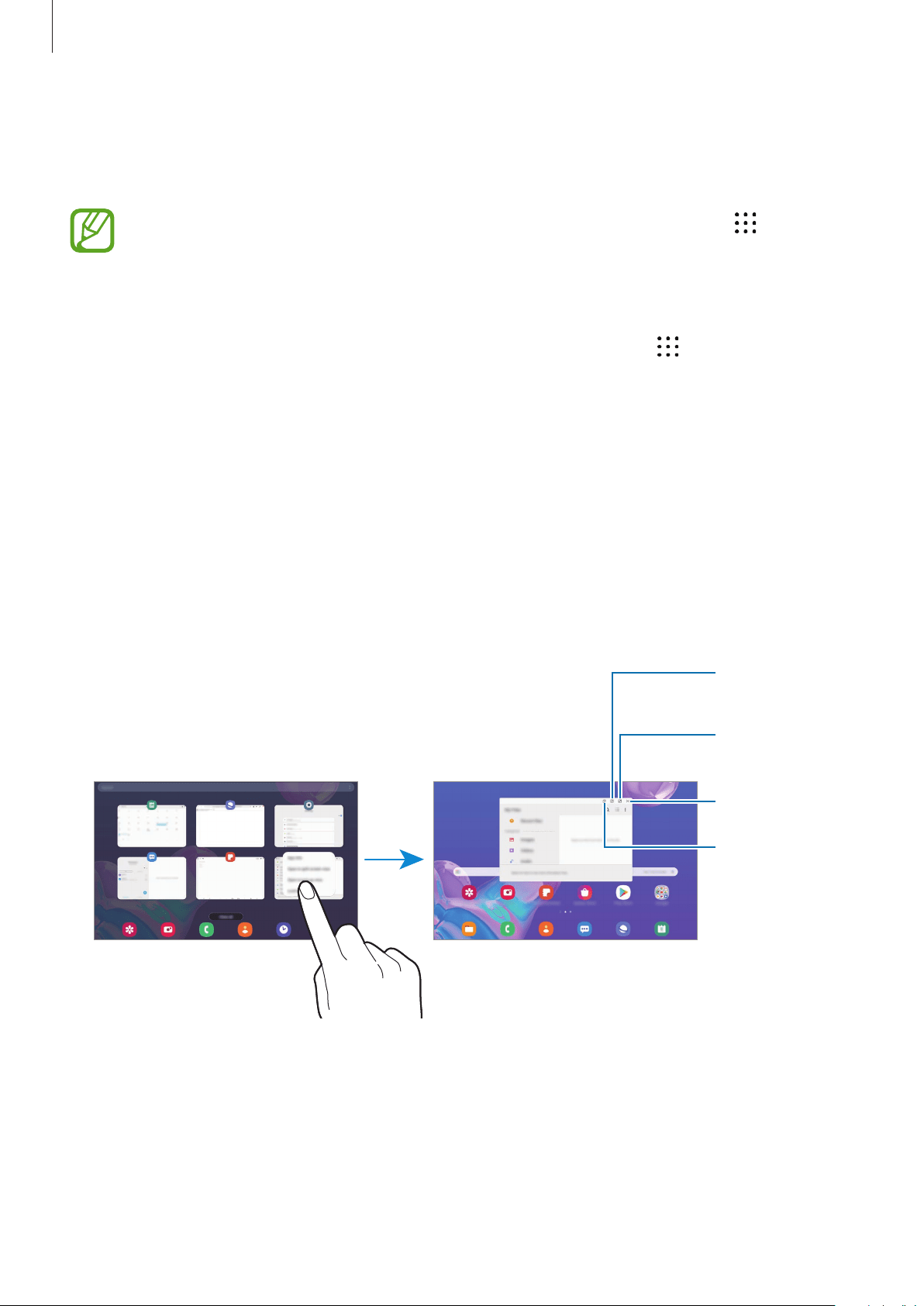
Apps and features
93
2
Select an app.
3
On the Multi window tray, select another app to launch in the right window.
If there is no app on the Multi window tray that you want to launch, tap to view all
apps.
Editing the Multi window tray
If you want to add frequently used apps on the Multi window tray, tap
→
Edit tray
and tap
an app from the apps list.
The app will be added to the Multi window tray.
Pop-up view
1
Press the Recents key to open the list of recently used apps.
2
Swipe to the left or right, tap an app’s icon, and then tap
Open in pop-up view
.
The app screen will appear in the pop-up view.
Minimise the
window.
Close the app.
Maximise the
window.
Adjust the
transparency
level.
Moving pop-up windows
To move a pop-up window, tap the window’s toolbar and drag it to a new location.
Loading ...
Loading ...
Loading ...