Loading ...
Loading ...
Loading ...
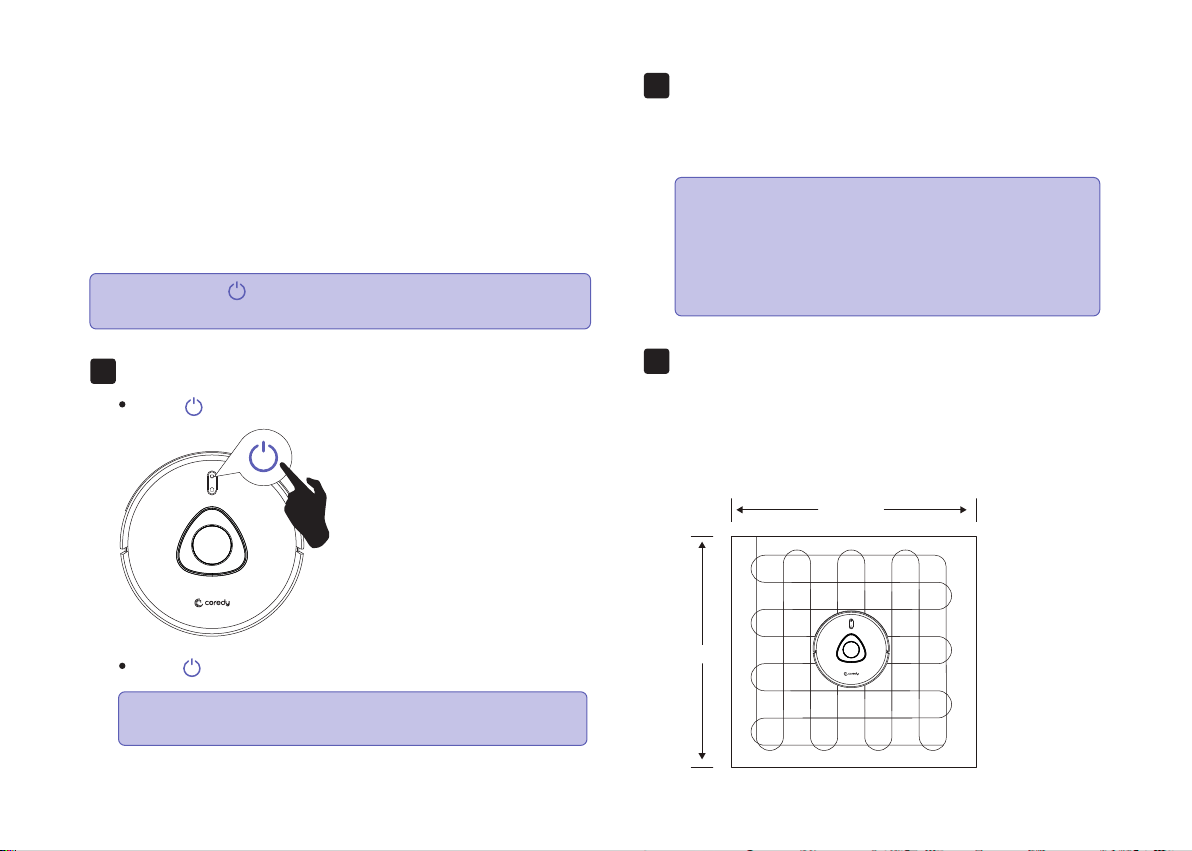
3.5 How Coredy L900W Robot Clean Your
Home
Auto Cleaning
Coredy L900W Robot continues this process until it has cleaned
an entire level of your home. If its battery gets low before finishing
a cleaning cycle, Coredy L900W Robot returns to the Charging
Dock to recharge.
Press to start cleaning in Auto Mode.
Press again to pause cleaning.
1.
Zone cleaning (available via the app only)
In this mode, set up a cleaning zone in the Coredy
Robot app. Coredy L900W Robot will clean this zone
only and return to the Charging Dock after cleaning.
2.
Spot Cleaning (available via the app only)
Coredy L900W Robot intensively cleans a specific area
with a size of 4.9 ft x 4.9 ft / 1.5 m x 1.5 m.
Useful if there is a concentrated area of dust or debris.
When the cleaning of a certain zone is finished, it
automatically returns to the Charging Dock.
3.
21
Note: Note By default, Coredy L900W Robot
starts in Auto cleaning mode when it is turned on.
Start Zone cleaning only after Coredy L900W
Robot has created the map.
It is recommended that Coredy L900W Robot
moves from the Charging Dock to start Zone
cleaning.
You can press at any time to pause the current cleaning
cycle.
Select a Cleaning Mode
Note:
4.9ft/1.5m
4.9ft/1.5m
Loading ...
Loading ...
Loading ...