Loading ...
Loading ...
Loading ...
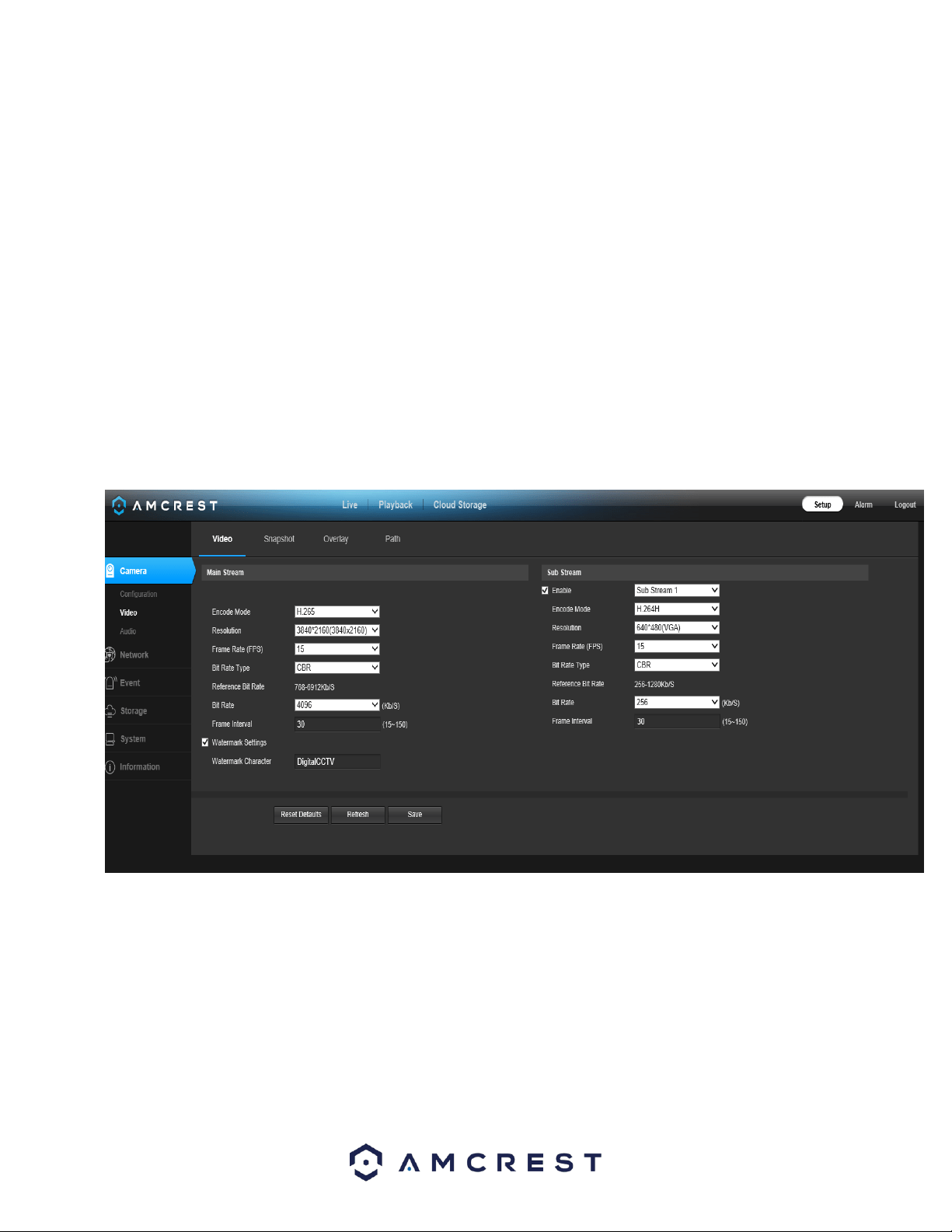
88
Focus: This slider allows the user to focus on objects nearer to the camera or further away. Slide the slider to the right
to focus on objects further from the camera. Slide the slider to the left to focus on objects near the camera.
Speed: Allows the user to set a speed for the focus feature of the camera. This feature ranges from the lowest setting,
1, to a middle setting of 5, to the fastest setting of 20.
Auto Focus: Allows the user the ability to automatically zoom and focus the lens on an object. The auto focus will
function to provide optimal viewing based on distance and clarity.
To restore the settings in the zoom and focus menu, click on the Restore All button. To refresh the menu screen, click
Refresh.
5.4.1.2. Video
This section allows the user to change video settings for the camera’s video feed. There are 4 tabs in this menu item:
Video, Snapshot, Overlay, and Path.
5.4.1.2.1. Video
Below is a screenshot that shows the Video tab in the Video menu item:
Below is an explanation for each of the fields on the Video tab in the Video menu item:
• Encode Mode: This dropdown box allows the user to select a compression protocol. The system supports H.264 and
MJPEG video compression protocols.
• Resolution: This dropdown box allows the user to set the resolution. The system supports various resolutions and they
can be selected from this dropdown list.
Loading ...
Loading ...
Loading ...