Loading ...
Loading ...
Loading ...
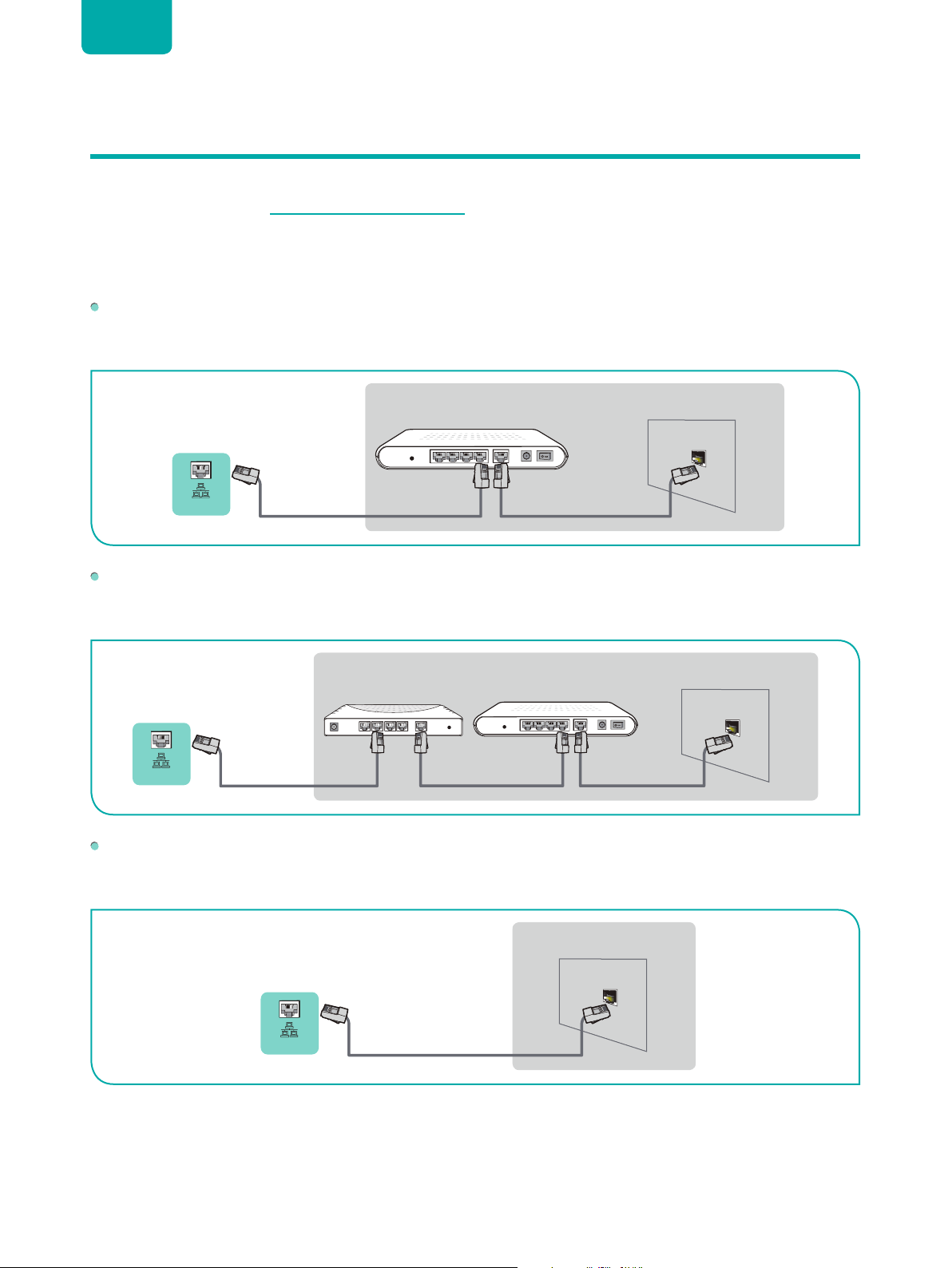
8
ENGLISH
Connecting Your TV to a Wired Network
You have the option to connect your TV to a wired network to access the Internet. For more information about the
network settings on TV, see
Network & Internet on page 22
Connecting to a wired (Ethernet) network
You can attach your TV to your LAN in one of the three following ways:
Option 1
You can attach your TV to your LAN by connecting the
LAN
port on the back of your TV to an external modem using a
Cat 5 LAN cable. See the illustration below.
Option 2
You can attach your TV to your LAN by connecting the
LAN
port on the back of your TV to an IP Sharer which is
connected to an external modem. Use an Ethernet cable for the connection. See the illustration below.
Option 3
Depending on how your network is configured, you may be able to attach your TV to your LAN by connecting the
LAN
port on the back of your TV directly to a network wall outlet with an Ethernet cable. See the diagram below.
External Modem
(ADSL / VDSL / Cable TV)
The Modem Port on the Wall
Ethernet Cable Modem Cable
LAN
TV PORT
External Modem
(ADSL / VDSL / Cable TV)
The Modem Port on the Wall
Modem Cable
IP Sharer (Router)
(with DHCP server)
Ethernet Cable
Ethernet Cable
LAN
TV PORT
The LAN Port on the Wall
Ethernet Cable
LAN
TV PORT
Loading ...
Loading ...
Loading ...