Loading ...
Loading ...
Loading ...
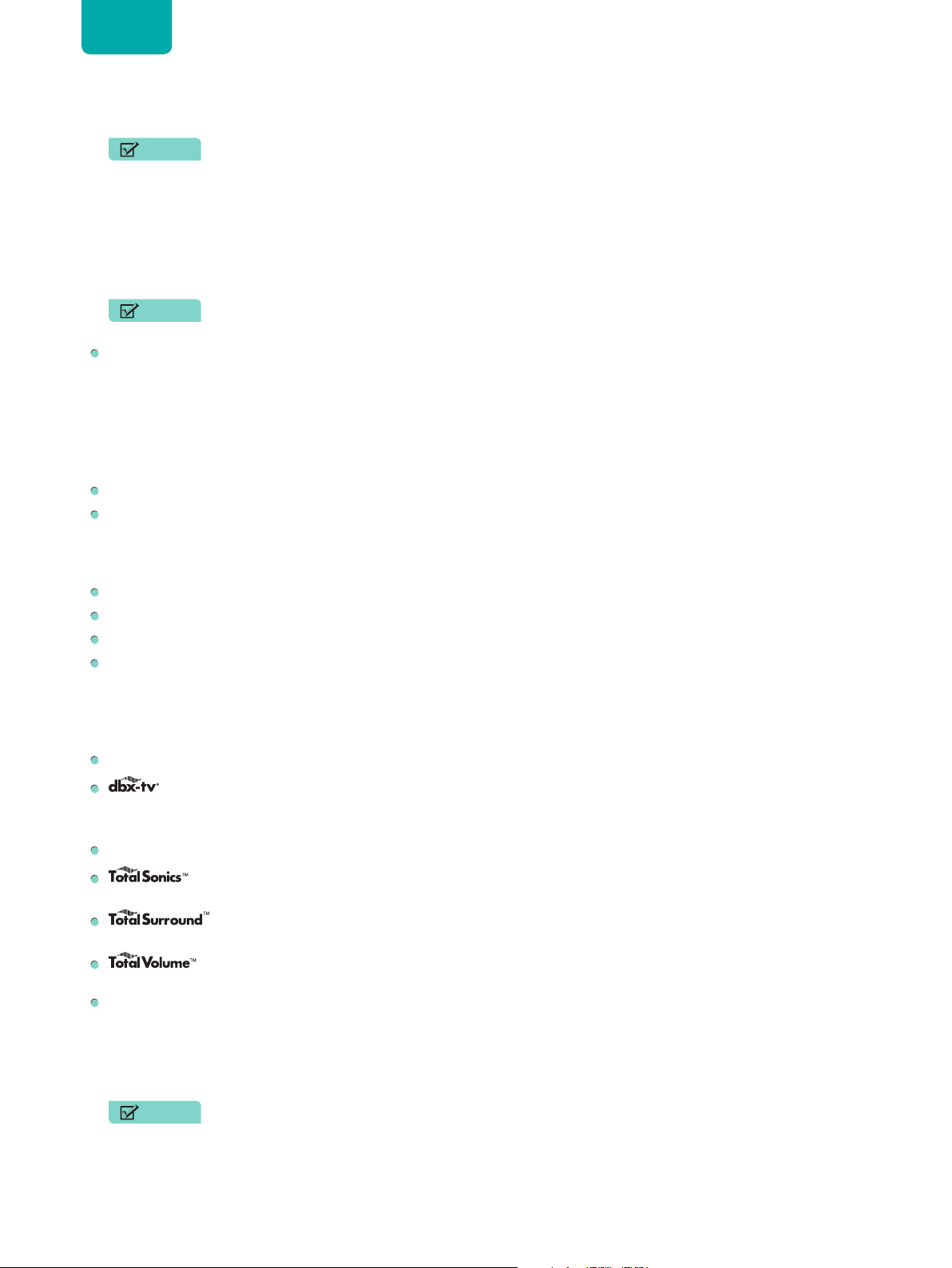
18
ENGLISH
smoother picture whereas a Clear setting will result in a picture that has less judder (shaking).
NOTE
• Some models don’t support this function.
•
Noise Reduction:
Improve how clear the picture appears by reducing noise.
•
Digital
Noise Reduction:
Improve picture clarity by reducing video noise.
•
HDMI Dynamic Range:
Adjust the HDMI signal range to be more suitable for the content. (HDMI mode only)
•
Active Contrast:
Automatically darken dark areas and lighten light areas of images to see more details.
•
Color Space:
Change the range of colors the TV displays.
NOTE
• Some models don’t support this function.
Calibration settings:
Adjust the color space and Gamma to best suit the content you're viewing.
•
Color Tuner:
Adjust the Hue, Saturation and Brightness of color settings.
•
White Balance:
Adjust the intensity of red, green and blue lights to view the true colors of all images in the
picture.
•
Gamma Calibration:
Adjust selected Gamma curve.
•
RGB only:
View images based on default settings or choose the color red,blue or green.
Apply Picture Settings:
Adjust current picture mode to apply to all sources or just current source.
Reset:
Reset current picture settings to factory mode.
Screen
Projection mode:
Flip the image over top-to-bottom and/or left-to-right based on the positioning of your TV.
Auto geometric correction:
Follow
the on-screen prompts to complete the
geometric correction step by step.
Geometric correction:
Adjust the position of the point by pressing the UP/DOWN/LEFT/RIGHT buttons.
Eye protection:
In order to protect your eyes, do not look into the lens. This projector is shutting down in 5 seconds,
The TV screen is closed immediately.
Sound
System sounds:
Open the default system sound.
Sound Mode:
Select a preset sound mode to suit the type of content you are listening to:
Standard
,
Theater
,
Sports
,
Concert Hall
,
Music
,
Speech
,
Late Night
and
User Mode
.
Once you choose the mode, you can adjust the audio based on the following settings:
Speakers:
Select the speakers which you want to use:
TV Speaker
,
ARC
or
Bluetooth
.
:
Optimizes overall sound quality by increasing bass, making dialog clear and natural, and widening the
sound field.
:
Provides surround sound experience with psycho-acoustic processing to place sounds beside,
behind, and above the viewer. For best results use with Total Sonics.
:
Maintains consistent loudness levels from wide dynamic range programs, loud commercials, and
channel or input changes.
Advanced Settings:
Tune the audio settings and quality of the TV.
•
Balance:
Adjust the left and right speaker strength to optimize audio for a specific location.
•
Digital Audio Out:
Select the digital audio out format that best suits the audio device type. For example, choose
DDP
(Dolby Digital Plus) if you have an AV device which supports Dolby Digital Plus 5.1. Choose
PCM
if you have
an amplifier that does not support Dolby Digital technology.
NOTE
• When connected the TV with optical, DDP is not suggested.
• If your audio device supports dolby digital, then select DD; if not, select PCM.
•
Digital Audio Delay:
Adjust the digital audio out delay time to sync sound from an external speaker with the
images on the TV.
Loading ...
Loading ...
Loading ...