Documents: Go to download!
User Manual
- User Manual - (English)
- T8DHC846B - AEG - Specifications Sheet - (English)
- Spec Sheet (web) - (English)
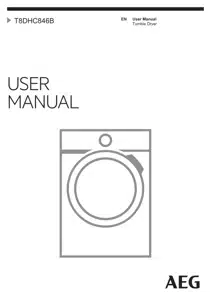
- PRODUCT DESCRIPTION
- CONTROL PANEL
- PROGRAM
- OPTIONS
- BEFORE FIRST USE
- DAILY USE
- HINTS AND TIPS
- CARE AND CLEANING
- TROUBLESHOOTING
- TECHNICAL DATA
- ACCESSORIES
Table of contents
User Manual Tumble Dryer
PRODUCT DESCRIPTION

1 Water container
2 Control panel
3 Internal lighting
4 Appliance door
Filter 6 Rating plate
7 Airflow slots
8 Condenser lid
9 Condenser cover
10 Adjustable feet
For ease of loading laundry or ease of installation the door is reversible. (see separate leaflet).
CONTROL PANEL

Display
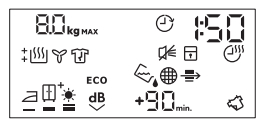

PROGRAM
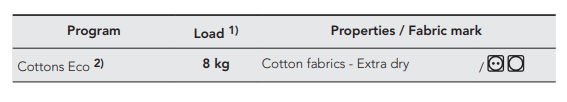
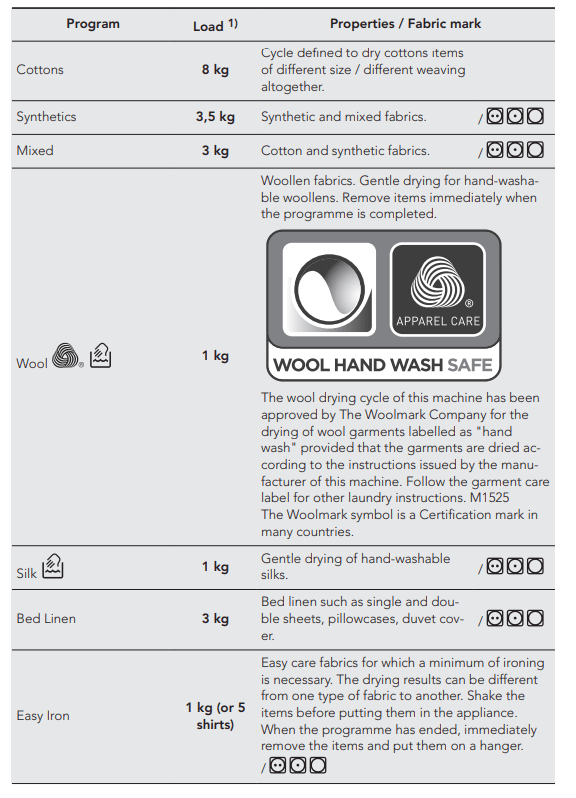

Program and options selection
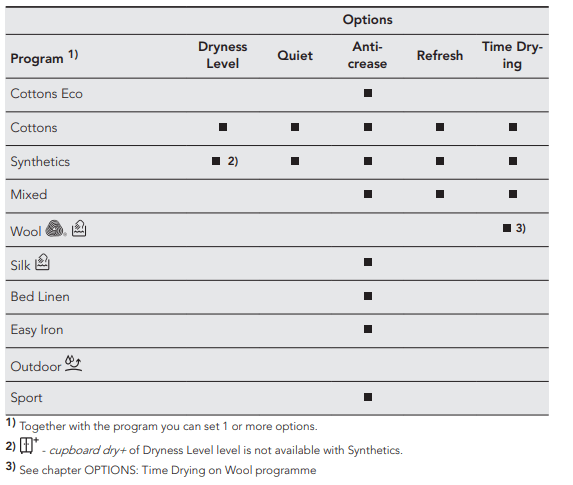
OPTIONS
Dryness Level
This option helps to achieve requested laundry dryness. Possible selections:
-
 ready to iron - iron dry level.
ready to iron - iron dry level.  - ready to store - cupboard dry level - default selection which is related to the programme.
- ready to store - cupboard dry level - default selection which is related to the programme. - ready to store - cupboard dry + level.
- ready to store - cupboard dry + level. - ready to store - extra dry level.
- ready to store - extra dry level.
Quiet
- The appliance operates with low noise without effect on the drying quality. The appliance operates slowly with longer cycle time.
ECO
- This option is on by default with all programs.
- The power consumption is at the minimum level.
Anticrease
- Extends up to 120 minutes the anticrease phase (30 minutes) at the end of the drying cycle. After drying phase drum rotates from time to time to prevent creases. Laundry can be removed during the anti-crease phase.
Refresh
- To refresh clothes that were in storage. Maximal load cannot exceed 1 kg.
Time Drying
- For cottons, synthetics and mixed. Lets the user to set drying time from minimum 10 min to maximum of 2 hours (in 10 min steps). When this option is maximum, load indicator disappears.
- The cycle lasts as long as set drying time regardless of the size of a load and its dryness.
| TIME DRYING RECOMMENDATION |
| 10 - 20 min | action of cool air only (no heater). |
| 20 - 40 min | additional drying to improve dryness after previous drying cycle. |
| >40 min | full drying of the small laundry loads up to 4 kg, well spun (>1200 rpm). |
Time Drying on Wool program
- Option applicable to Wool program to adjust final dryness level to more dry or less dry.
Delay Start
- Lets to delay the start of a drying program from minimum of 30 minutes to maximum of 20 hours.
- Set the drying program and options.
- Touch Delay Start button again and again.
Time of delay is on the display (e.g. 
 if the program has to start after 12 hours.)
if the program has to start after 12 hours.)
3. To activate Delay Start option, touch the Start/Pause button. Time to start decreases on the display
Buzzer 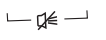
The sound is heard at the:
- cycle end
- start and end of crease guard phase
The buzzer option is by default always on. You can use this option to activate or deactivate the sound.
BEFORE FIRST USE
Rear drum locks are removed automatically when dryer is activated for the first time. Possible to hear some noise.
To unlock the rear drum locks:
- Switch on the appliance.
- Set any program.
- Press the Start/Pause button. Drum starts to rotate. Rear drum locks are automatically deactivated.
Before you use the appliance to dry items:
- Clean the tumble dryer drum with a moist cloth.
- Start a 1 hour program with moist laundry.
At the beginning of the drying cycle (first 3-5 min) there could be a slightly higher sound level. This is due to the compressor starting up. This is normal for compressor powered appliances such as refrigerators and freezers.
Unusual smell
- The appliance is tightly packed.
- After product unpacking you can feel an unusual smell. This is normal for brand new products.
- Appliance is built of several different types of material which all together can generate unusual smell.
- Over usage time, after few drying cycles unusual smell gradually disappears.
Noises
- Different noises may be heard at different times during the drying cycle. They are perfectly normal operating sounds.
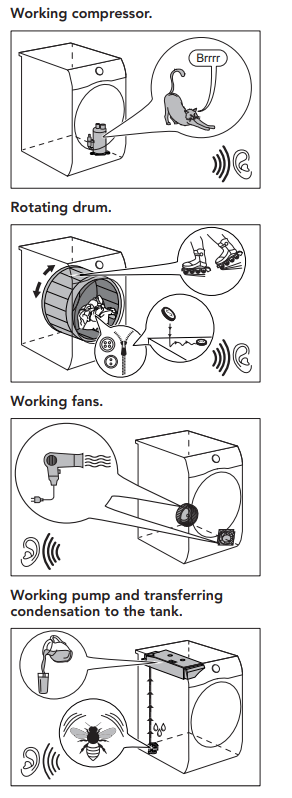
DAILY USE
Preparing the laundry
Very often the clothes after washing cycle are kneaded and tangled altogether. Drying kneaded and tangled clothes is inefficient. To assure proper air flow and even drying it is recommended to shake and load one by one the clothes to the tumble dryer.
To assure proper drying process:
- Close the zips.
- Close the fasteners of duvet covers.
- Do not dry ties or ribbons loose (e.g. apron ribbons). Tie them before you start a program.
- Remove all items from pockets.
- Turn items with the internal layer made of cotton inside out. Cotton layer must be faced outwards.
- Always set the program suitable for the type of laundry.
- Do not put light and dark colours together.
- Use suitable program for cottons, jersey and knitwear to reduce shrinkage.
- Do not exceed the maximum load stated in the programs chapter or shown on the display.
- Dry only the laundry that is suitable for tumble drying. Refer to the fabric label on the items.
- Do not dry large and small items together. Small items can be trapped inside the large items and remain wet.
- Shake the large clothes, fabrics before placing in the tumble dryer. It is to avoid moist places inside the fabric after the drying cycle
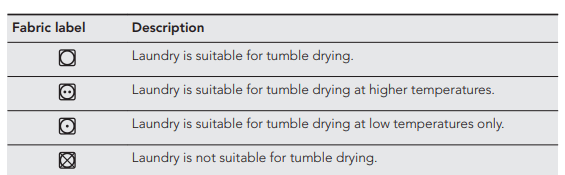
Loading the laundry
CAUTION! Ensure the laundry is not trapped between the appliance door and the rubber seal.

- Pull open the appliance door.
- Load the laundry one item at a time.
- Close the appliance door.
Turning on the appliance
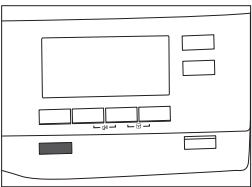
- To turn on the appliance:
- Push the On/Off button. If the appliance is on, some indicators appear on the display.
Auto Off function
- To decrease the energy consumption, the Auto Off function turns the appliance off automatically:
- if the Start/Pause touch button is not touched within 5 minutes.
- 5 minutes after a cycle ends.
- Push the On/Off button to turn on the appliance.
- If the appliance is on, some indications appear on the display.
Setting a programme

- Use the programme dial to set the programme.
- The approximate programme duration appears on the display
 Real drying time will depend on type of the load (quantity and composition), the room temperature and the humidity of your laundry after spin drying phase.
Real drying time will depend on type of the load (quantity and composition), the room temperature and the humidity of your laundry after spin drying phase.
Options
- Together with the programme you can set 1 or more special options.

- To activate or deactivate an option touch the relevant button or a two button combination. its symbol appears on the display or the led above the corresponding button lights up.
Child lock option
- The child lock can be set to prevent children from playing with the appliance. The child lock option locks all touch buttons and the program dial (this option does not lock the On/Off button).
- You can activate the child lock option:
- before you touch the Start/Pause button - the appliance cannot start
- after you touch the Start/Pause button - programs and option selection is unavailable.
Child lock option activation:

- Turn the dryer on.
- Select 1 of the available programs.
- Touch and hold down 2 buttons at the same time. The symbol
 appears on the display.
appears on the display. - To deactivate the child lock, touch the above buttons again until the symbol disappears.
Starting a program

- To start the program: Touch the Start/Pause button.
- The appliance starts and the LED above the button stops flashing and stays on.
Program change
To change a program:
- Push the On/Off button to turn the appliance off.
- Push the On/Off button again to turn on the appliance.
- Set a new program.
Programme end
- Clean the filter and drain the water container after each drying cycle. (See chapter CARE AND CLEANING.)
- If the drying cycle is finished, the symbol appears on the display. If the Buzzer option is activated, the acoustic signal sounds intermittently for 1 minute.
- If you do not turn off the appliance, the anti-crease phase starts (not active with all programmes). Flashing
 symbol signals the execution of the anti-crease phase. Laundry can be removed during this phase.
symbol signals the execution of the anti-crease phase. Laundry can be removed during this phase. - To remove the laundry:
- Push the On/Off button for 2 seconds to turn the appliance off.
- Open the appliance door.
- Remove the laundry.
- Close the appliance door.
Possible causes of unsatisfactory drying results:
- Inadequate default dryness level settings. See chapter Adjustment of default dryness level
- Room temperature is too low or too high. Optimal room temperature is between 18°-25°C.
HINTS AND TIPS
Ecological hints
- Spin the laundry well before drying.
- Do not exceed the load sizes which are specified in the programs chapter.
- Clean the filter after each drying cycle.
- Do not use fabric softener to wash and then dry. In the tumble dryer laundry becomes soft automatically.
- The water from the water container can be used to iron the clothes. You must first filter the water to eliminate remaining textile fibres (simple coffee filter is suitable).
- Always keep the airflow slots at the bottom of the appliance clear.
- Make sure there is good airflow where the appliance is to be installed.
Water hardness
- Water hardness can be different for different locations. Water hardness has an effect on the water conductivity and the operation of the conductivity sensor in the appliance. If you know the value of the water conductivity you can adjust the sensor to dry with the better results (recommended to set the "soft water hardness" to get the laundry more dried).
- The appliance allows you to chose between 3 levels (Hard, Medium, Soft) corresponding to different ranges of water hardness.
- The appliance allows you to chose between 3 levels (Hard, Medium, Soft) corresponding to different ranges of water hardness.
| Water hardness | ppm | the results from the included water hardness kit. |
| Soft | < 150 | C01-C03 |
| Medium | 150 - 300 | C04-C05 |
| Hard | > 300 | C06-C07 |
- Depending on the country, the water hardness is expressed in equivalent scales: e.g. French degrees (°f), German degrees (°d), English degrees (°e), mmol/l and ppm
- If necessary, please contact your local water authority to check the water hardness in your area.
- To change the default water hardness:
- Turn the appliance on.
- Wait approximately 8 seconds.
- Select 1 of the available programs.
- Touch and hold down the Quiet and Refresh buttons at the same time.

- One of the symbols appears on the display:
5. Touch the Start/Pause button repeatedly until you reach the desired water hardness level.
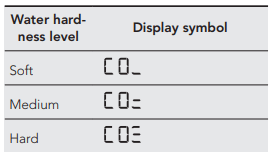
6. To memorise the setting touch and hold down the Quiet and Refresh buttons at the same time for approximately 2 seconds.
CARE AND CLEANING
Cleaning the filter
At the end of each cycle the  Filter symbol comes on the display and you must clean the filter.
Filter symbol comes on the display and you must clean the filter.
- The filter collects the lint during the drying cycle.
- To achieve the best drying performances clean the filter regularly , clogged filter lead to longer cycles and energy consumption increase. Use your hand to clean the filter , and if necessary , a vacuum cleaner .
- CAUTION! Avoid the use of water to clean the filter. Instead throw away lint in the dustbin ( avoid dispersion of plastic fiber in water ambient).
1. Open the door. Pull the filter up.
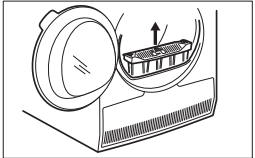
2. Push the hook to open the filter.
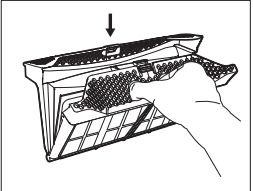
3. Gather lint with hand from both internal parts of the filter.

Throw the lint in the dustbin.
4. If necessary, clean the filter with a vacuum cleaner. Close the filter.
5. If necessary, remove lint from the filter socket and gasket. You can use a vacuum cleaner. Place the filter back inside the filter socket.
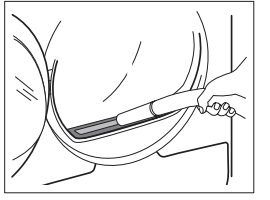
Emptying the water container
Empty the condensed water container after each drying cycle.
If the condensed water container is full, the programme stops automatically. The  Tank symbol comes on the display and you must empty the water container.
Tank symbol comes on the display and you must empty the water container.
To empty the water container:
1. Pull the water container out keeping it in a horizontal position.
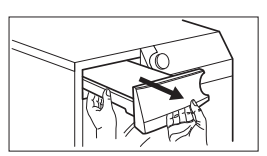
2. Pull the plastic connection out and drain the water into a basin or equivalent receptacle.

3. Push the plastic connection back in and place the water container back into position.
4. To continue the programme press the Start/Pause button.
Cleaning the condenser
If the  symbol Condenser flashes on the display, inspect the condenser and its compartment. If it is dirty, clean it. Do the check not less than once a 6 months.
symbol Condenser flashes on the display, inspect the condenser and its compartment. If it is dirty, clean it. Do the check not less than once a 6 months.
WARNING! Do not touch the metal surface with bare hands. Risk of injury. Wear protective gloves. Clean carefully to avoid damaging the metal surface.
To inspect:
1. Open the door. Pull the filter up.
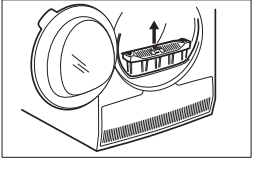
2. Open the condenser cover.

3. Turn the lever to unlock the condenser lid.
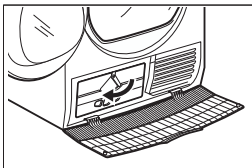
4. Lower the condenser lid.

5. If necessary, remove the fluff from the condenser and its compartment. You can use a wet cloth and/or a vacuum cleaner with a brush attachment.
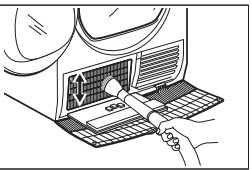
6. Close the condenser lid.
7. Turn the lever until it clicks into position.
8. Put the filter back
Cleaning the humidity sensor
- CAUTION! Risk of humidity sensor damage. Do not use abrasive materials or steel wool to clean the sensor.
- To assure best drying results the appliance is equipped with metal humidity sensor. It is placed on the inner side of the door area.
- Over usage time the surface of the sensor may get dirty what deteriorates the drying performance
- We recommend to clean the sensor at least 3 or 4 times or if you observe the drop of drying performance.
- To clean you can use harder side of dishwashing sponge and bit of vinegar or dish soap.
- To clean the sensor:
1. Open the loading door.
2. Clean the surfaces of the humidity sensor wiping off the metal surface several times.
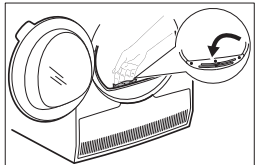
Cleaning the drum
- WARNING! Disconnect the appliance before you clean it.
- Use a standard neutral soap detergent to clean the inner surface of the drum and drum lifters. Dry the cleaned surfaces with a soft cloth.
- CAUTION! Do not use abrasive materials or steel wool to clean the drum.
Cleaning the control panel and housing
- Use a standard neutral soap detergent to clean the control panel and housing.
- Use a moist cloth to clean. Dry the cleaned surfaces with a soft cloth.
- CAUTION! Do not use furniture cleaning agents or cleaning agents which can cause corrosion.
Cleaning the airflow slots
- Use a vacuum cleaner to remove fluff from the airflow slots.
TROUBLESHOOTING
| Problem 1) | Possible cause | Remedy |
| The tumble dryer does not operate. |
The tumble dryer is not connected to the mains supply. The door is open The On/Off button was not pushed. The Start/Pause button was not touched. The appliance is in standby mode |
Connect to the mains socket. Close the door. Push the On/Off button. Touch the Start/Pause button. Push the On/Off button. |
| Unsatisfactory drying result. |
Incorrect program selection. The filter is clogged. Dryness Level option was set to The load was too large. The airflow slots are clogged. Dirt on the humidity sensor in the drum Dryness level not set to desired level The condenser is clogged. |
Select a suitable program. 2) Clean the filter. 3) Change Dryness Level option to higher level. Do not exceed the maximum load size. Clean the airflow slots at the bottom of the appliance. Clean the front surface of the drum Adjust the dryness level. 5) Clean the condenser. 3) |
| The loading door does not close |
The filter is not locked into position. Laundry is trapped between the door and the seal. |
Put the filter in the correct position Remove trapped items and close the door. |
| Not possible to change the program or option. | After cycle start it is not possible to change the program or option | Turn the tumble dryer off and on. Change the program or option as required |
| Not possible to select an option. Acoustic signal is emitted | The option you tried to select is not available for the selected program. | Turn the tumble dryer off and on. Change the program or option as required. |
| No drum light | Defective drum lamp. | Contact the service centre to replace the drum lamp. |
| Unexpected duration time on the display | The drying duration is calculated according to load size and dampness. | This is automated — the appliance is working correctly |
| Program inactive. | The water container is full. | Drain the water container, push the Start/Pause button. 3) |
| Drying cycle too short or stops without drying the load. |
Load size is small. The laundry is too dry |
Select time program. The time value must be related to the load. To dry 1 item or a small amount of laundry we recommend short drying times. Select time program or higher dryness level (e.g. |
| Drying cycle too long 6) |
The filter is clogged The load is too large The laundry was not spun sufficiently Too low or too high room temperature - this is not the appliance malfunction. |
Clean the filter. Do not exceed the maximum load size Spin the laundry well. Ensure a room temperature higher than +5°C and lower than +35°C. Optimal room temperature to achieve best drying results is between 19°-24°C. |
1) If there is an error message on the display (e.g. E51): Turn the tumble dryer off and on. Select a new program. Push the Start/Pause button. If the appliance does not operate contact the service centre and provide the error code.
2) Follow the program description — see PROGRAMS chapter
3) See chapter CARE AND CLEANING
4) Only dryers with Dryness Level option
5) See HINTS AND TIPS chapter
6) Note: After a maximum of 5 hours the drying cycle ends automatically.
TECHNICAL DATA
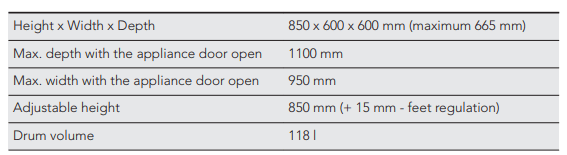
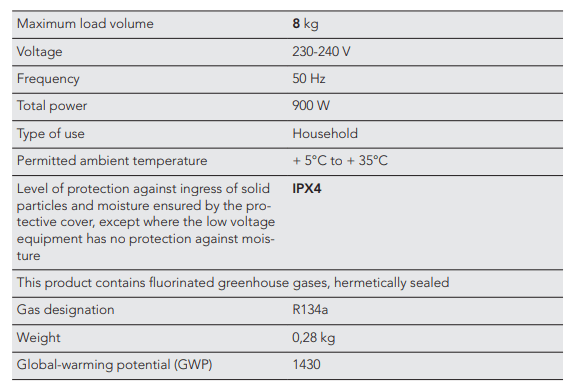
ACCESSORIES
Stacking kit
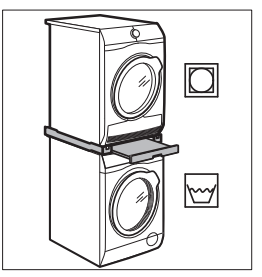
- Accessory name: SKP11.
- Available from your authorised vendor.
- Stacking kit can be used only between washing machines and tumble dryers specified in the leaflet. See the leaflet attached.
- Read carefully the instructions supplied with the accessory
Draining kit

- Accessory name: DK11.
- Included with your AEG appliance.
- For thorough draining of the condensed water into a basin, siphon, gully, etc. After installation, the water container is drained automatically. The water container must stay in the appliance.
- The installed hose must be minimum 50 cm to maximum 100 cm from floor level. The hose cannot be in a loop. Decrease the length of the hose if necessary
- Read carefully the instructions supplied with the accessory.
Pedestal with drawer

- Available from your authorised vendor.
- For increasing the height of the appliance in order to ease loading and unloading of laundry.
- The drawer can be used for laundry storage e.g. towels, cleaning products etc.
- Read carefully the instructions supplied with the accessory.
See other models: LF8C9412A LF8C1612A BPK722910M T8DHC862B IKE63471FB
 iron dry. 4)
iron dry. 4)  extra dry)
extra dry)